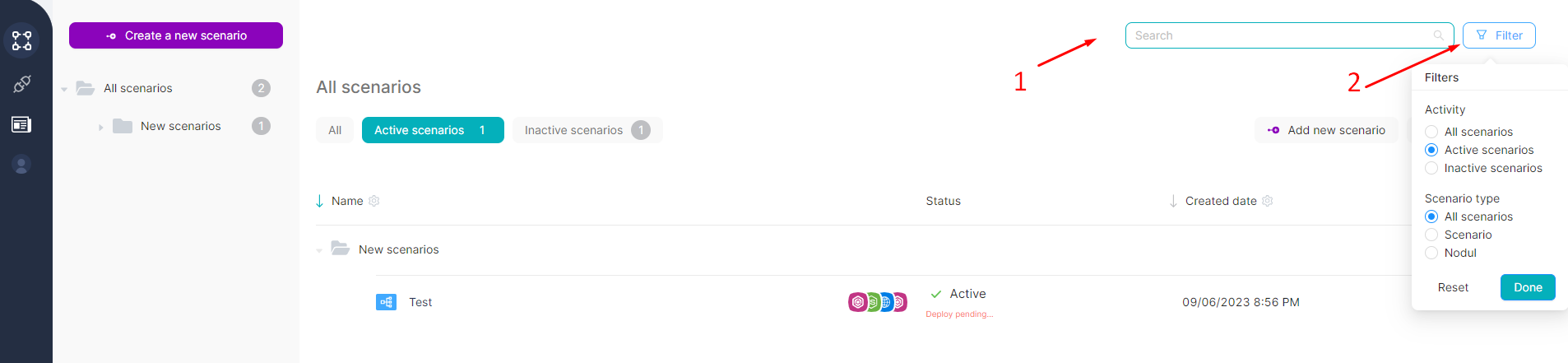02.2 Scenario Management
You can view the main attributes of a scenario in the respective columns of the All Scenarios table.
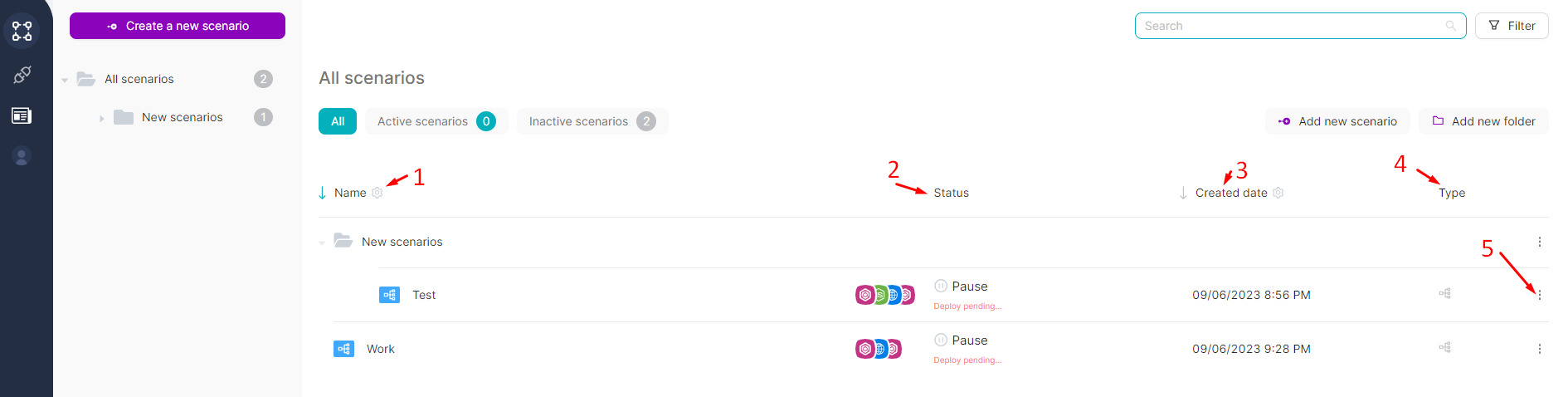
- (1) The scenario name is located in the Name column. By using the "gear" icon in the column, you can configure it to display the scenario's URL trigger instead of the name;
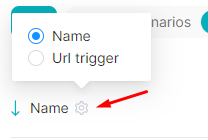
- (2) The scenario status is located in the Status column. A scenario can be in one of two states: Paused/Active;
- (3) The scenario creation date in the Created date column. Using the "gear" icon you can reconfigure the column to display the date of modification instead of the creation date;
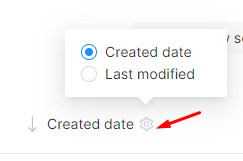
- (4) Scenario type in the Type column.
- Menu (5) available for each row, allowing you to:
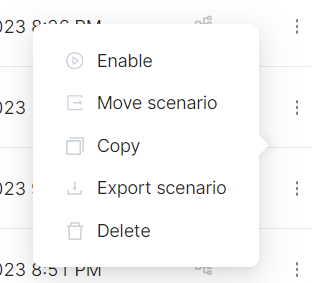
Enable or Disable the scenario, thus changing its status to Active or Paused without opening the scenario itself;
Move scenario to change its storage folder;
Export scenario to unload a JSON file with the scenario's content;
For more details on export and import, see Export and Import of Folders and Scenarios
Copy the scenario to:
- Paste the scenario's content into external tools, such as Notepad;
- Paste the copied scenario into the interface for creating/editing an existing scenario.
For more details on copying, see here Copying Scenarios and Nodes
Delete the scenario.
After clicking the Delete button and confirming the action in the modal window, the scenario will be permanently deleted.
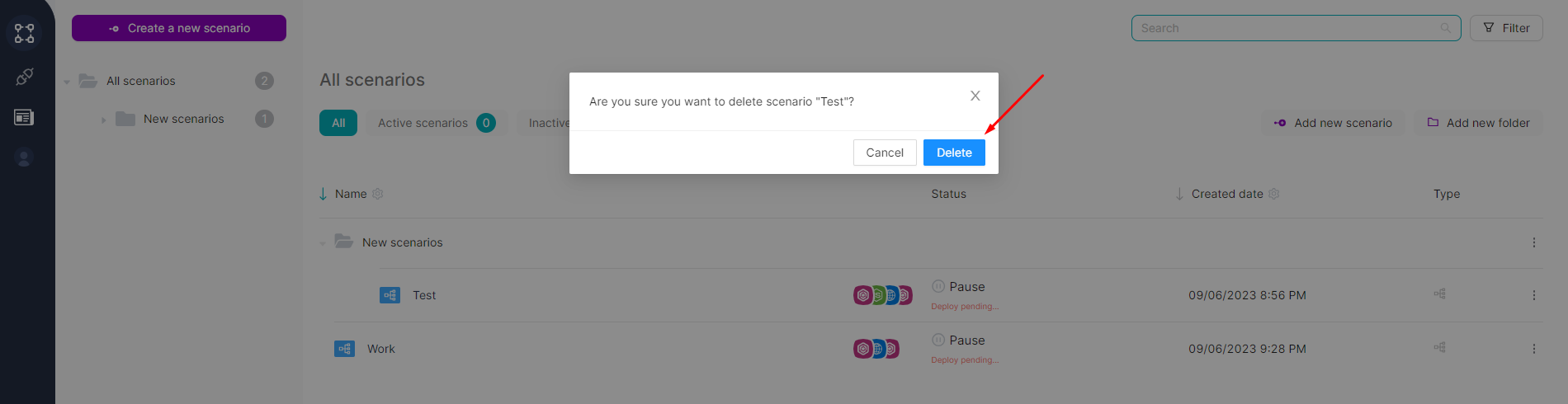
For the convenience of viewing and managing scenarios, the following options are available:
- Filters above the scenario table:
- All: to display scenarios in any status;
- Active Scenarios: to display only scenarios in the Active status;
- Inactive Scenarios: to display only scenarios in the Paused status.
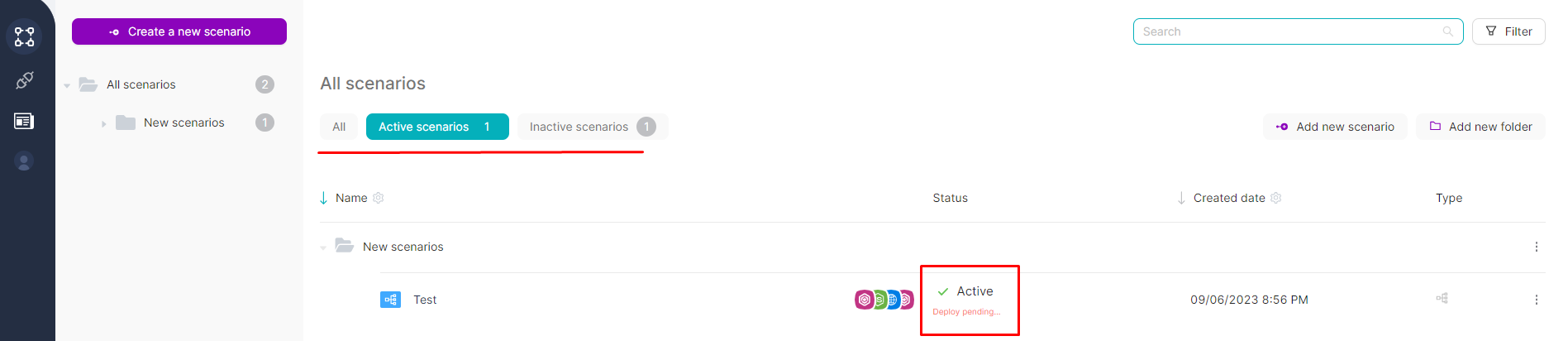
- Filters at the top of the scenario page:
- (1) Test filter, for entering the desired scenario name;
- (2) General filter, including by scenario type:
All Scenarios, to display scenarios of any type;
Scenario, to display only scenarios with the type Scenario;
Nodul, to display only scenarios with the type Nodul.