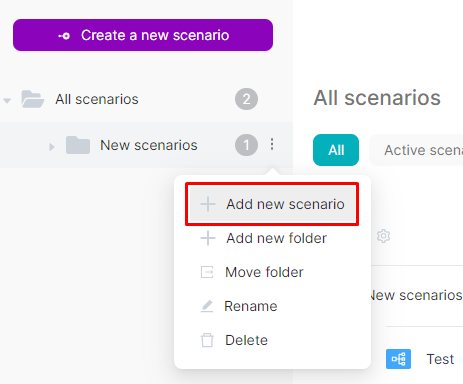02.3 Adding a Scenario
To add a new scenario, you need to click on the Create new scenario button or the Add new scenario button on the list of scenarios page.
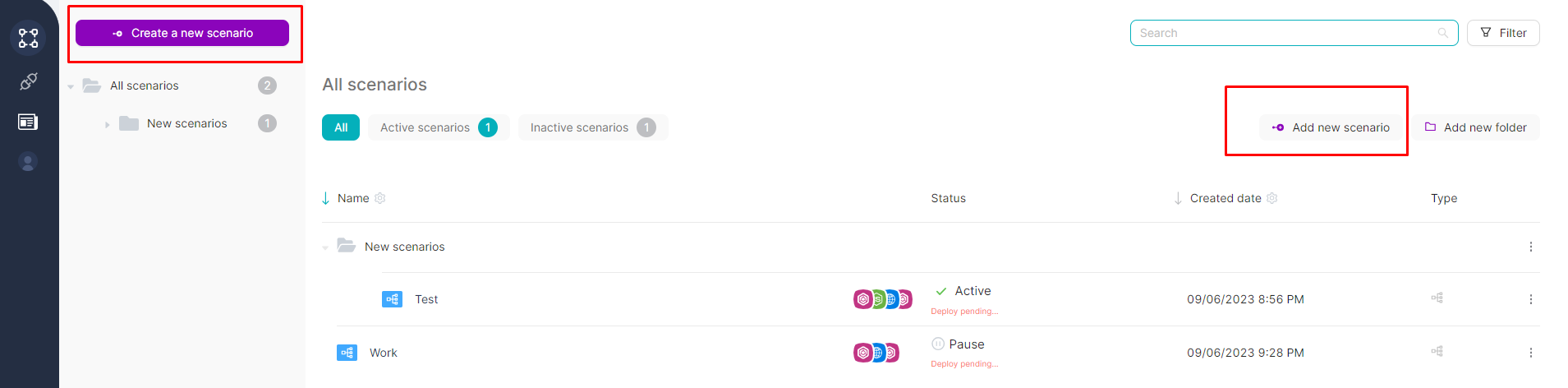
After clicking the add scenario button, the page for the newly created scenario will open.
tip
You can add scenarios to specific folders by clicking the Add new scenario button in the dropdown menu of the folder.