01.5 Popular trigger nodes
To run the scenario, you need to add a node of the trigger type.
tip
Scenarios in active status with trigger nodes are worked out with an interval of 15 minutes. Except for scenarios with trigger nodes Trigger on Webhook, Trigger on Schedule, Trigger on Run once and trigger nodes with Instant comment.
Trigger type nodes are displayed in the node selection window on the Triggers tab:

Example 1, a node of the trigger type Trigger on Webhook:
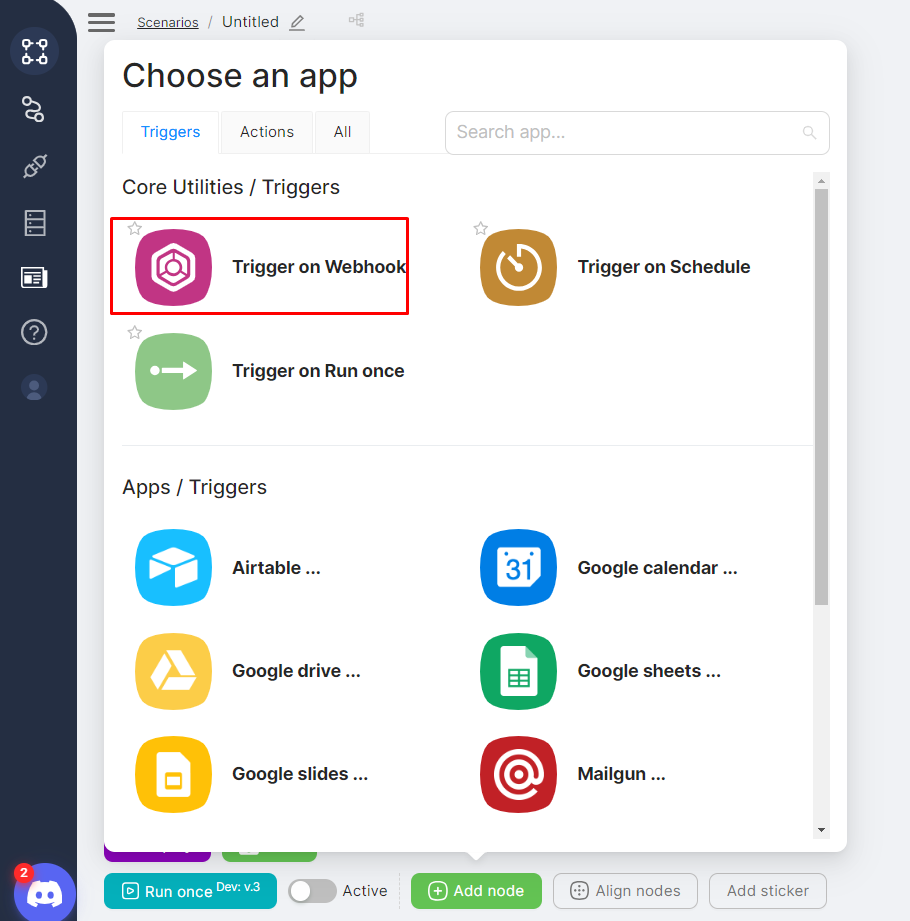
Example 2, nodes of the Google drive group trigger type:

Examples of using trigger type nodes
