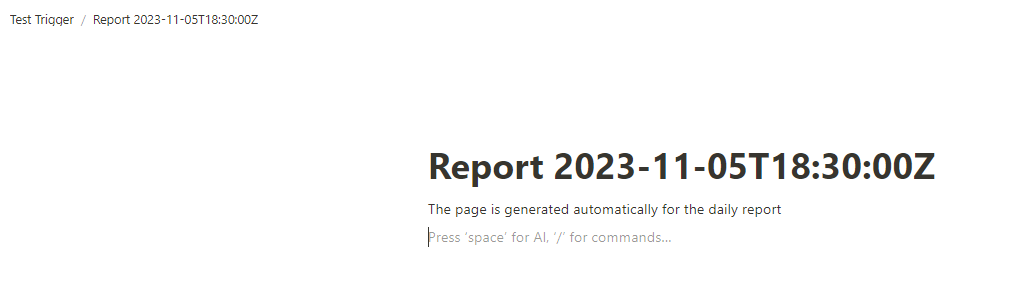01.5.4 Trigger on Schedule
The Trigger on Schedule node triggers the scenario based on a configured schedule without passing any incoming data to the scenario.
For example, let's create a scenario that:
- Runs every day at 18:30.
- Creates a page for a daily report in Notion.
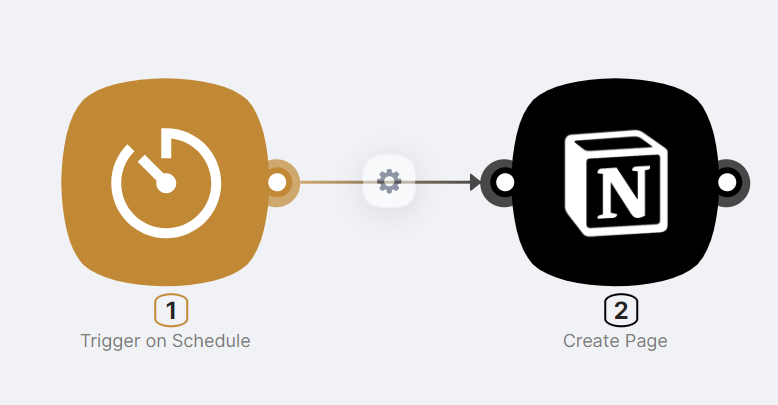
You need to add two nodes:
- (1) Trigger on Schedule, to trigger the scenario daily at a specific time;
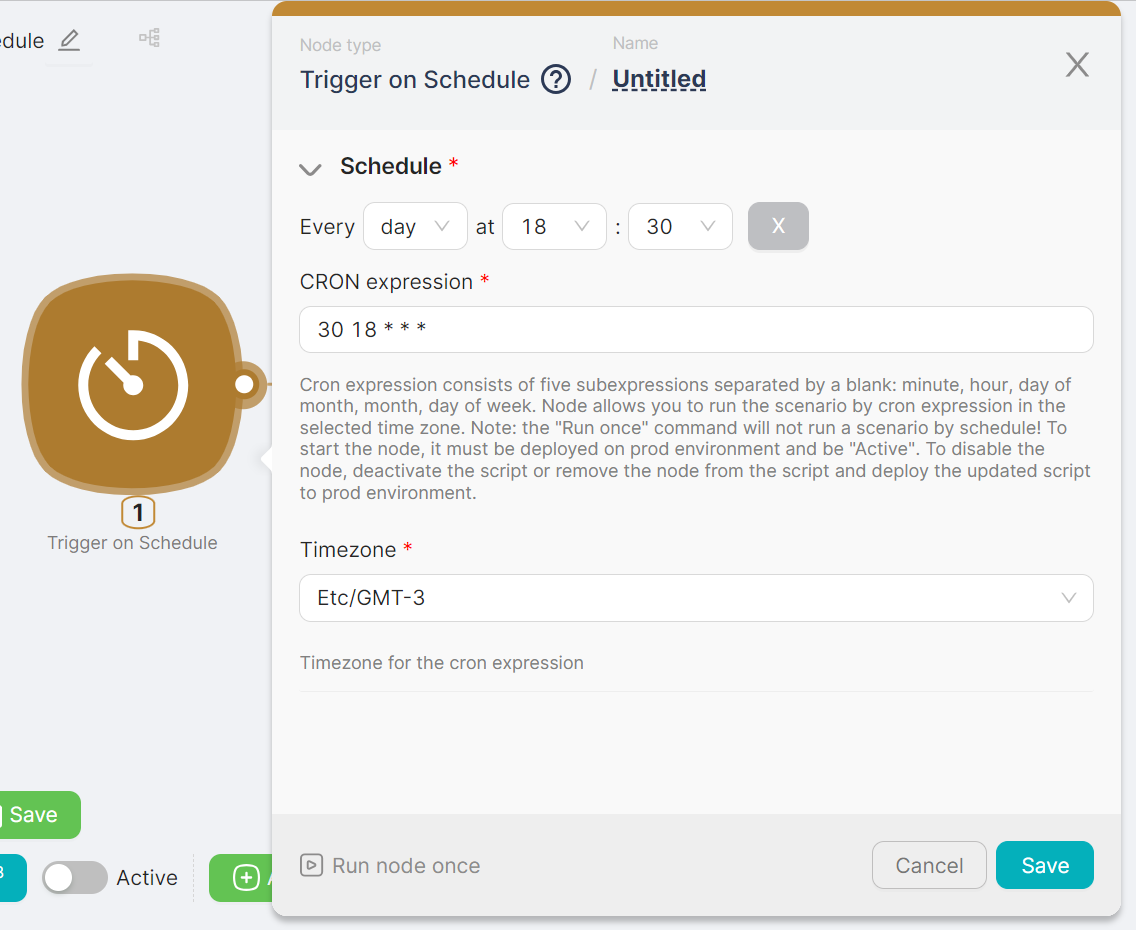
- (2) Create Page, to create a page with the current date as the title.
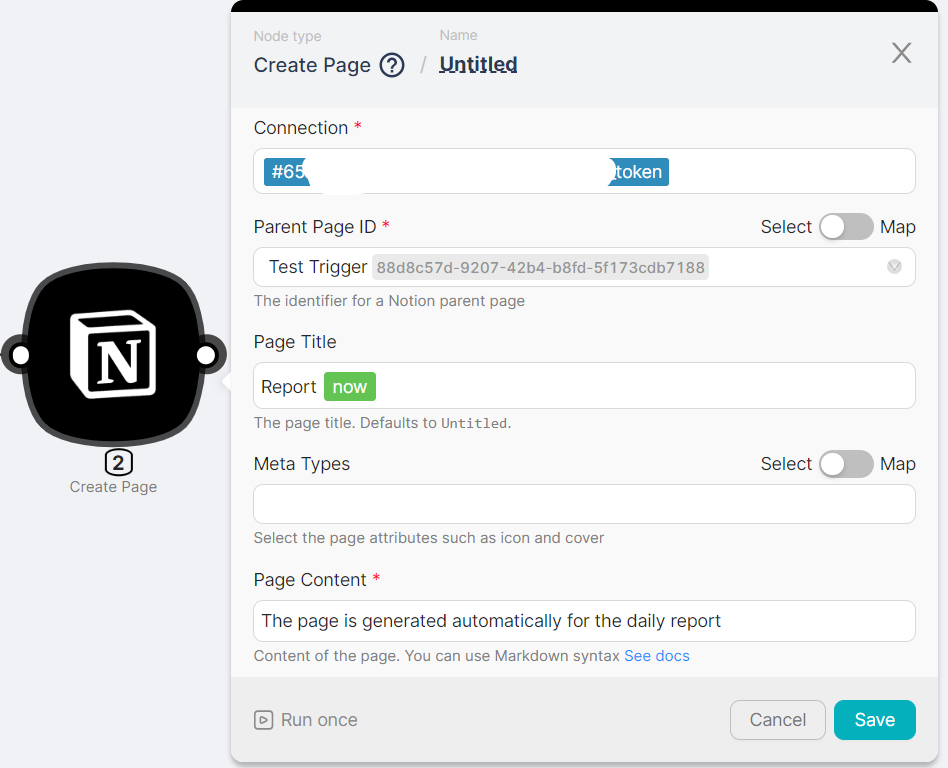
The result of the scenario execution is the added page in Notion: