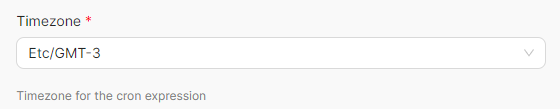04.4.3 Trigger on Schedule

Node Description
Trigger on Schedule - a trigger-type node, used to initiate a script based on a schedul.
Node Configuration
To configure the Trigger on Schedule node, you need to fill in the mandatory fields.
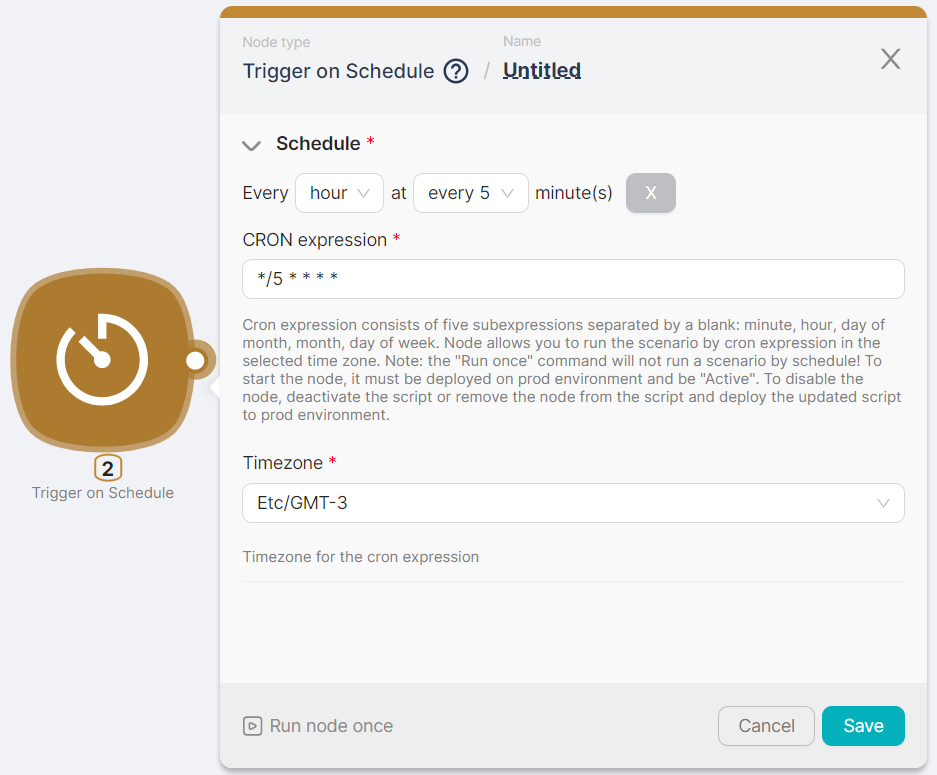
Schedule
This field is necessary for setting up a schedule. Using мdropdown menus, configure the frequency for:
- Year;
- Month;
- Day of the month;
- Day of the week;
- Hours;
- Minutes.
You don't need to fill in all the listed time parameters; it's sufficient to fill in only those parameters that will provide the desired schedule.
For example, every day at 6 AM, every minute:
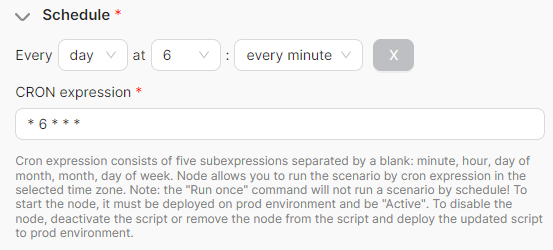
The CRON expression field is automatically populated in accordance with the configured parameters.
The scenario will operate based on the corresponding CRON expression if the scenario itself is active and deployed in the Production branch.
Timezone
This is the field for selecting the timezone in which you want to configure the schedule.