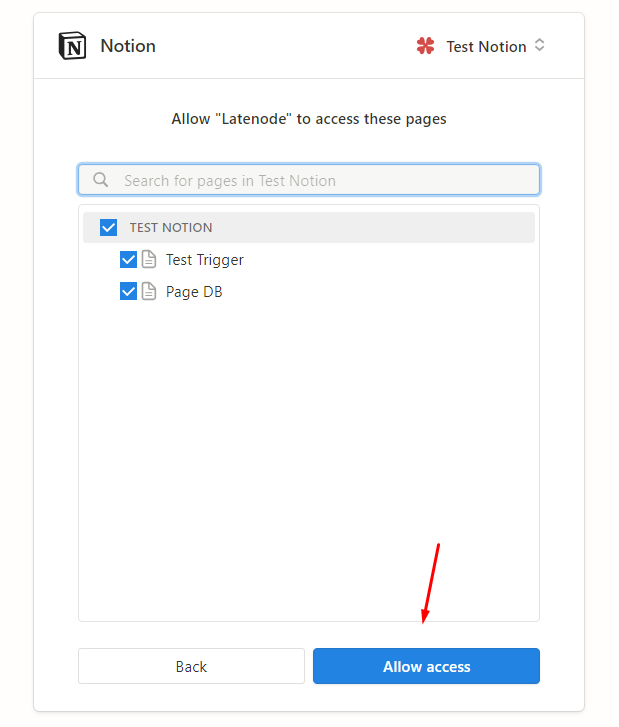04.5.02.1 Authorization instructions
To use the nodes in the Notion group, you need to create a authorization. Here's how to do it:
- Go to the Authorizations page and click on the New authorization button;
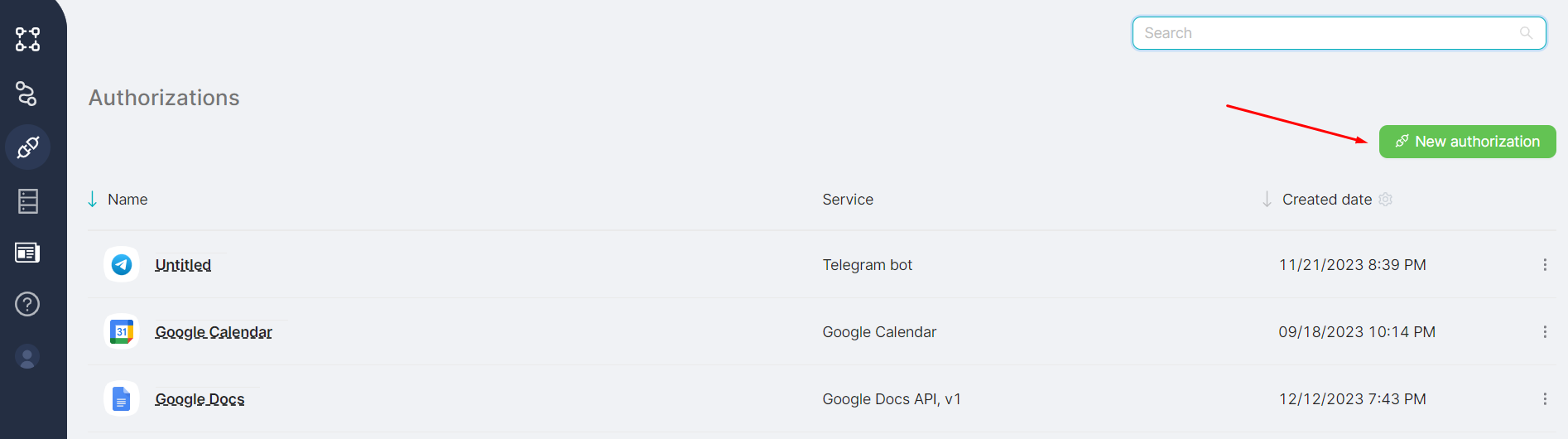
- In the Choose a service window, select Notion;
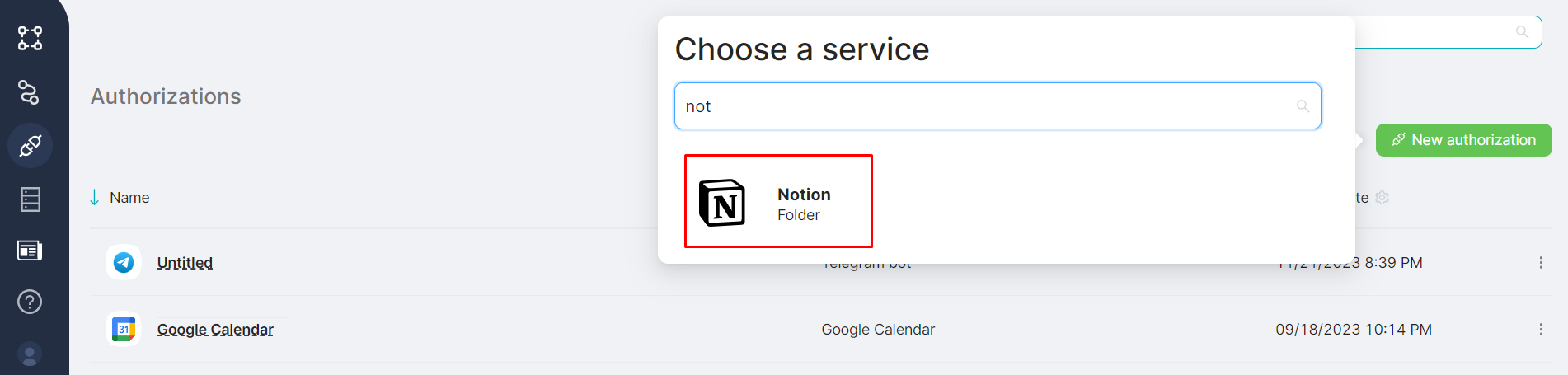
- In the Notion authorization group, choose OAuth2;
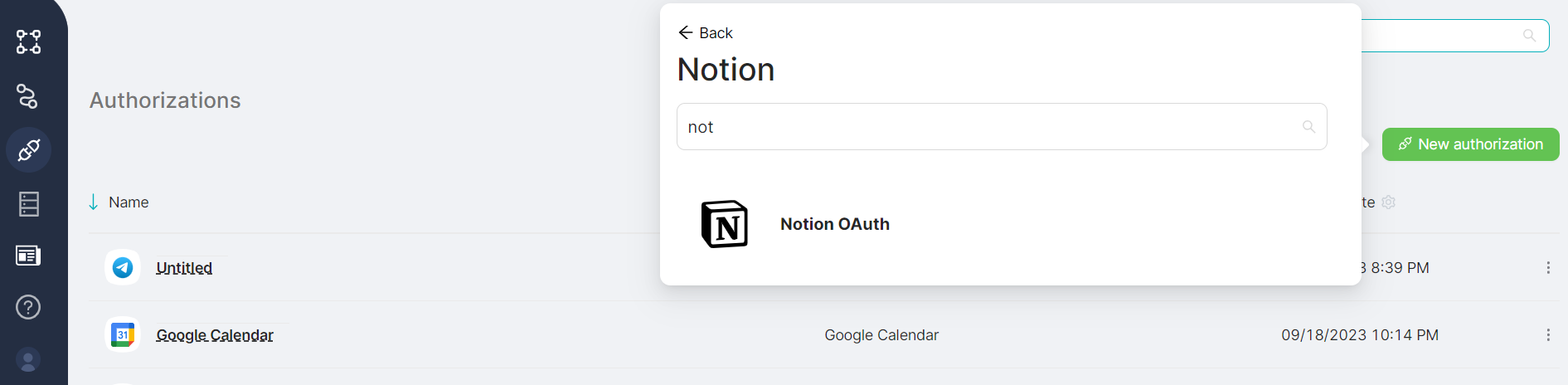
- Select the required workspace and click on the Select Pages button;
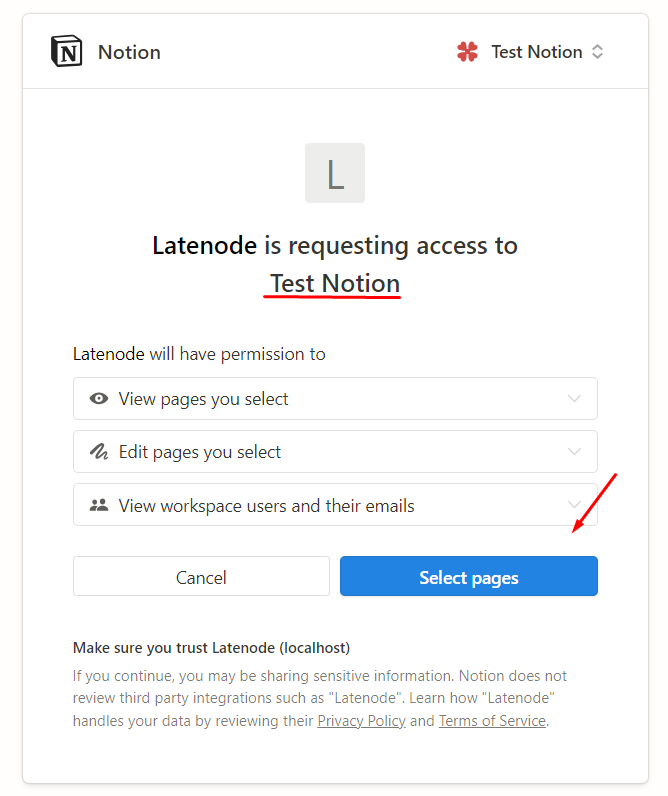
- Choose the necessary pages within the workspace and click on the Allow Access button.