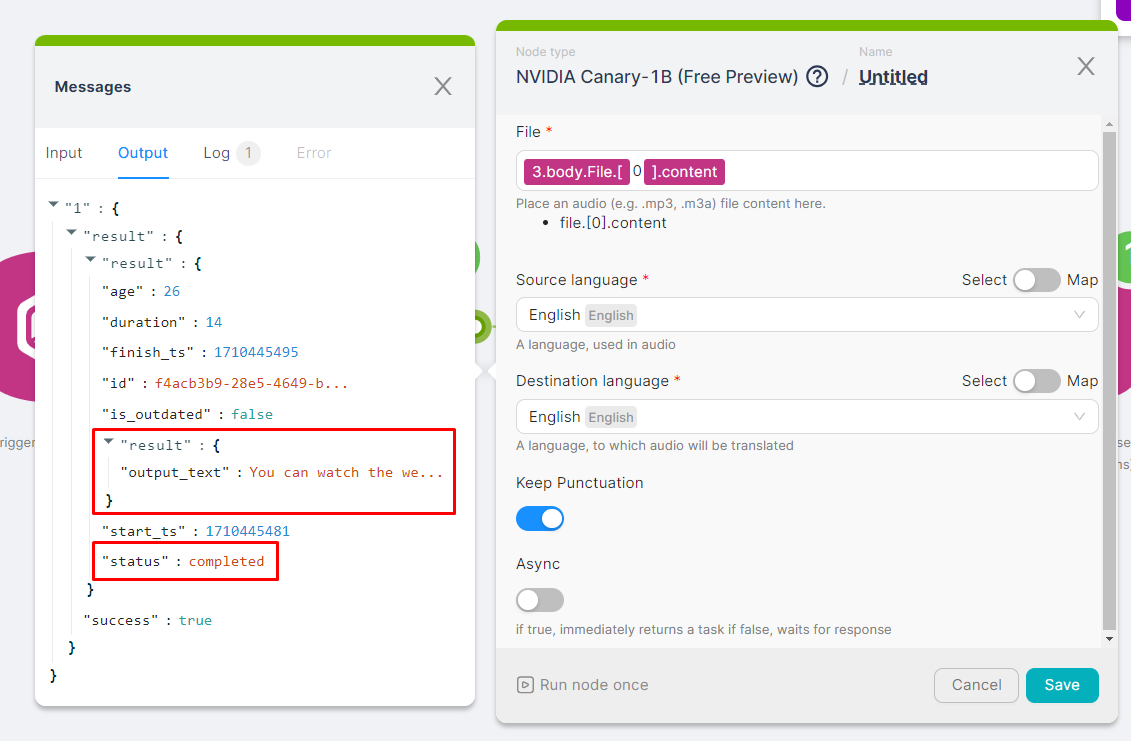04.6.3.1 NVIDIA Canary-1B (Free Preview)
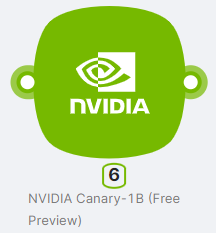
Node Description
NVIDIA Canary-1B (Free Preview) an action-type node required to generate text based on the content of an mp3, .m3a audio file.
See the example of using AI Speech-To-Text group nodes
Artificial Intelligence (AI) tools and technologies that convert audio files into text are in demand in various fields. Here are some examples of their use:
Node Configuration
To configure the NVIDIA Canary-1B (Free Preview) node, you must complete the required and optional fields. Required fields include:
- File;
- Source language;
- Destination language.
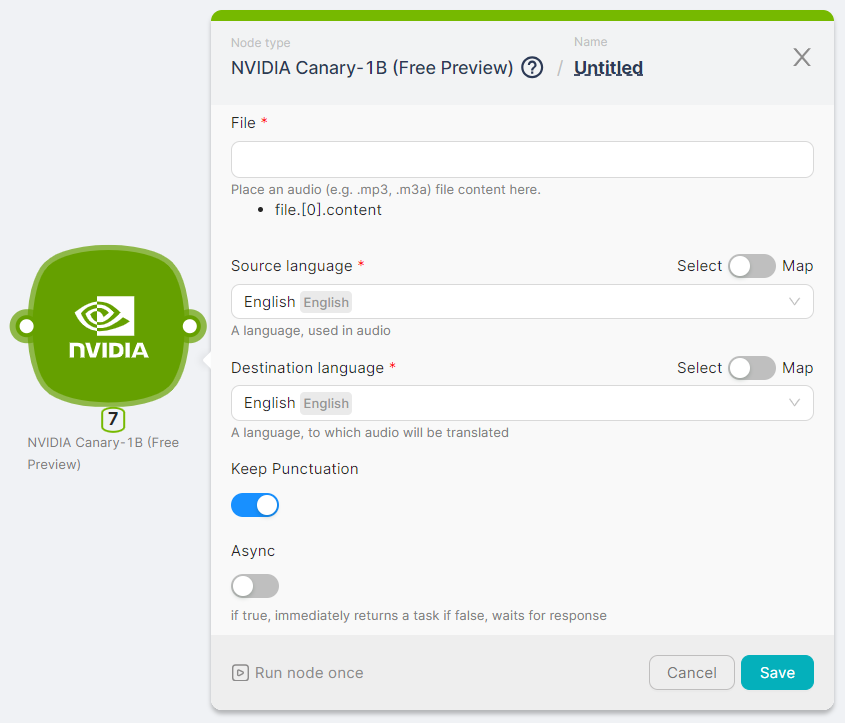
File
Field for specifying the content of an mp3, .m3a audio file. The file can be passed to the scenario using the Trigger on Webhook node. The content in this case will be specified in the File field in the format file.[0].content.
Source language
A drop-down list with a list of languages. In the field you should select the language in which the audio file is recorded. Available languages:
- English;
- German;
- French;
- Spanish.
Destination language
A drop-down list with a list of languages. In the field you should select the language to be used when translating the audio file. Available languages:
- English;
- German;
- French;
- Spanish.
Keep Punctuation
Switch to save punctuation.
Async
A switch to define the node's algorithm.
If enabled, the response will be returned by the node immediately, even if the information has not yet been processed. The node output will include the status Initial or Started.
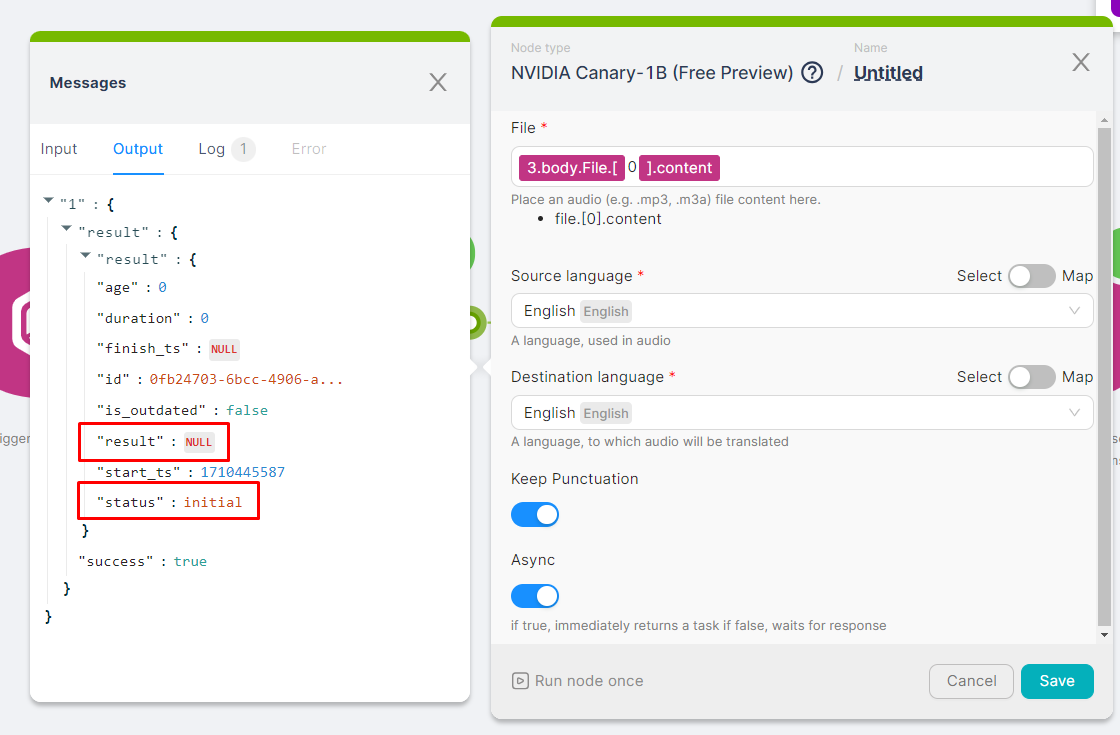
If the parameter is off, the response will only be returned when the information has been processed. The output of the node will contain the result and the status Completed.