05.2 Route Configuration, Conditions
caution
When there are multiple routes through which the scenario can proceed, the route with a value of TRUE in the Condition field will be chosen.
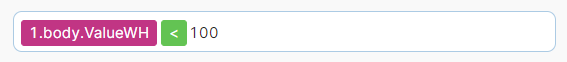
Example of a route with a Condition value of TRUE:
- If 1.body.ValueWH = 45, then TRUE;
- If 1.body.ValueWH = 125, then FALSE.
After adding the route, you can access its settings by clicking the Setup a filter button.
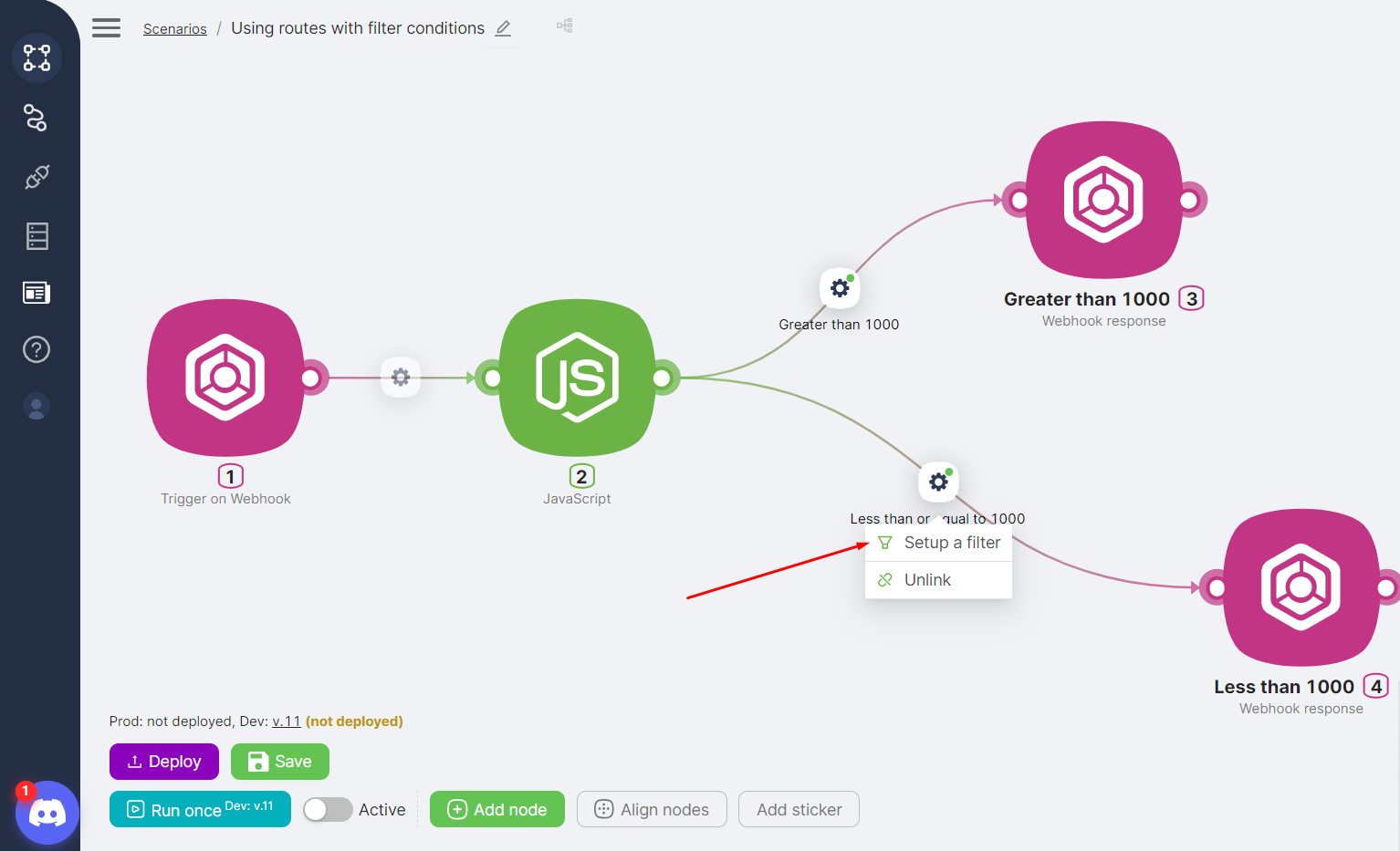
In the route configuration window, you can:
- Change the route name in the Name field (1);
- Enter filter conditions in the Condition field (2), selecting logical operators for expressions in the Operators window (3) and values/parameters from previous nodes in the Data window (4);
- Save the changes by clicking the Save button (5).
