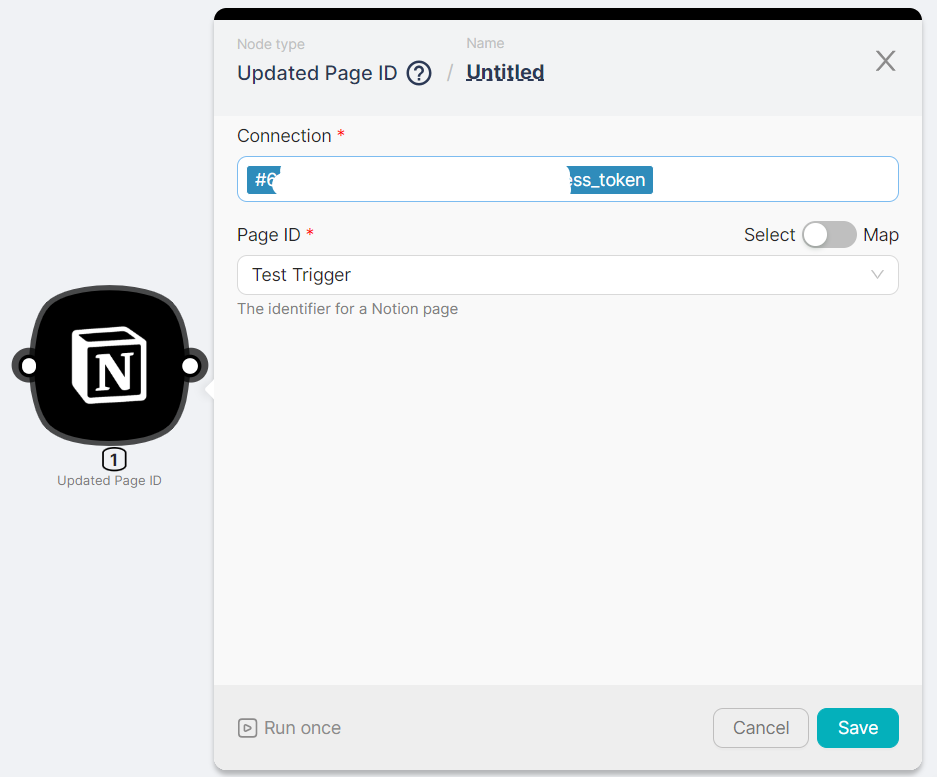04.5.02.2 Nodes of the trigger type
New Database
Node Description
This node triggers the execution of a scenario when a new database is created.
Node Configuration
To configure the New Database trigger node, you must fill in the mandatory field Connection.
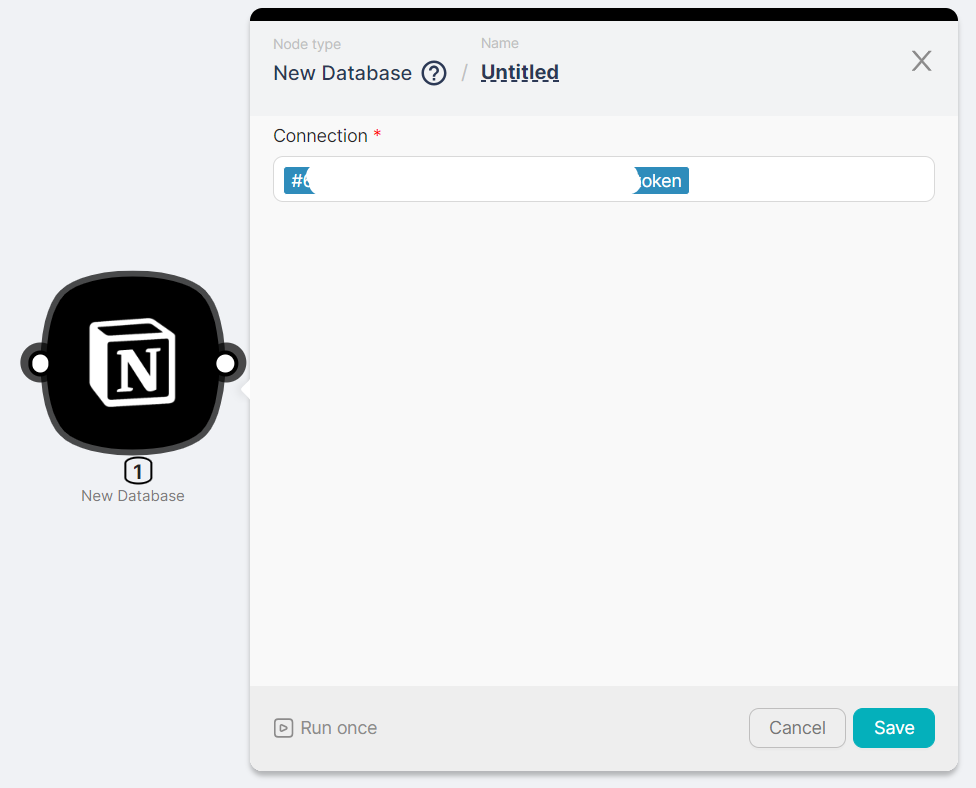
Page or Subpage Updated
Node Description
This node triggers the execution of a scenario when the specified page or its child pages are updated.
Node Configuration
To configure the Page or Subpage Updated node, you need to fill in:
- The mandatory Connеction field.
- The mandatory Page ID field, which is a dropdown list of pages in the space to select the one whose updates need to be considered. Only pages with granted access are available.
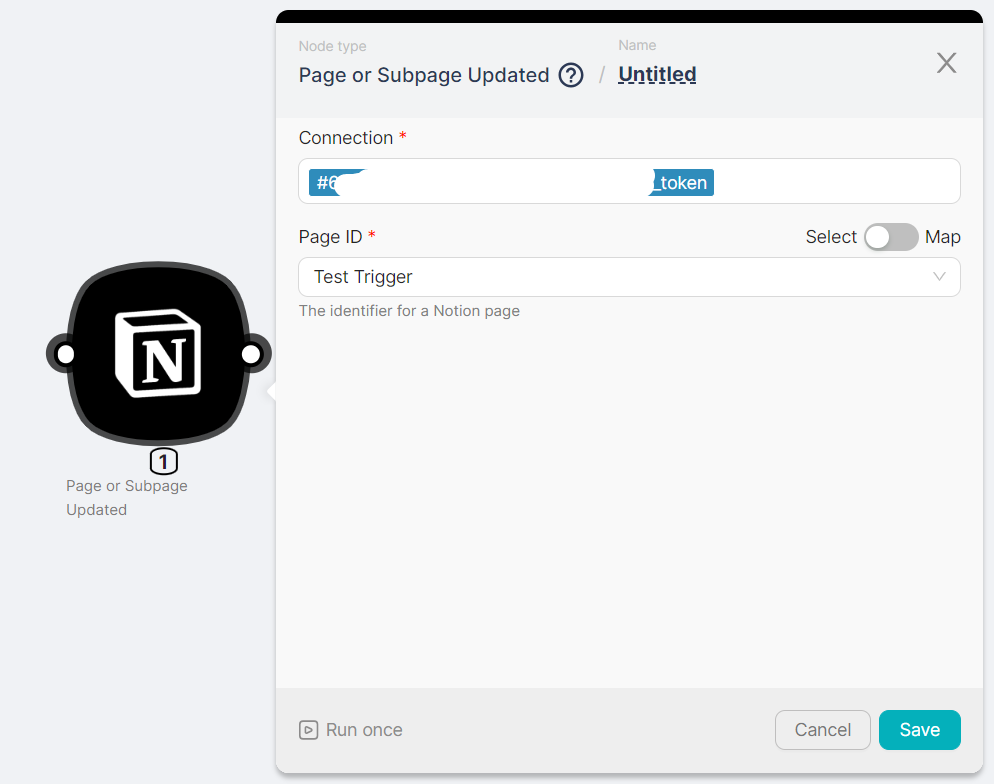
Updated Page in Database
Node Description
This node triggers the execution of a scenario when the specified database is updated.
Node Configuration
To configure the Updated Page in Database node, you need to fill in:
- The mandatory Connеction field.
- The mandatory Database ID field, which is a dropdown list of databases in the space to select the one whose changes need to be considered. Only databases with granted access are available.
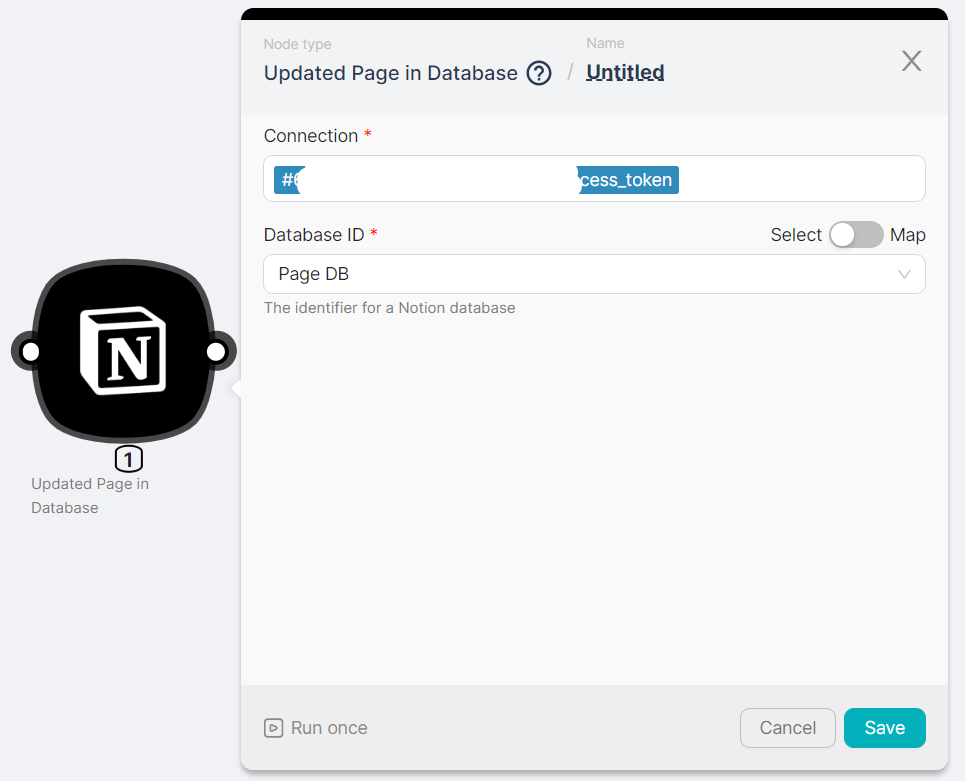
New Page in Database
Node Description
This node triggers the execution of a scenario when a row is added to the specified database.
Node Configuration
To configure the New Page in Database node, you need to fill in:
- The mandatory Connеction field.
- The mandatory Database ID field, which is a dropdown list of databases in the space to select the one where the addition of a page should be considered. Only databases with granted access are available.
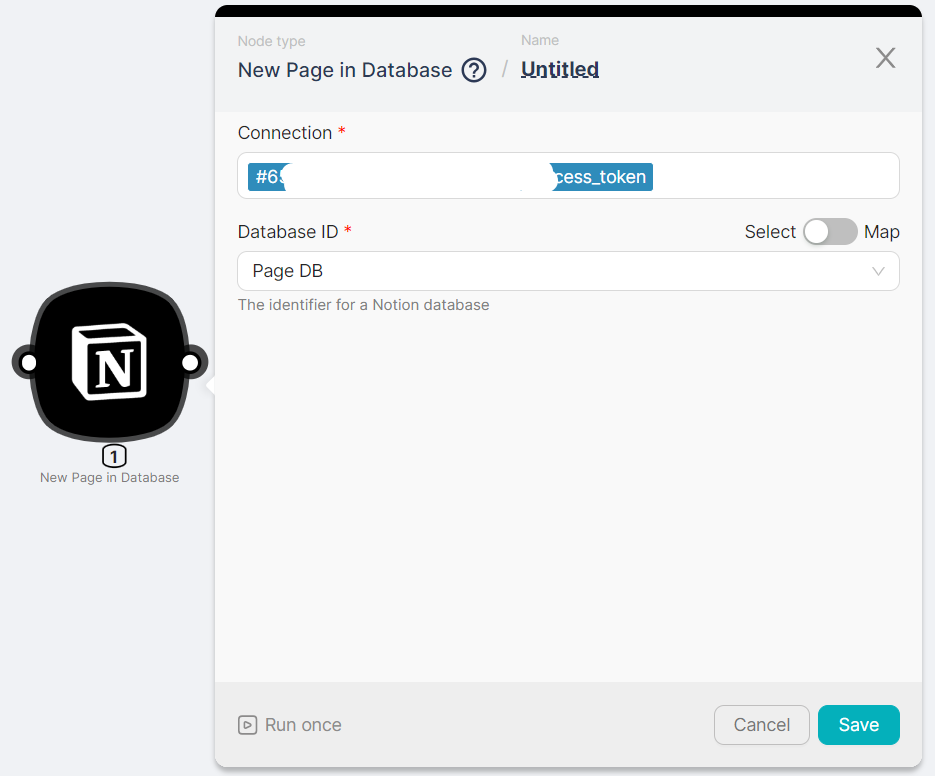
Updated Page ID
Node Description
This node triggers the execution of a scenario when the identifier of the specified page is updated.
Node Configuration
To configure the Updated Page ID node, you need to fill in:
- The mandatory Connеction field.
- The mandatory Page ID field, which is a dropdown list of pages in the space to select the one whose changes in identifier need to be considered. Only pages with granted access are available.