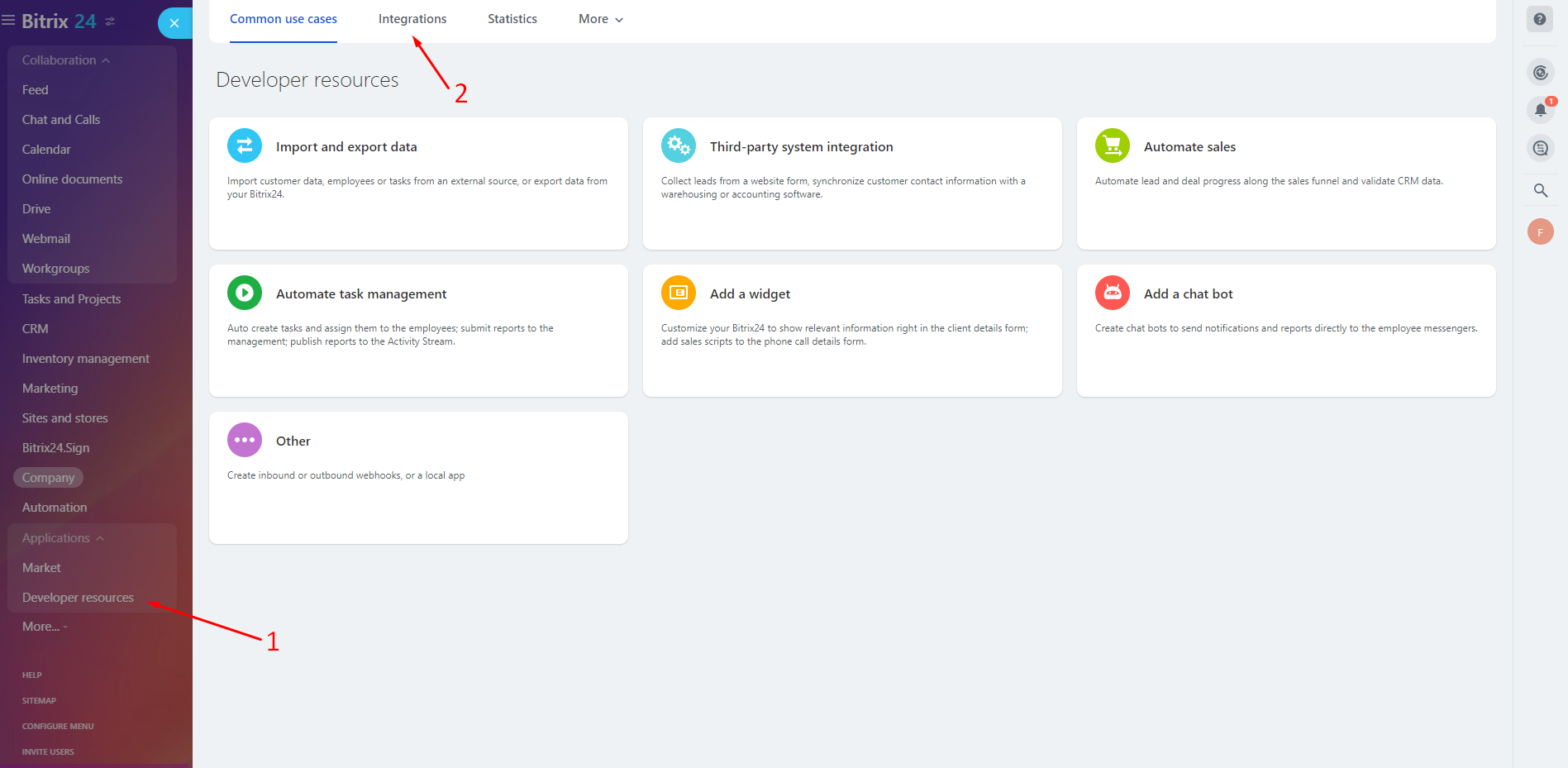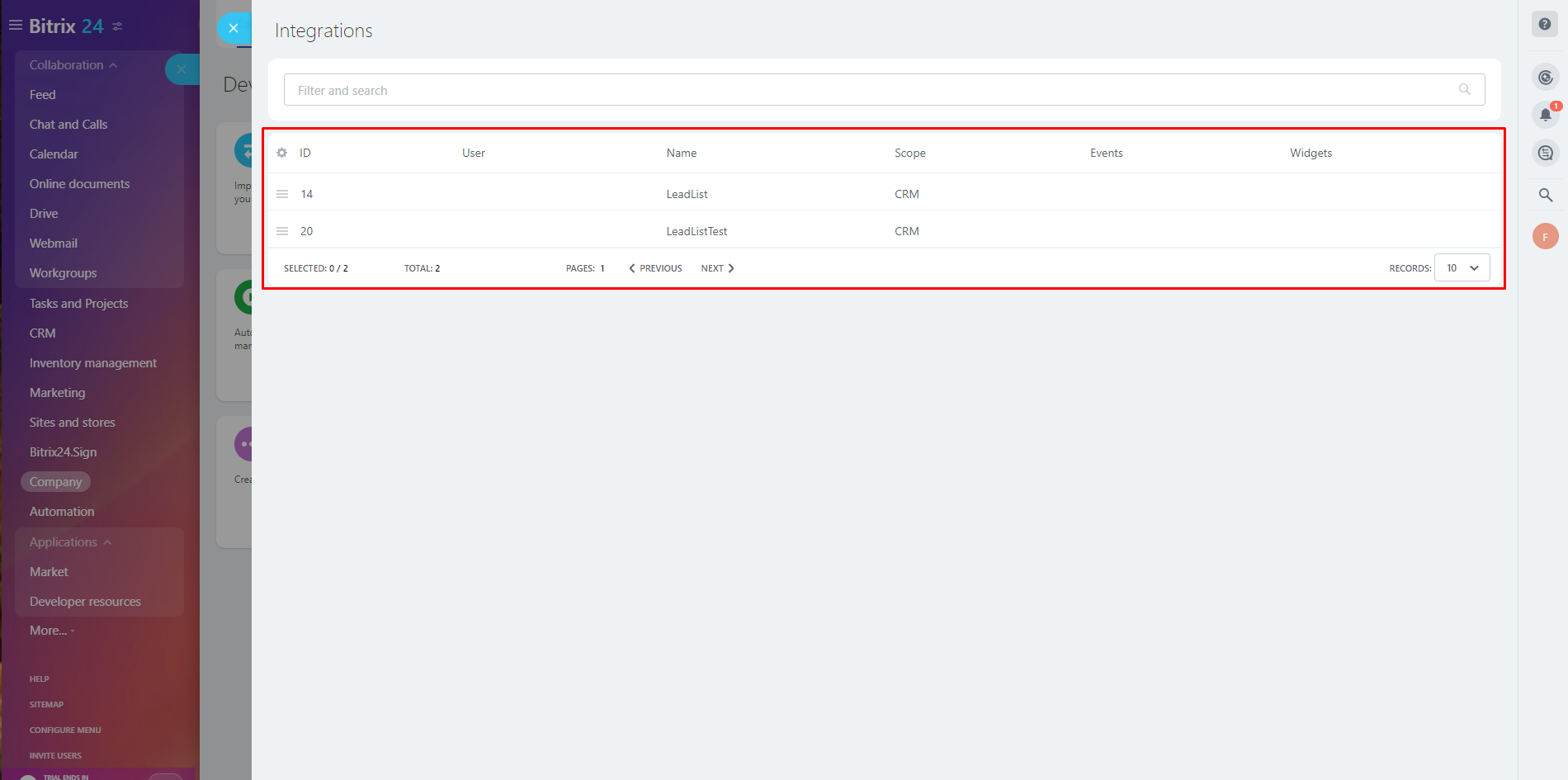04.5.04.1 Authorization instructions
To use Bitrix24 nodes, you need to generate an incoming webhook in the application and get its address.
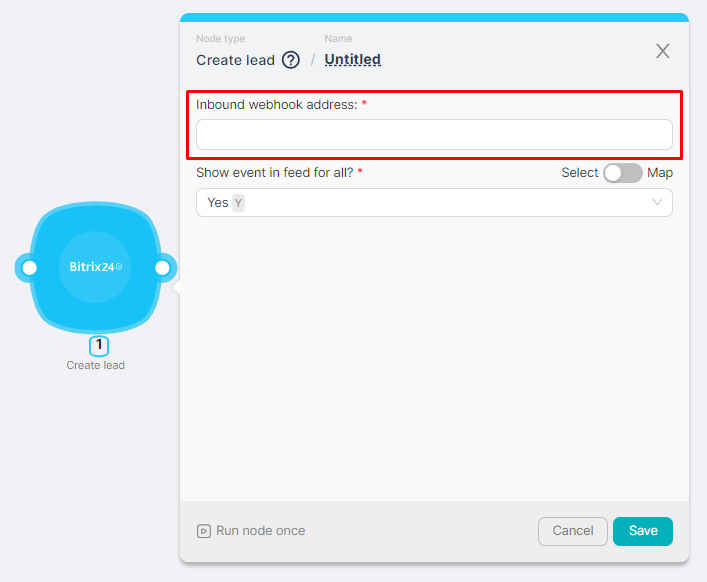
Obtaining a webhook address
To get the address of a webhook you need to:
- Register in the Bitrix24 application and go to the application. On the Developer resources page, select Other:
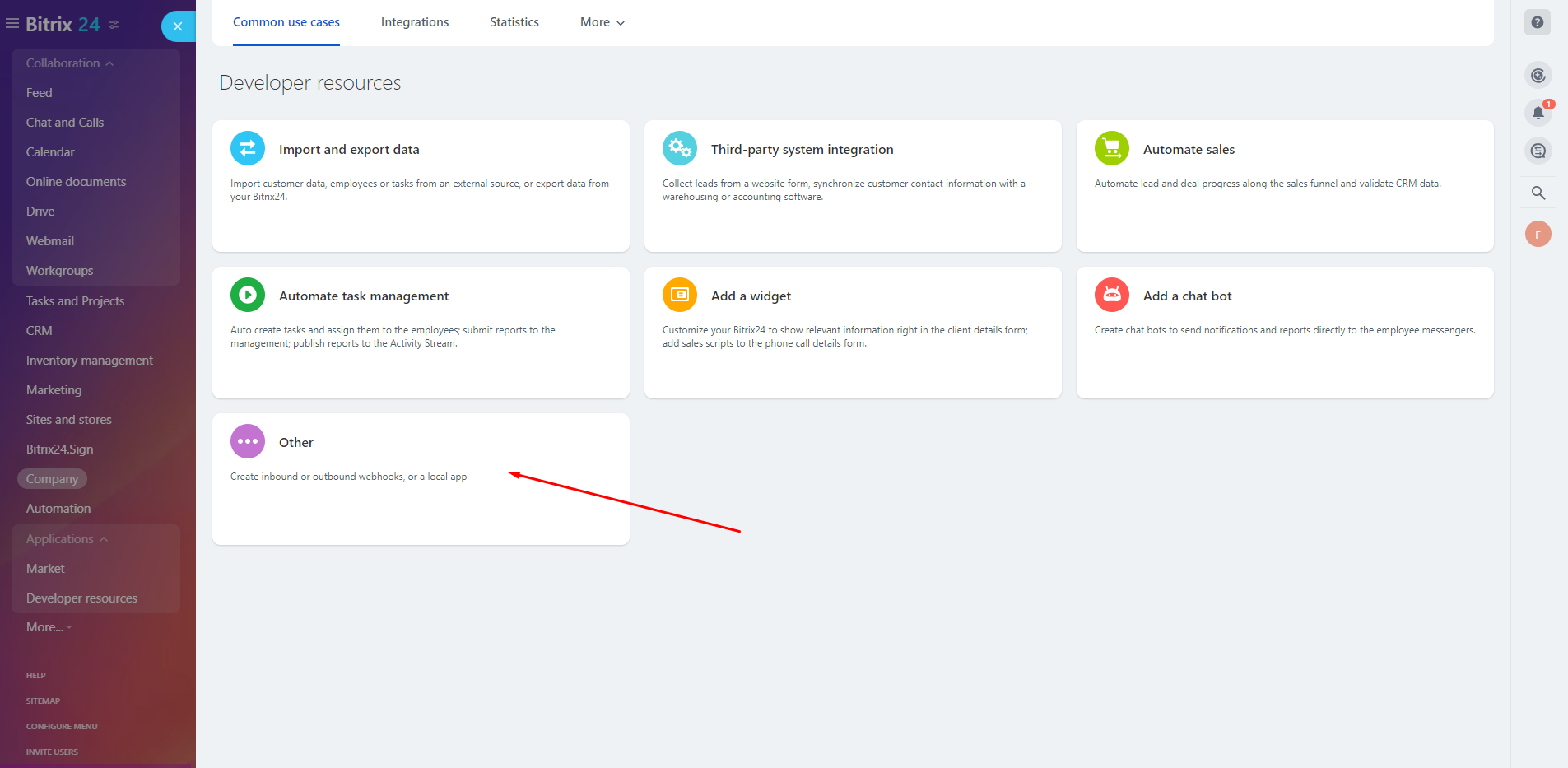
- On the Other page, select Inbound webhook;
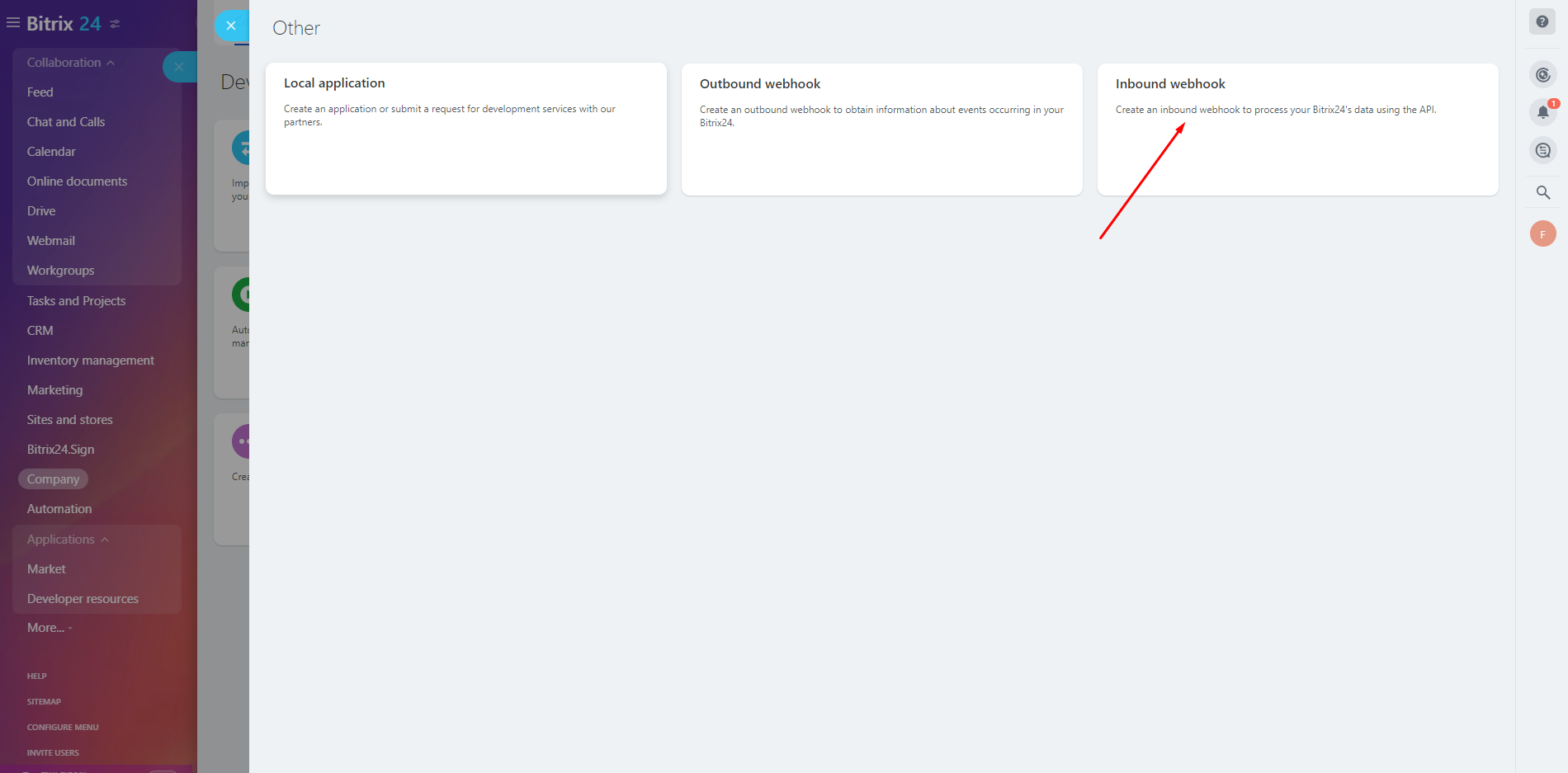
- On the Inbound webhook page:
- (1) Copy the automatically generated webhook address;
- (2) Select the desired webhook method and, if necessary, configure the parameters;
- (3) Configure the necessary permissions (the parameter can be filled in automatically).
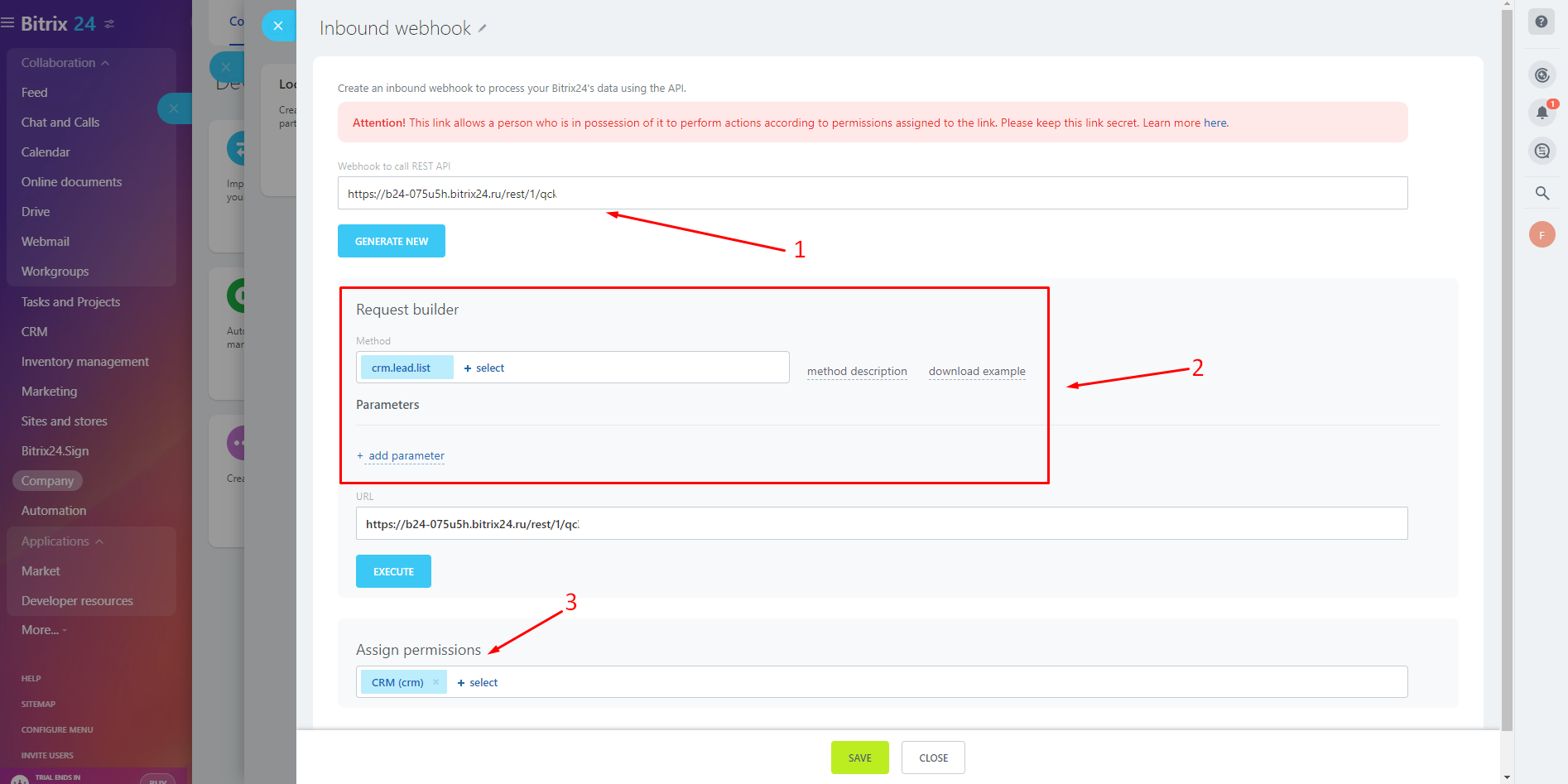
- Add the name of the inbound webhook (1) and save the changes (2).
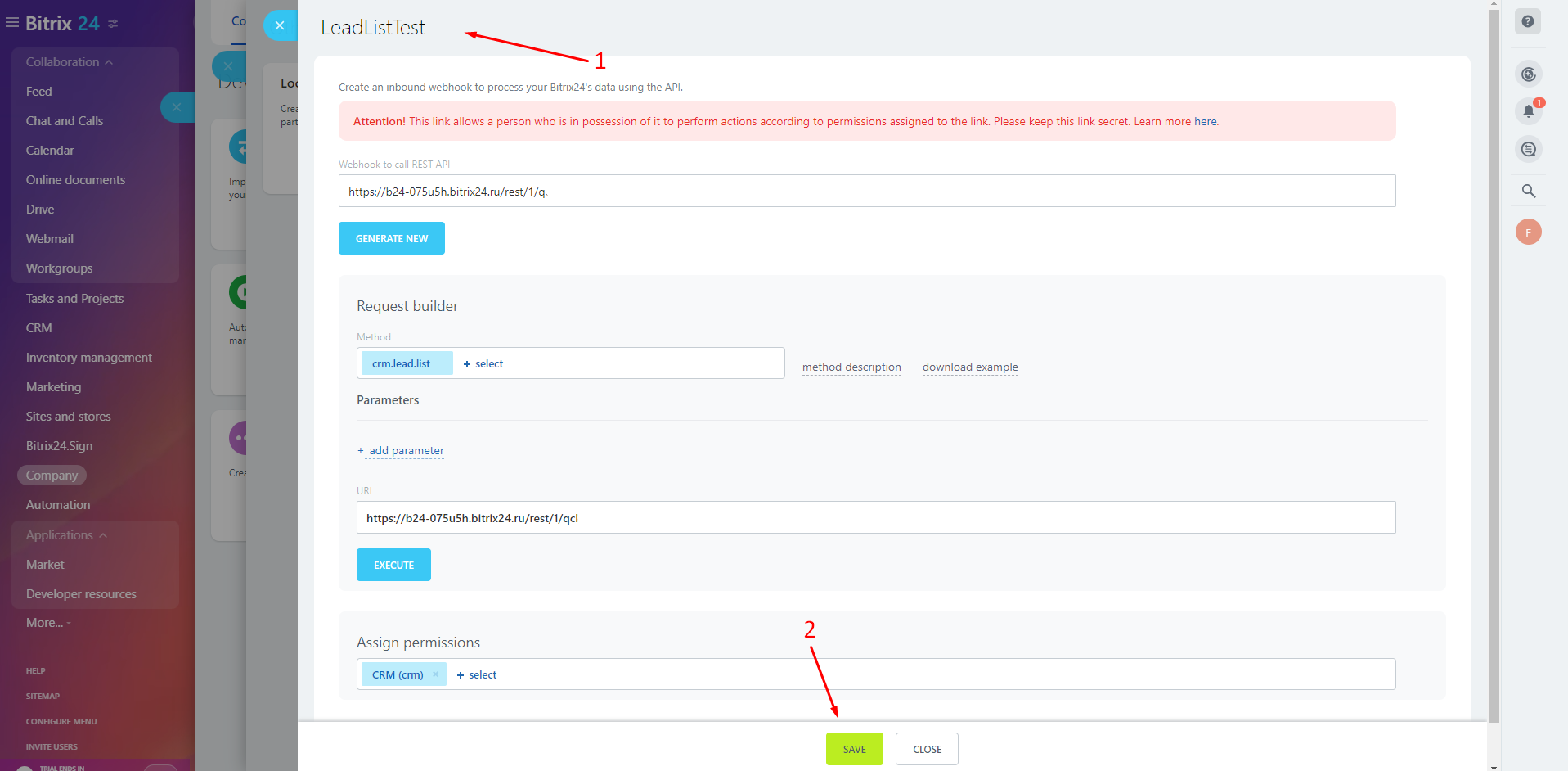
The list of created webhooks is available on the Integrations tab: