04.5.02.3 Nodes of the action type
Create Page
Node Description
This node is responsible for creating a child page for an existing page.
Node Configuration
To configure the Create Page node, you need to fill in the mandatory fields:
- Connеction;
- Parent Page ID, a dropdown list of pages to choose the parent page to which the created page should belong. Available pages are from the space to which access has been granted;
- Page Content, fields for entering the content of the created page. Input of output data or parameters from previous nodes is available.
Optional fields can be filled in:
- Page Title, a field for entering the name of the created page;
- Meta Types, a dropdown list of values icon/cover;
- Icon Emoji, a dropdown list of emojis (available only if icon is selected in the Meta Types field);
- Cover URL, a field for entering the URL of cover (available only if cover is selected in the Meta Types field).
Example of Node Usage
To create a child page in Notion using the Create Page node, you need to create a scenario with the following nodes:
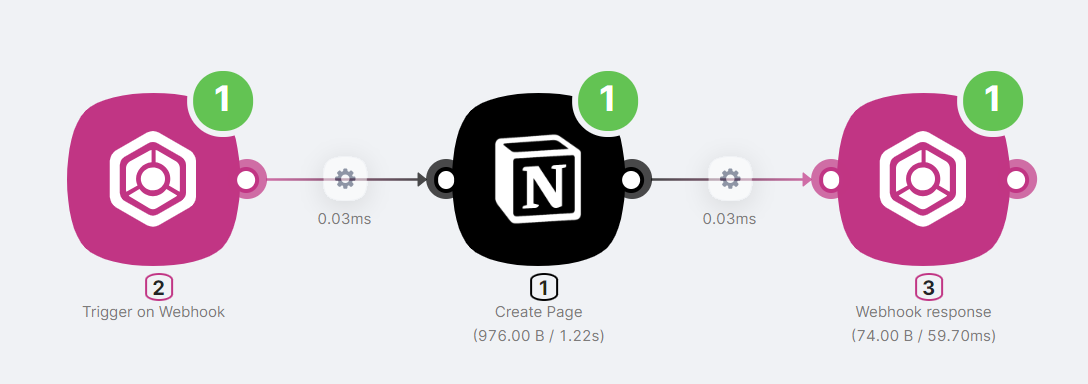
- Trigger on Webhook to trigger the scenario and pass values into the scenario.
- Create Page to create the page.
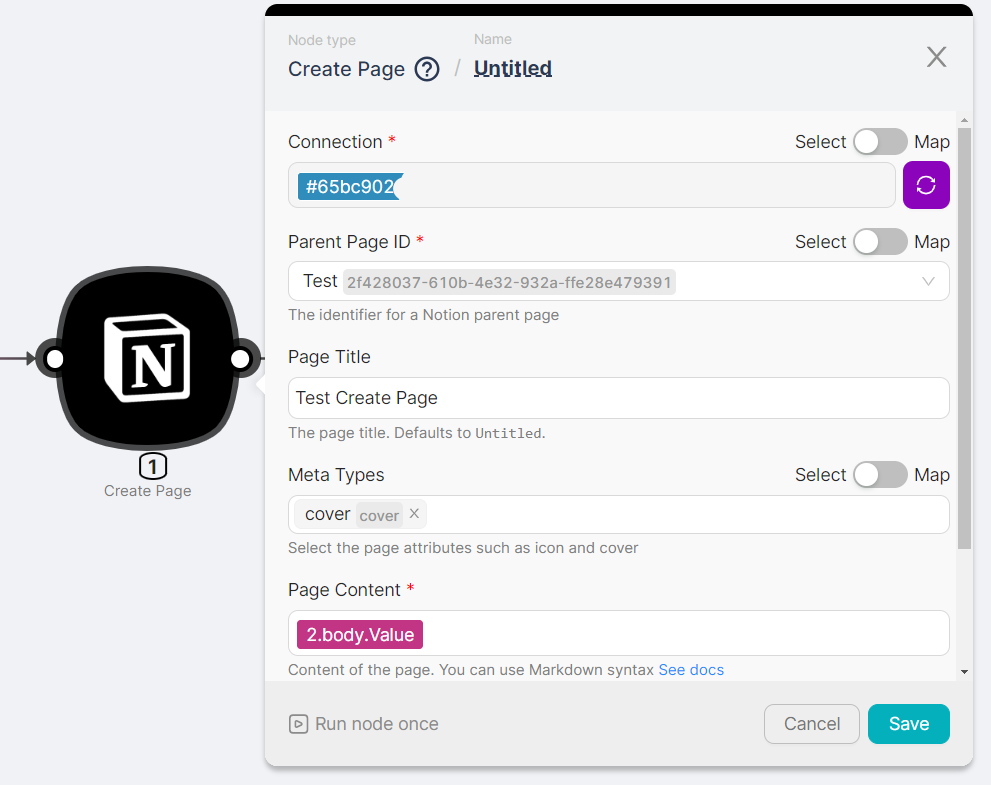
- Webhook response to receive a response after the scenario is executed.
The outcome of executing the scenario is:
- Adding a new page according to the specified parameters;
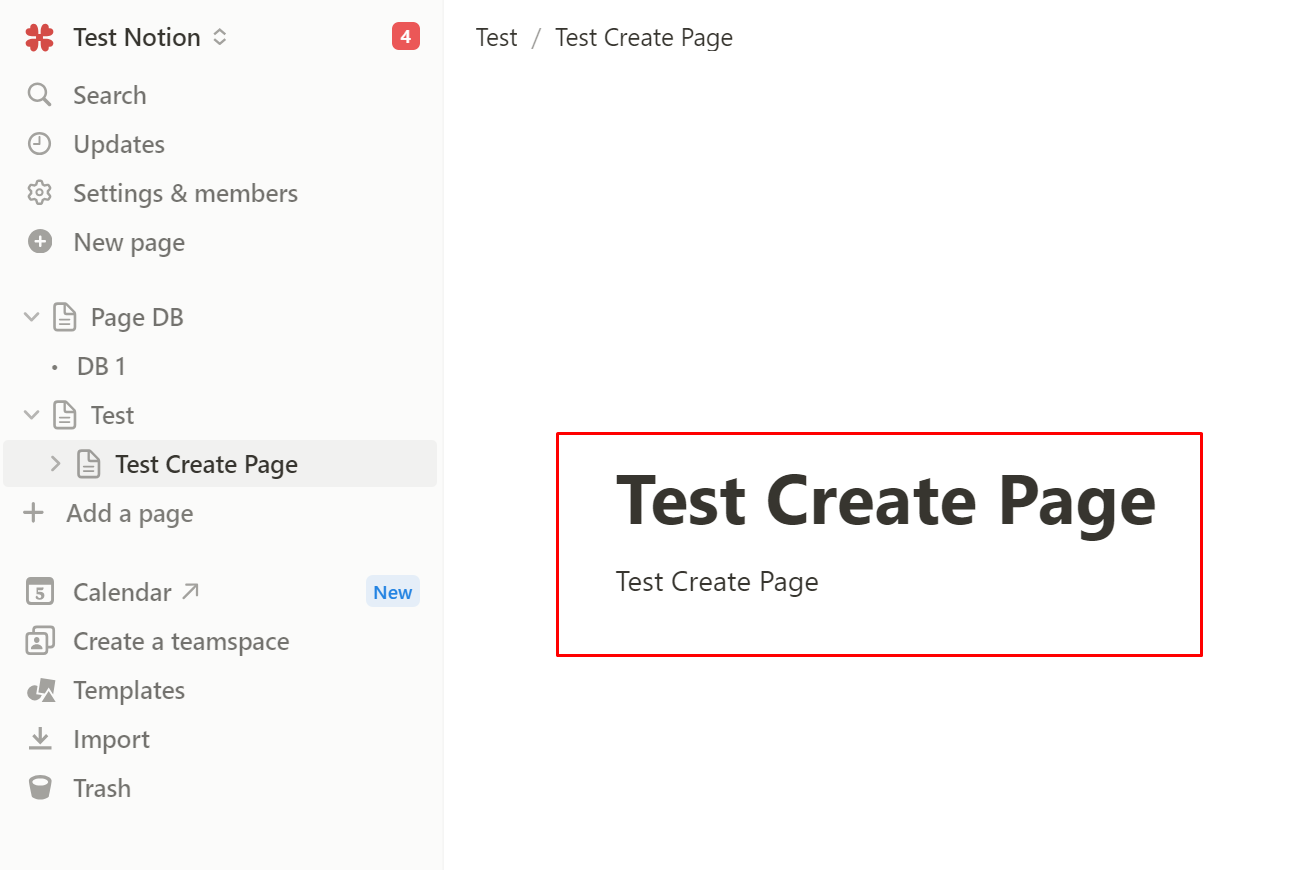
- Receiving a response indicating the successful execution of the scenario.
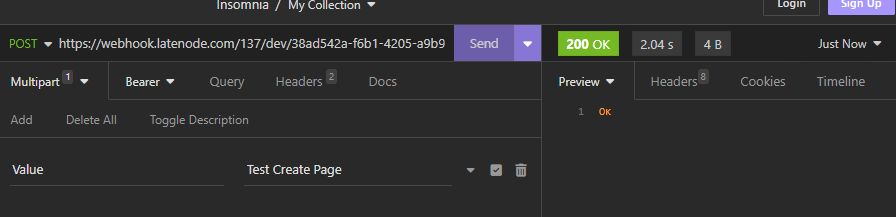
Duplicate Page
Node Description
This node is responsible for creating a duplicate (copy) of an existing page.
Node Configuration
To configure the Duplicate Page node, you need to fill in the mandatory fields:
- Connection;
- Page ID, a dropdown list of pages to select the page that needs to be duplicated. Available pages are from the space to which access has been granted;
- Parent Page ID, a dropdown list of pages to select the parent page to which the duplicated page should belong. Available pages are from the space to which access has been granted.
Optional fields can be filled in:
- Page Title, a field for entering the name of the duplicated page.
Example of Node Usage
To create a duplicate page in Notion using the Duplicate Page node, you need to create a scenario with the following nodes:
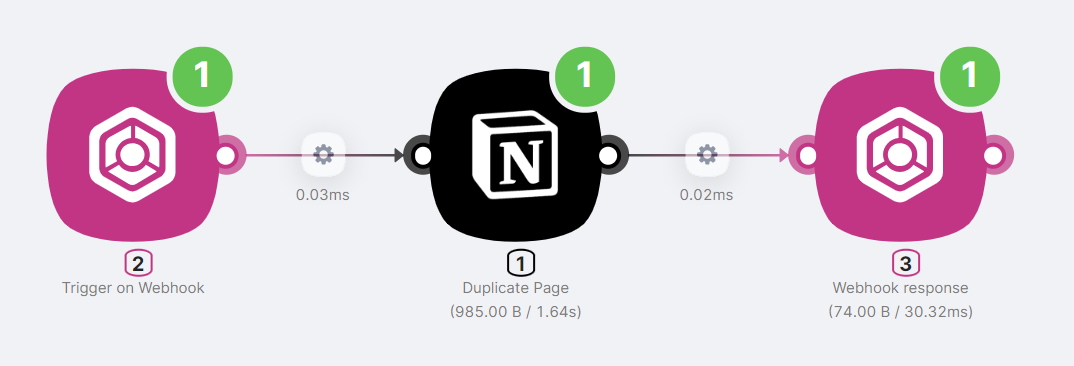
- Trigger on Webhook to trigger the scenario;
- Duplicate Page to create the duplicate page;
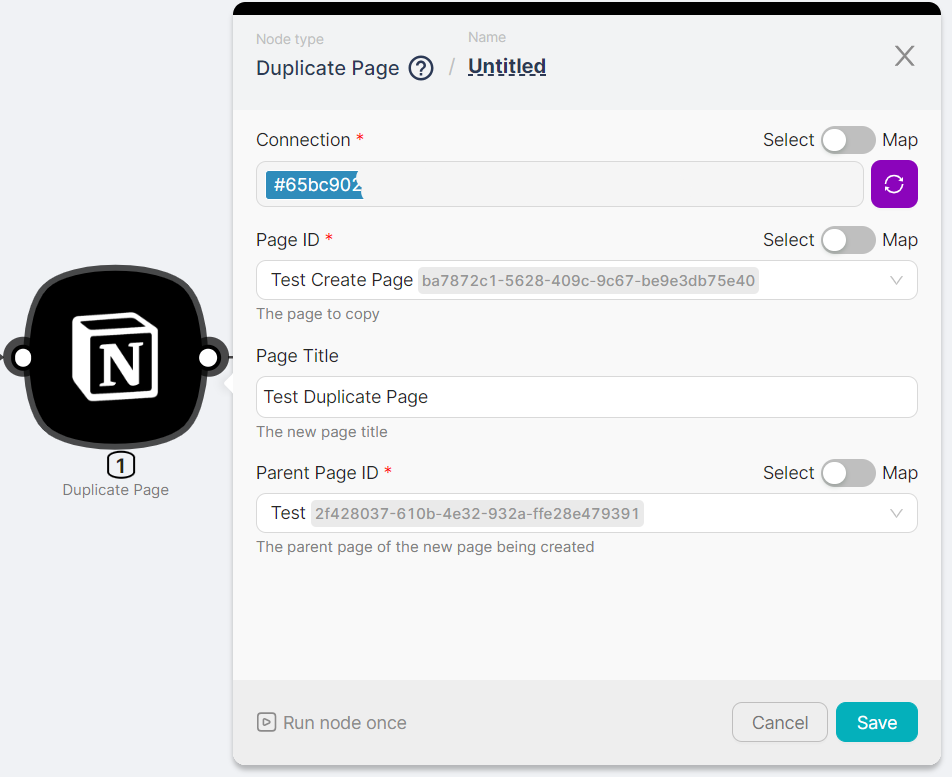
- Webhook response to receive a response after the scenario is executed.
The outcome of executing the scenario is:
- Adding a duplicate page according to the specified parameters;
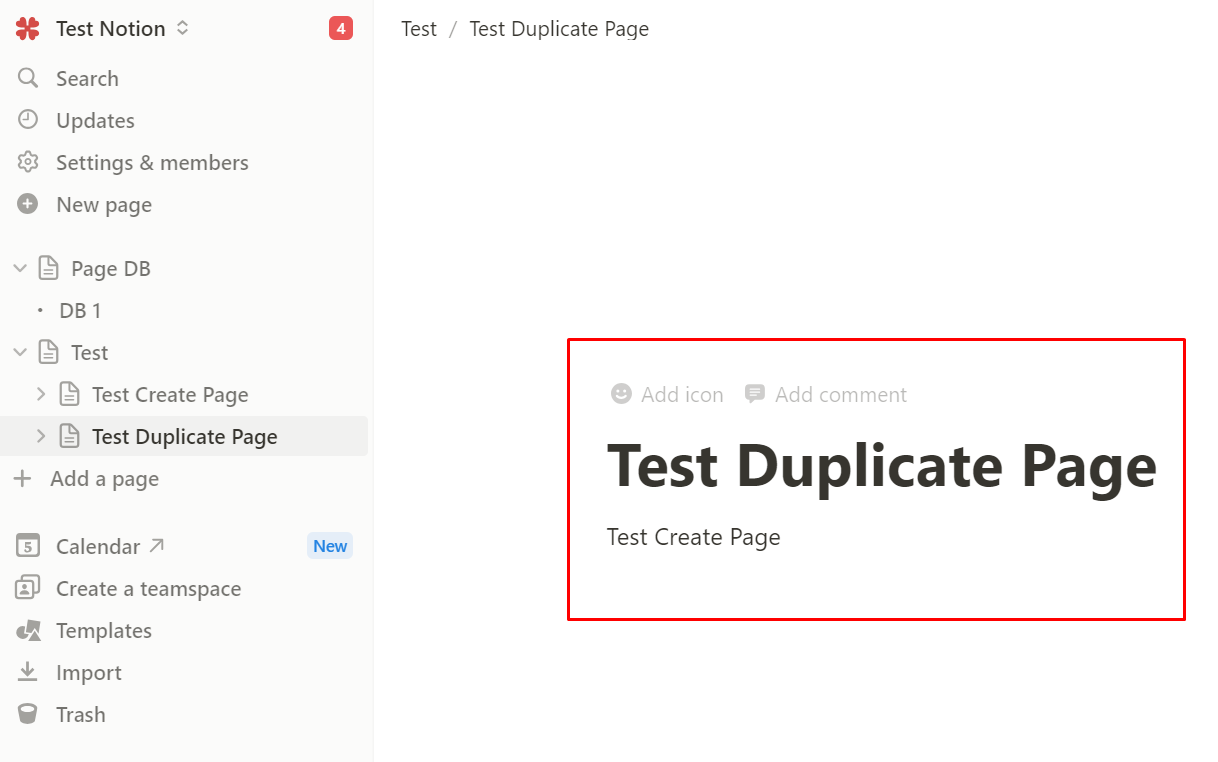
- Receiving a response indicating the successful execution of the scenario.
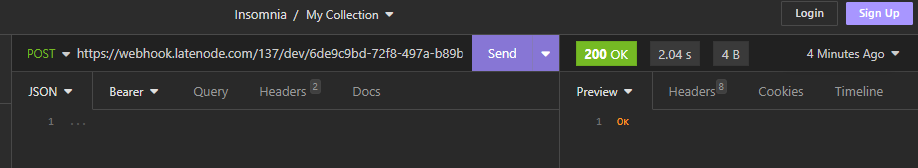
Query Database
Node Description
This node is responsible for generating a request to the selected database.
Node Configuration
To configure the Query Database node, you need to fill in the mandatory fields:
- Connеction;
- Database ID, a dropdown list of databases to choose the one to query. Databases within the accessible space are available;
- Filter, a field for entering a query to the database, for example:
{ "property": "Fruit", "rich_text": { "contains": "Apple" } }
Example of Node Usage
To create a database query using the Query Database node, you need to create a scenario with nodes:
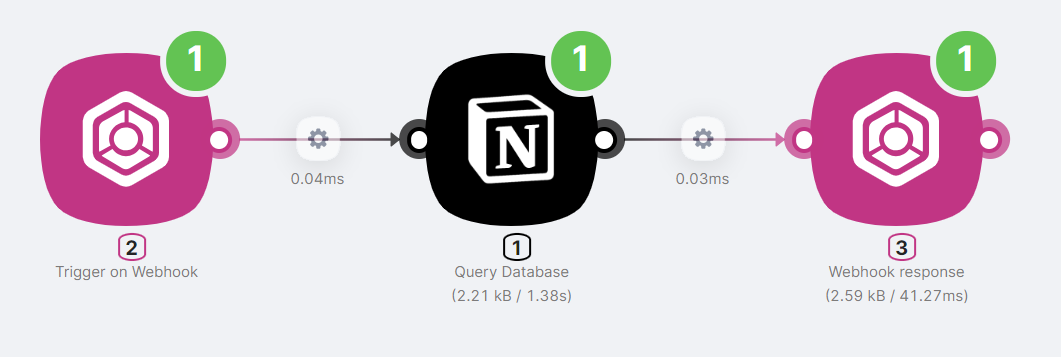
- Trigger on Webhook to initiate the scenario;
- Query Database to create the query;
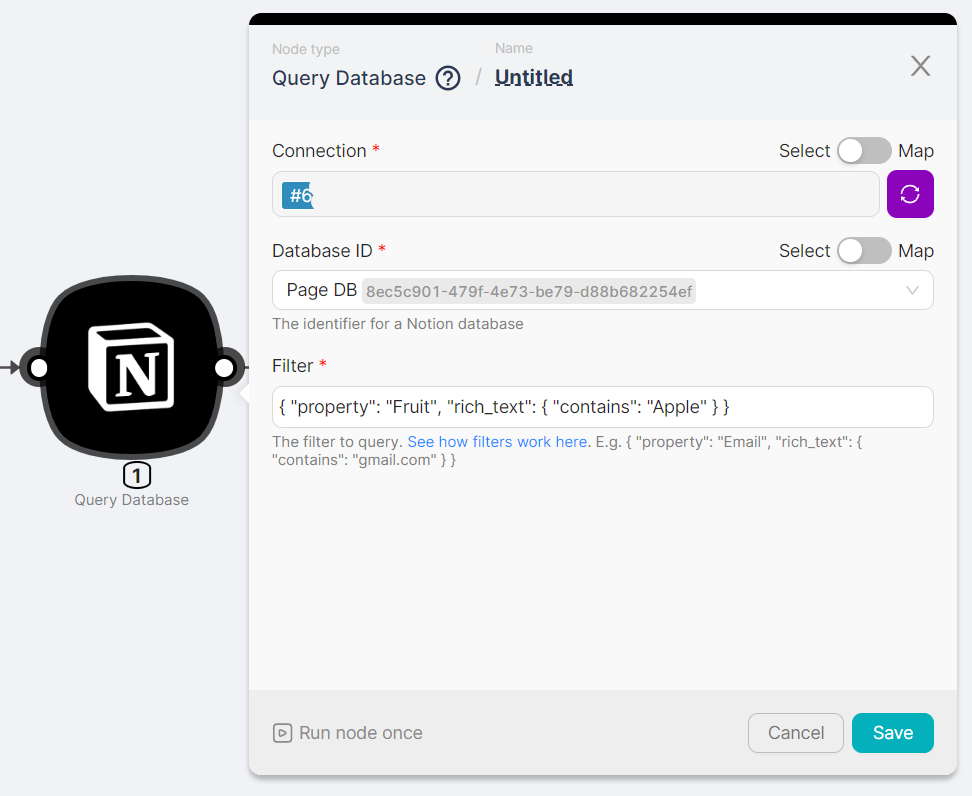
- Webhook response to receive the response after the scenario execution.
The result of executing the scenario is obtaining a response to the database query.
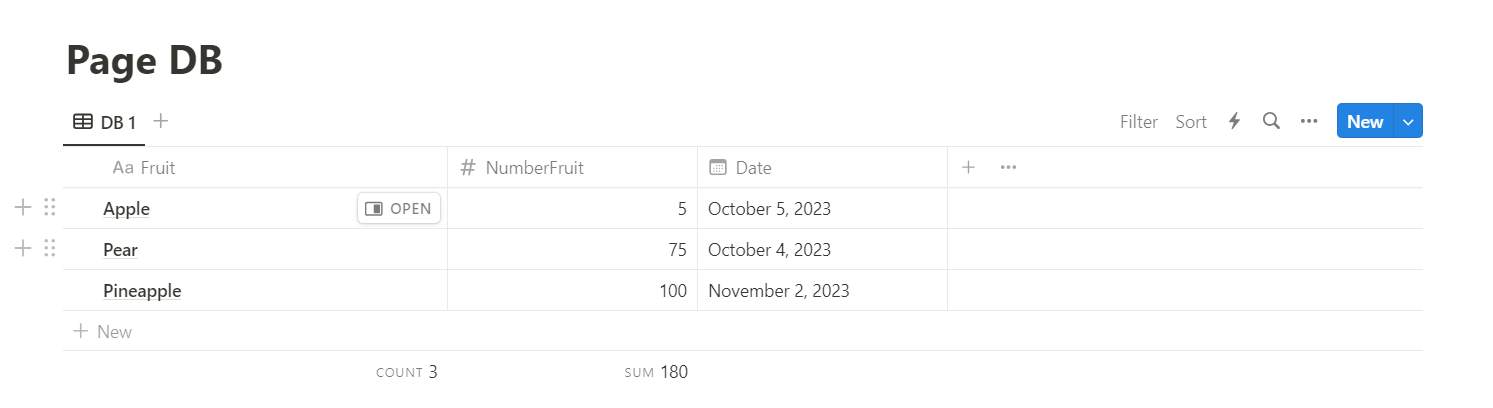
JSON
{
"has_more": false,
"next_cursor": null,
"object": "list",
"page_or_database": {},
"request_id": "64f175e6-b8a6-4bac-b155-4de2f2c76021",
"results": [
{
"archived": false,
"cover": null,
"created_by": {
"id": "2ad903a4-5149-4674-ab0e-291eb06f003a",
"object": "user"
},
"created_time": "2023-11-01T20:13:00.000Z",
"icon": null,
"id": "bc1ebf22-5bdf-419a-98fb-16656792c26c",
"last_edited_by": {
"id": "2ad903a4-5149-4674-ab0e-291eb06f003a",
"object": "user"
},
"last_edited_time": "2023-11-01T20:13:00.000Z",
"object": "page",
"parent": {
"database_id": "8ec5c901-479f-4e73-be79-d88b682254ef",
"type": "database_id"
},
"properties": {
"Date": {
"date": {
"end": null,
"start": "2023-11-02",
"time_zone": null
},
"id": "ciW%3E",
"type": "date"
},
"Fruit": {
"id": "title",
"title": [
{
"annotations": {
"bold": false,
"code": false,
"color": "default",
"italic": false,
"strikethrough": false,
"underline": false
},
"href": null,
"plain_text": "P",
"text": {
"content": "P",
"link": null
},
"type": "text"
},
{
"annotations": {
"bold": true,
"code": false,
"color": "default",
"italic": false,
"strikethrough": false,
"underline": false
},
"href": null,
"plain_text": "ineapple",
"text": {
"content": "ineapple",
"link": null
},
"type": "text"
}
],
"type": "title"
},
"NumberFruit": {
"id": "%3B%7BU%3F",
"number": 100,
"type": "number"
}
},
"public_url": null,
"url": "https://www.notion.so/Pineapple-bc1ebf225bdf419a98fb16656792c26c"
},
{
"archived": false,
"cover": null,
"created_by": {
"id": "2ad903a4-5149-4674-ab0e-291eb06f003a",
"object": "user"
},
"created_time": "2023-10-01T16:56:00.000Z",
"icon": null,
"id": "9782fe45-d128-441f-ac93-b758f33d6400",
"last_edited_by": {
"id": "2ad903a4-5149-4674-ab0e-291eb06f003a",
"object": "user"
},
"last_edited_time": "2024-02-05T17:33:00.000Z",
"object": "page",
"parent": {
"database_id": "8ec5c901-479f-4e73-be79-d88b682254ef",
"type": "database_id"
},
"properties": {
"Date": {
"date": {
"end": null,
"start": "2023-10-05",
"time_zone": null
},
"id": "ciW%3E",
"type": "date"
},
"Fruit": {
"id": "title",
"title": [
{
"annotations": {
"bold": false,
"code": false,
"color": "default",
"italic": false,
"strikethrough": false,
"underline": false
},
"href": null,
"plain_text": "Apple",
"text": {
"content": "Apple",
"link": null
},
"type": "text"
}
],
"type": "title"
},
"NumberFruit": {
"id": "%3B%7BU%3F",
"number": 5,
"type": "number"
}
},
"public_url": null,
"url": "https://www.notion.so/Apple-9782fe45d128441fac93b758f33d6400"
}
],
"type": "page_or_database"
}
Retrieve Database Content
Node Description
This node is responsible for obtaining information about the selected database.
Node Configuration
To configure the Retrieve Database Content node, you need to fill in the mandatory fields:
- Connection;
- Database ID, a dropdown list of databases to choose the one for which you want to retrieve information. Databases within the accessible space are available.
Example of Node Usage
To retrieve the contents of a database using the Retrieve Database Content node, you need to create a scenario with nodes:
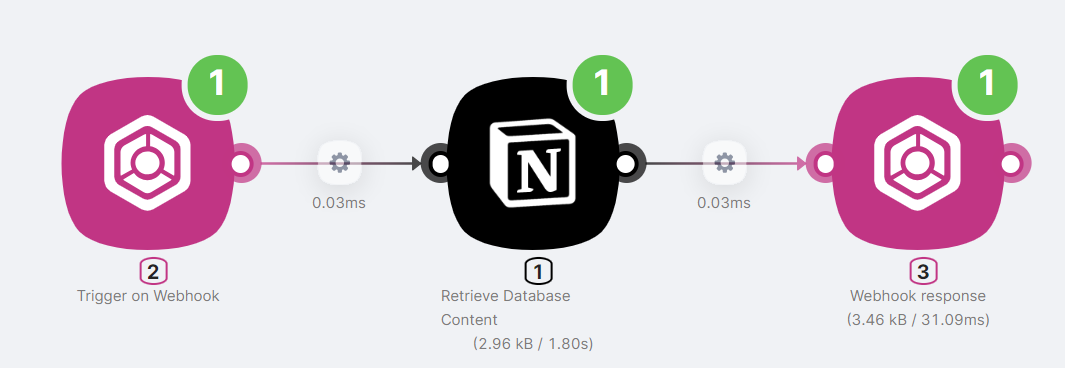
- Trigger on Webhook to initiate the scenario;
- Retrieve Database Content to request information about the database;
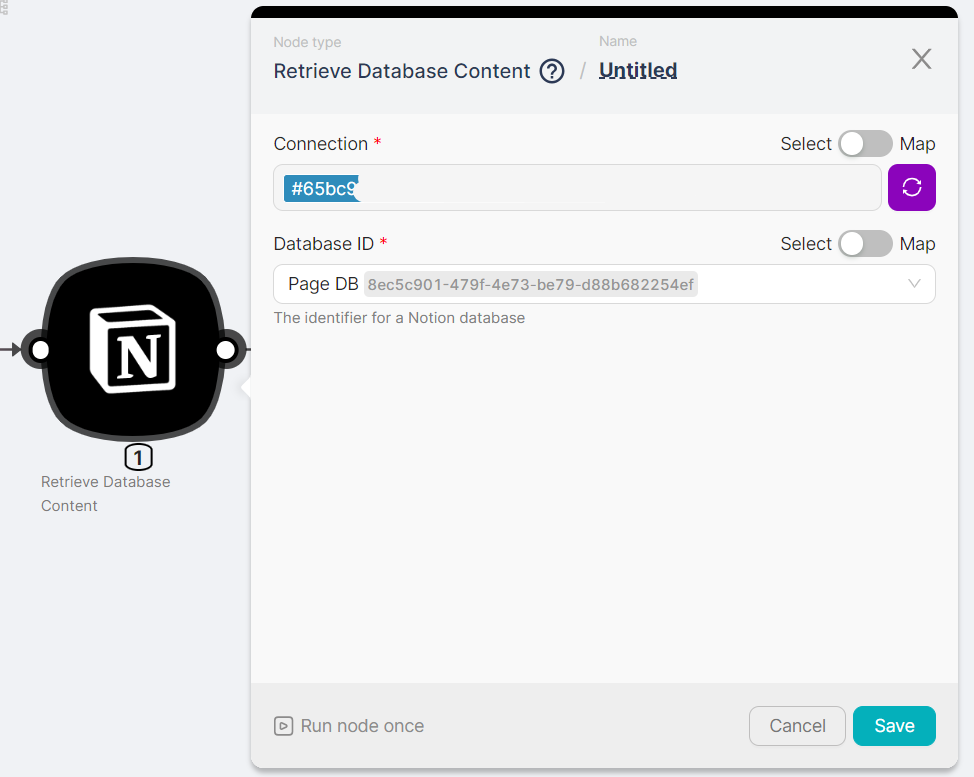
- Webhook response to receive information about the database.
The result of executing the scenario is obtaining information about the database.
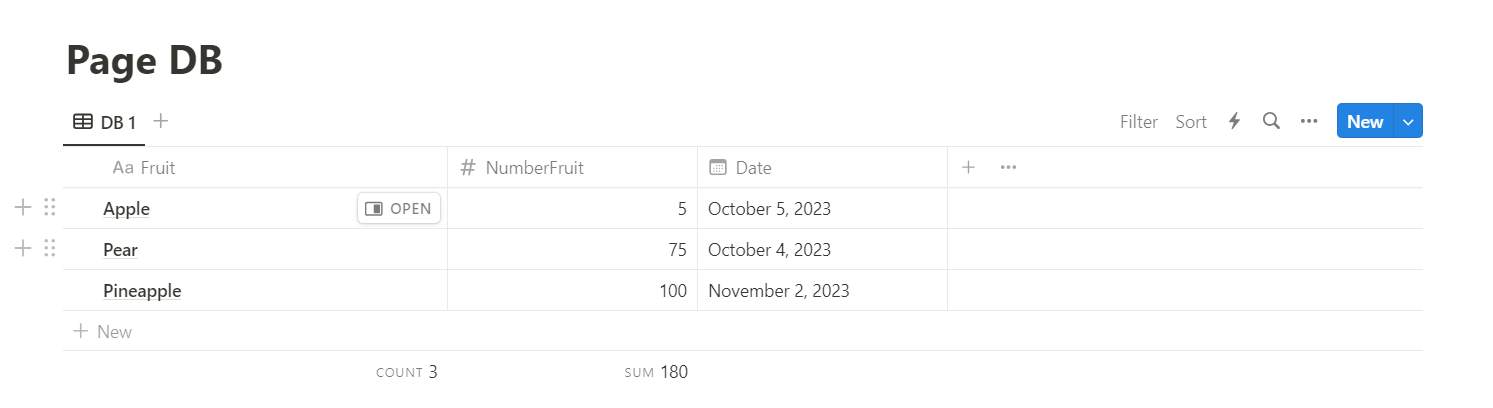
JSON
[
{
"archived": false,
"cover": null,
"created_by": {
"id": "2ad903a4-5149-4674-ab0e-291eb06f003a",
"object": "user"
},
"created_time": "2023-11-01T20:13:00.000Z",
"icon": null,
"id": "bc1ebf22-5bdf-419a-98fb-16656792c26c",
"last_edited_by": {
"id": "2ad903a4-5149-4674-ab0e-291eb06f003a",
"object": "user"
},
"last_edited_time": "2023-11-01T20:13:00.000Z",
"object": "page",
"parent": {
"database_id": "8ec5c901-479f-4e73-be79-d88b682254ef",
"type": "database_id"
},
"properties": {
"Date": {
"date": {
"end": null,
"start": "2023-11-02",
"time_zone": null
},
"id": "ciW%3E",
"type": "date"
},
"Fruit": {
"id": "title",
"title": [
{
"annotations": {
"bold": false,
"code": false,
"color": "default",
"italic": false,
"strikethrough": false,
"underline": false
},
"href": null,
"plain_text": "P",
"text": {
"content": "P",
"link": null
},
"type": "text"
},
{
"annotations": {
"bold": true,
"code": false,
"color": "default",
"italic": false,
"strikethrough": false,
"underline": false
},
"href": null,
"plain_text": "ineapple",
"text": {
"content": "ineapple",
"link": null
},
"type": "text"
}
],
"type": "title"
},
"NumberFruit": {
"id": "%3B%7BU%3F",
"number": 100,
"type": "number"
}
},
"public_url": null,
"url": "https://www.notion.so/Pineapple-bc1ebf225bdf419a98fb16656792c26c"
},
{
"archived": false,
"cover": null,
"created_by": {
"id": "2ad903a4-5149-4674-ab0e-291eb06f003a",
"object": "user"
},
"created_time": "2023-10-01T16:56:00.000Z",
"icon": null,
"id": "8233818c-d2b8-4d83-a463-6bdeb531f126",
"last_edited_by": {
"id": "2ad903a4-5149-4674-ab0e-291eb06f003a",
"object": "user"
},
"last_edited_time": "2024-02-05T18:37:00.000Z",
"object": "page",
"parent": {
"database_id": "8ec5c901-479f-4e73-be79-d88b682254ef",
"type": "database_id"
},
"properties": {
"Date": {
"date": {
"end": null,
"start": "2023-10-04",
"time_zone": null
},
"id": "ciW%3E",
"type": "date"
},
"Fruit": {
"id": "title",
"title": [
{
"annotations": {
"bold": false,
"code": false,
"color": "default",
"italic": false,
"strikethrough": false,
"underline": false
},
"href": null,
"plain_text": "Pear",
"text": {
"content": "Pear",
"link": null
},
"type": "text"
}
],
"type": "title"
},
"NumberFruit": {
"id": "%3B%7BU%3F",
"number": 75,
"type": "number"
}
},
"public_url": null,
"url": "https://www.notion.so/Pear-8233818cd2b84d83a4636bdeb531f126"
},
{
"archived": false,
"cover": null,
"created_by": {
"id": "2ad903a4-5149-4674-ab0e-291eb06f003a",
"object": "user"
},
"created_time": "2023-10-01T16:56:00.000Z",
"icon": null,
"id": "9782fe45-d128-441f-ac93-b758f33d6400",
"last_edited_by": {
"id": "2ad903a4-5149-4674-ab0e-291eb06f003a",
"object": "user"
},
"last_edited_time": "2024-02-05T17:33:00.000Z",
"object": "page",
"parent": {
"database_id": "8ec5c901-479f-4e73-be79-d88b682254ef",
"type": "database_id"
},
"properties": {
"Date": {
"date": {
"end": null,
"start": "2023-10-05",
"time_zone": null
},
"id": "ciW%3E",
"type": "date"
},
"Fruit": {
"id": "title",
"title": [
{
"annotations": {
"bold": false,
"code": false,
"color": "default",
"italic": false,
"strikethrough": false,
"underline": false
},
"href": null,
"plain_text": "Apple",
"text": {
"content": "Apple",
"link": null
},
"type": "text"
}
],
"type": "title"
},
"NumberFruit": {
"id": "%3B%7BU%3F",
"number": 5,
"type": "number"
}
},
"public_url": null,
"url": "https://www.notion.so/Apple-9782fe45d128441fac93b758f33d6400"
}
]
Retrieve Page
Node Description
This node is responsible for obtaining information about the selected page.
Node Configuration
To configure the Retrieve Page node, you need to fill in the mandatory fields:
- Connection;
- Page ID, a dropdown list of pages to choose the one for which you want to retrieve information. Pages within the accessible space are available.
Example of Node Usage
To retrieve the contents of a page using the Retrieve Page node, you need to create a scenario with nodes:
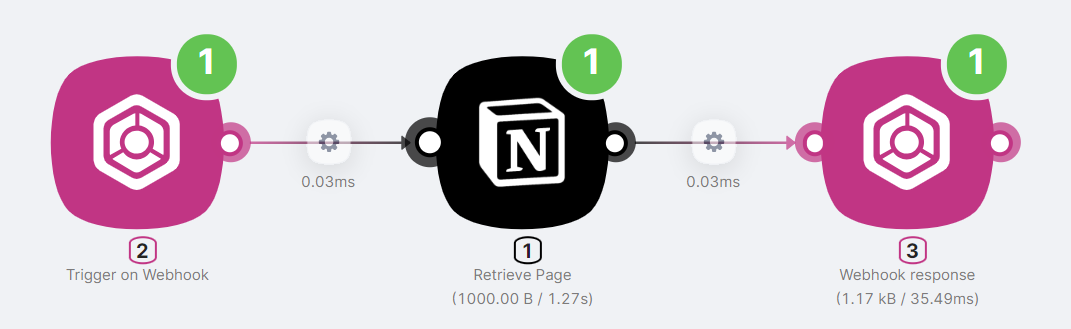
- Trigger on Webhook to initiate the scenario;
- Retrieve Page to request information about the page;
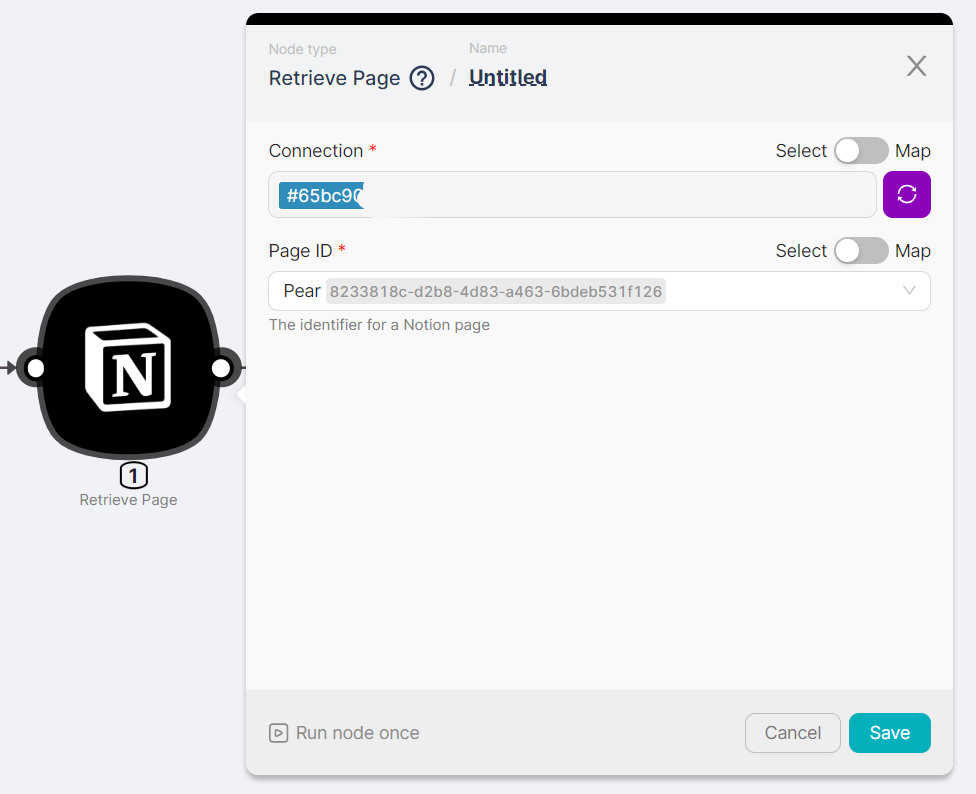
- Webhook response to receive information about the page.
The result of executing the scenario is obtaining information about the page.
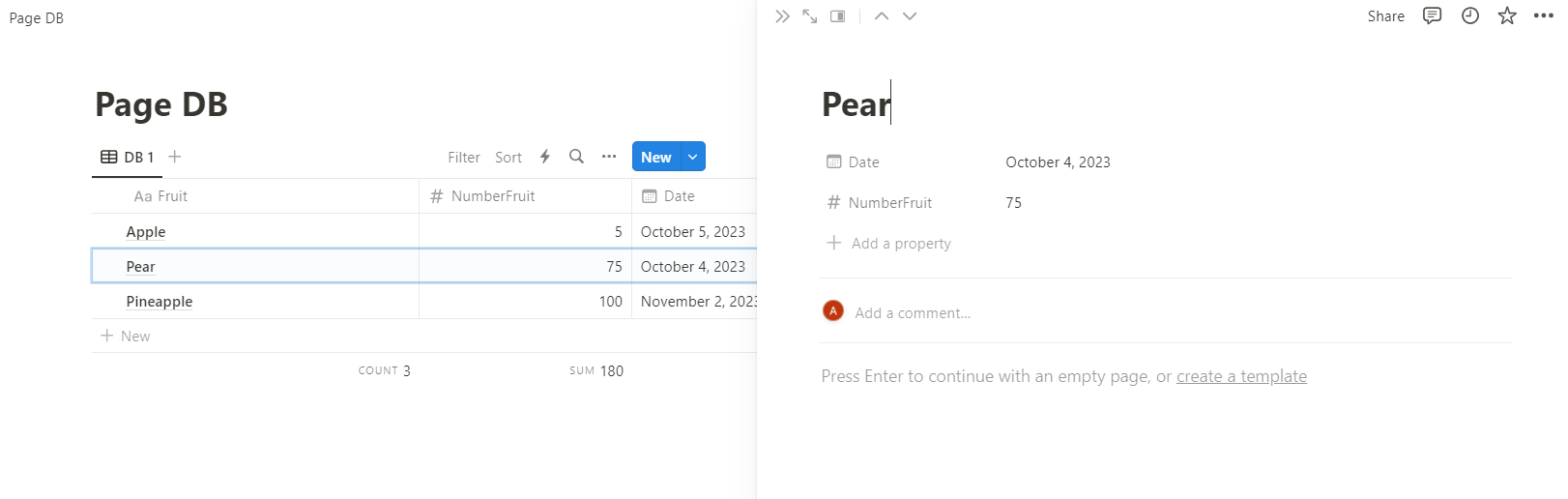
JSON
{
"archived": false,
"cover": null,
"created_by": {
"id": "2ad903a4-5149-4674-ab0e-291eb06f003a",
"object": "user"
},
"created_time": "2023-10-01T16:56:00.000Z",
"icon": null,
"id": "8233818c-d2b8-4d83-a463-6bdeb531f126",
"last_edited_by": {
"id": "2ad903a4-5149-4674-ab0e-291eb06f003a",
"object": "user"
},
"last_edited_time": "2024-02-05T18:37:00.000Z",
"object": "page",
"parent": {
"database_id": "8ec5c901-479f-4e73-be79-d88b682254ef",
"type": "database_id"
},
"properties": {
"Date": {
"date": {
"end": null,
"start": "2023-10-04",
"time_zone": null
},
"id": "ciW%3E",
"type": "date"
},
"Fruit": {
"id": "title",
"title": [
{
"annotations": {
"bold": false,
"code": false,
"color": "default",
"italic": false,
"strikethrough": false,
"underline": false
},
"href": null,
"plain_text": "Pear",
"text": {
"content": "Pear",
"link": null
},
"type": "text"
}
],
"type": "title"
},
"NumberFruit": {
"id": "%3B%7BU%3F",
"number": 75,
"type": "number"
}
},
"public_url": null,
"request_id": "aa818cd6-c6f5-40e7-84e4-d7ec03304097",
"url": "https://www.notion.so/Pear-8233818cd2b84d83a4636bdeb531f126"
}