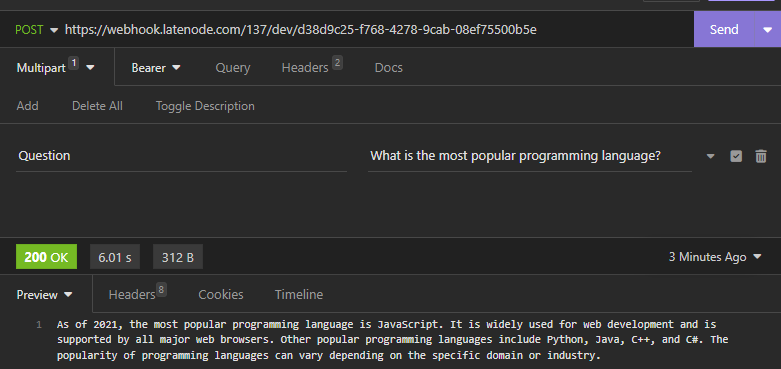04.6.2.04 Send Message
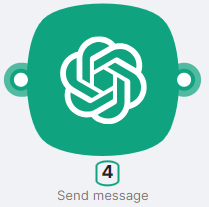
Node Description
Send Message - an action type node required to send a GPT Chatbot message and receive a response, regardless of assistants, threads, and runs. When sending a message, you can select the GPT Chatbot version.
Node Configuration
To configure the Send Message node, you must fill in the required and optional fields.
Required* fields include:
- Message;
- API Key.
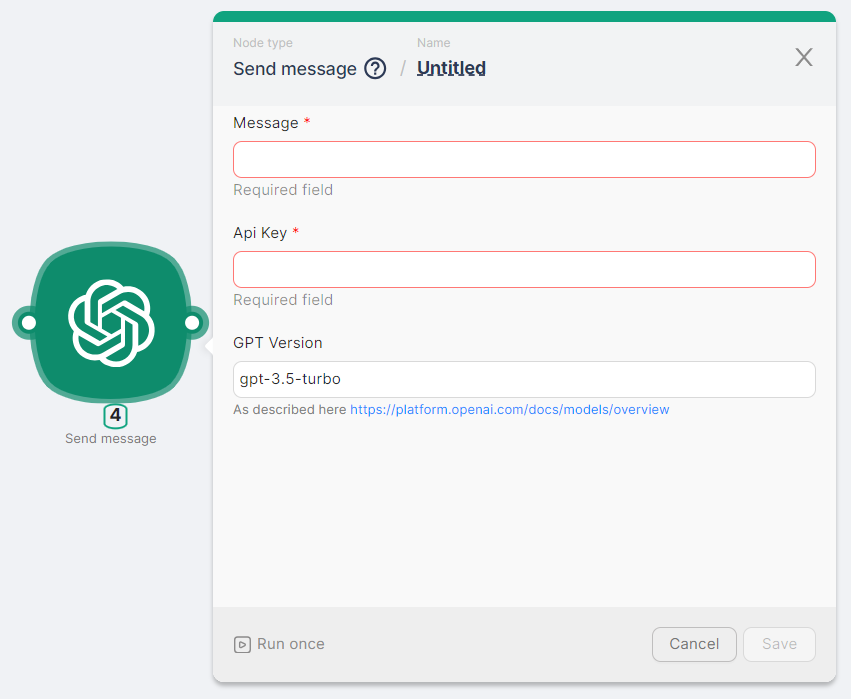
Message
The field required for entering the text of the message to the GPT chatbot.
In the Message field, you can enter text, variables from other nodes, or parameters from responses of other nodes.
API Key
The field required for entering the API key (see more details here).
GPT Version
A field for selecting the desired version of the GPT chatbot model (see more details here). By default, the field is filled with the value gpt-3.5-turbo.
Example of Node Usage
To receive a response from the GPT chatbot, you need to create a scenario with nodes:
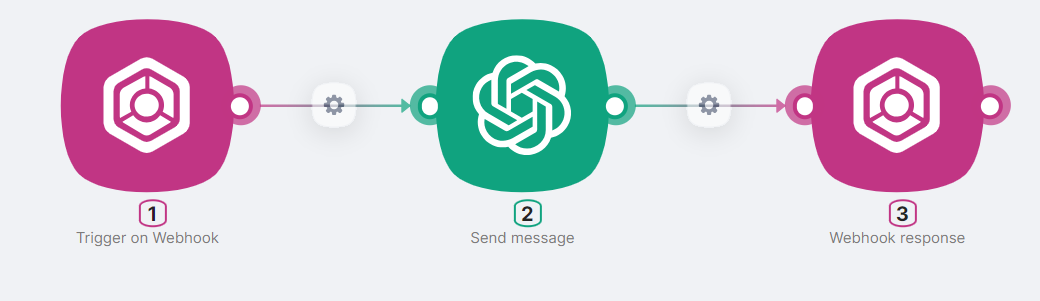
- Trigger on Webhook node is used to trigger the scenario and pass a text question, for example, What is the most popular programming language?;
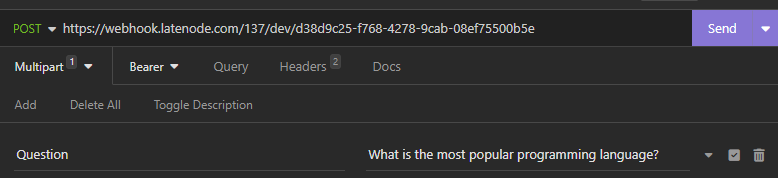
- Send Message node is used to send the question to the GPT chatbot;
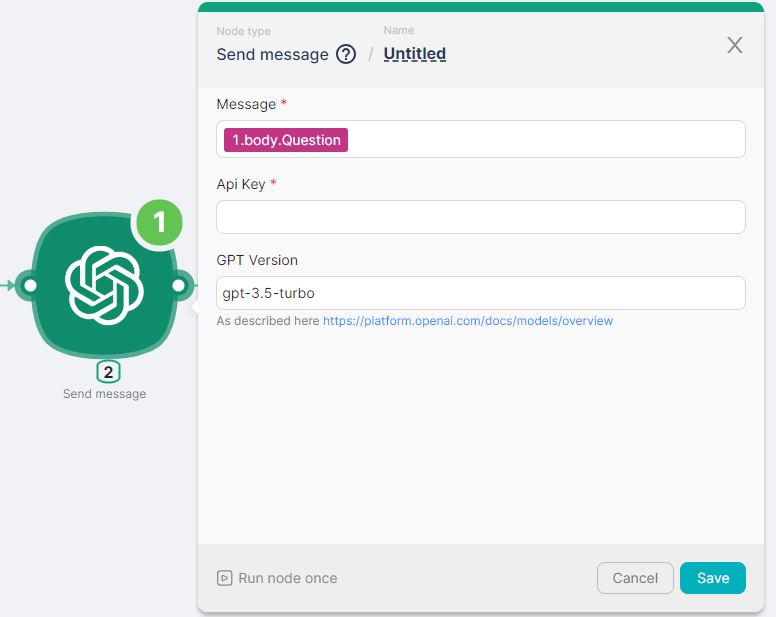
- Webhook response for receiving a response to a message.
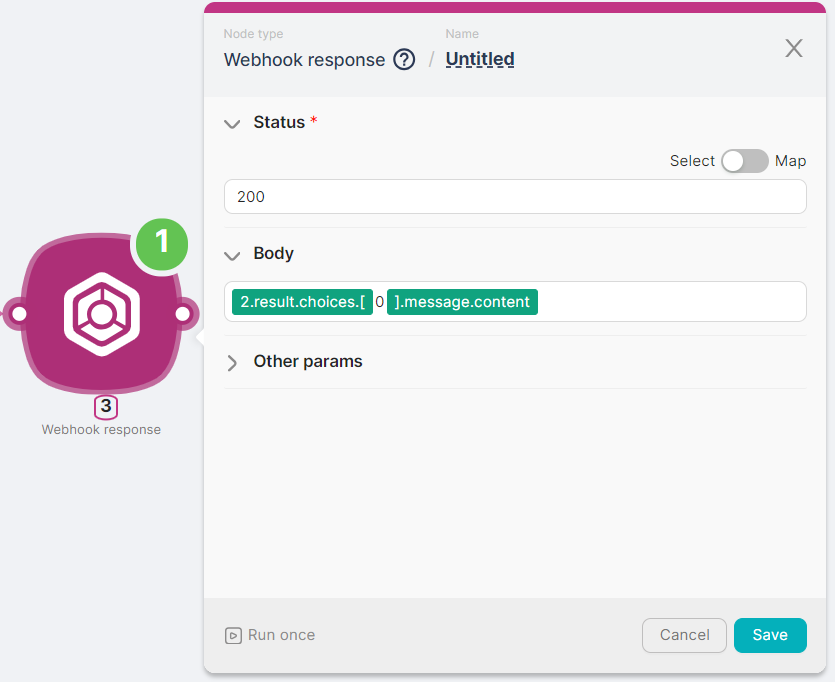
The result of executing this scenario is the response from the GPT chatbot, for example: