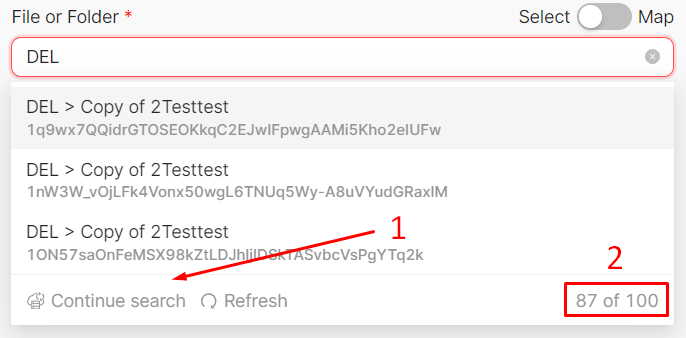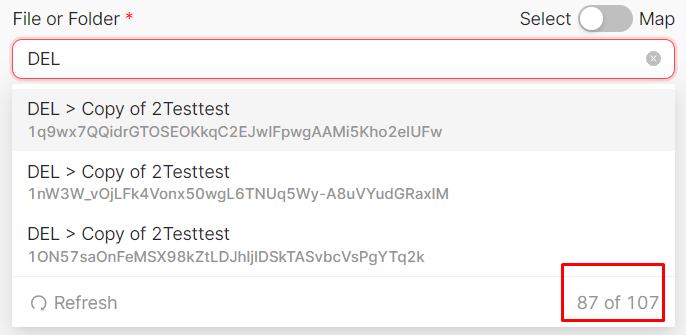04.5.01 Setting up App nodes
Let's consider the node configuration fields using the example of the Delete File node in the Google Drive group.
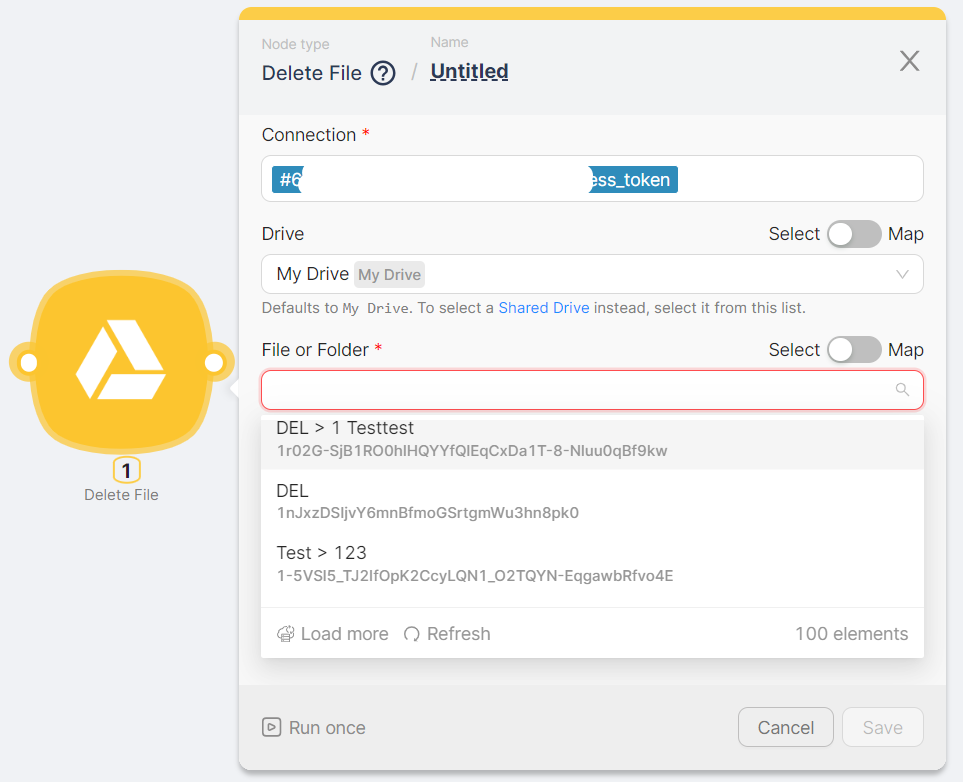
When configuring nodes, it is often necessary to select folders or files. When you click on the configuration field:
- File and folder names are displayed, taking their identifiers into account. If a file is located within a folder, the name is displayed in the format Folder Name > File Name (1). If the file is located outside of a folder, the name is displayed without additional comments (2). The folder name is also displayed without additional comments;
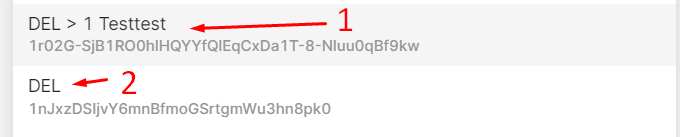
- The first 100 items of the dropdown list are displayed (2). By clicking the Load More button (1), the next 100 items in the list are loaded for selection. The Load More button disappears when the entire list of values has been loaded;
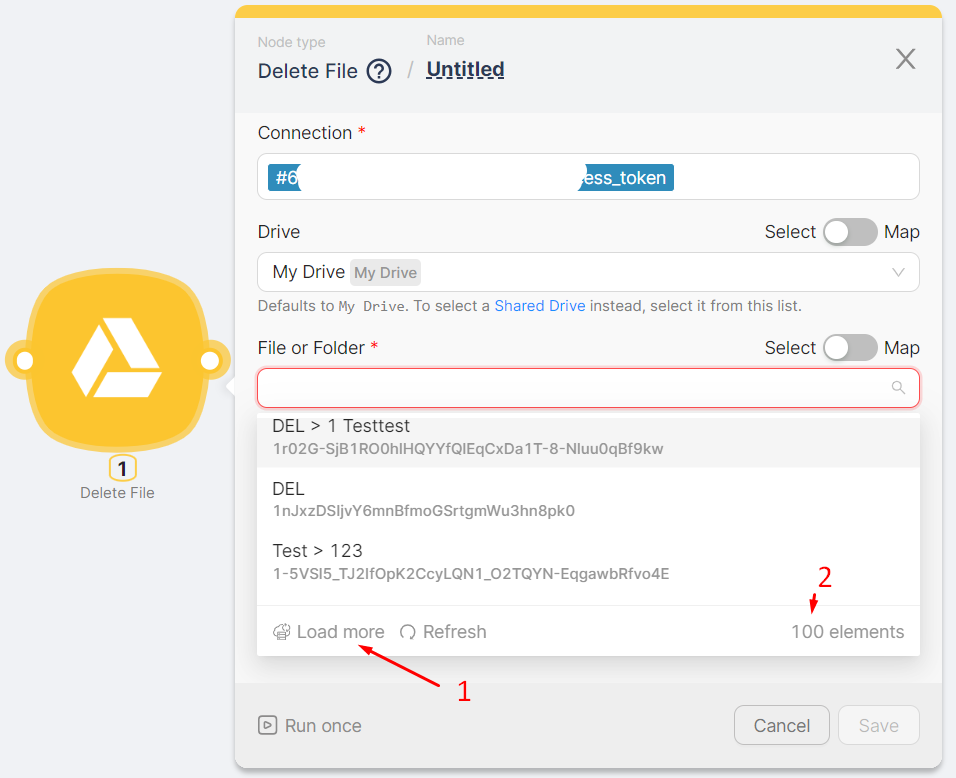
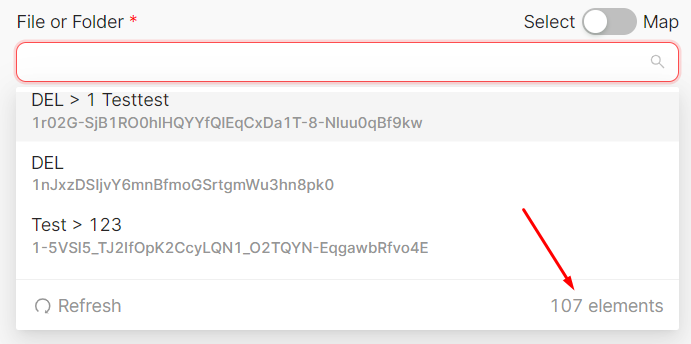
- Text input for searching values is available. When entering a search value (1), the number of found values out of the total number of loaded values is displayed (2), and unsuitable values disappear.
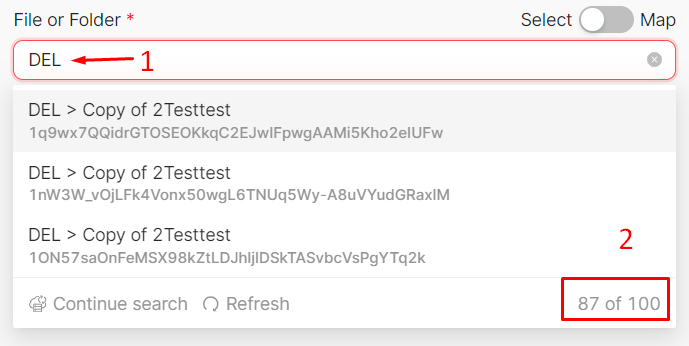
- The search is conducted within the loaded values, for example, within 100 values (2) out of the existing 107. By clicking the Continue Search button (1), a search is performed for the next hundred values. The Continue Search button disappears when the search has been conducted across the entire list of values;