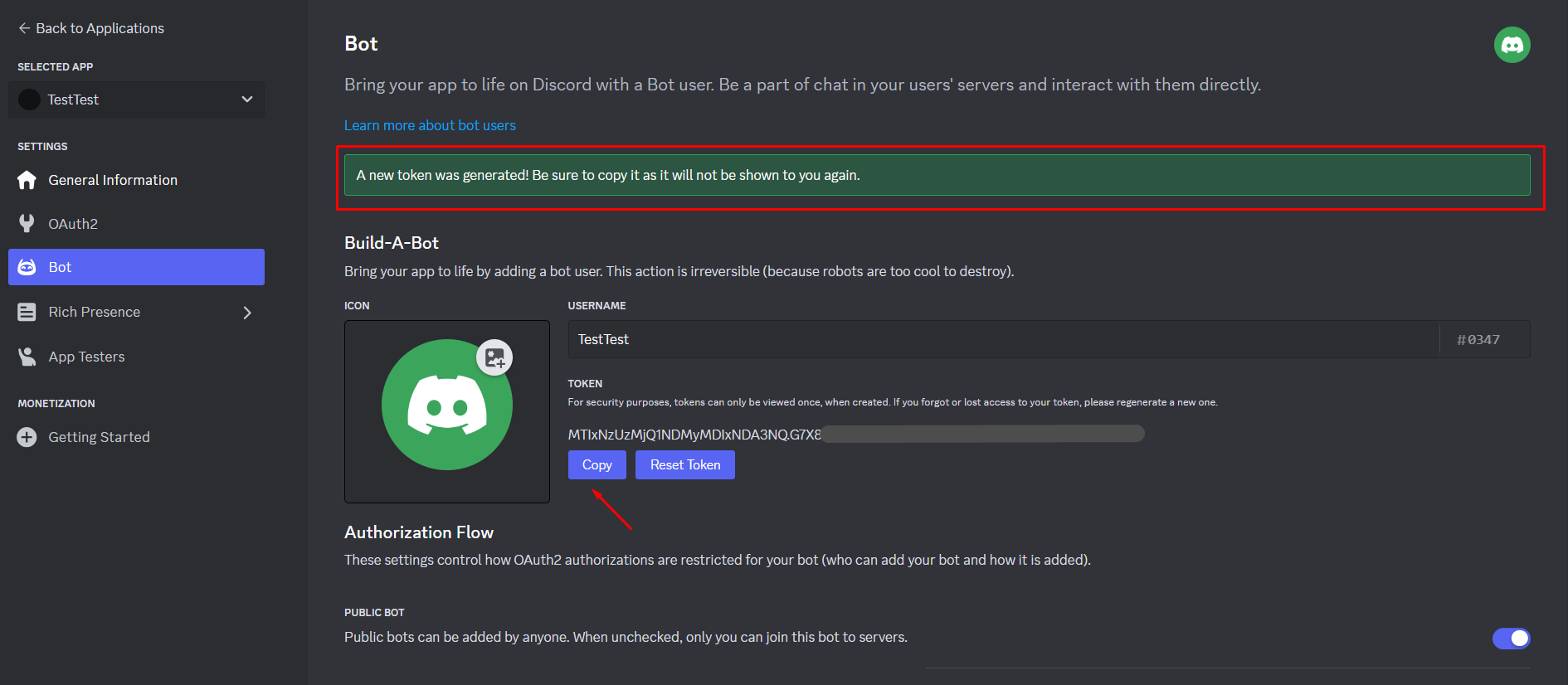04.5.03.1 Authorization instructions
For Discord bot group nodes to work, you need to get a token and perform authorization.
Receiving a token
To obtain a token you need to:
- Go to link and create an application by clicking on the New Application button;
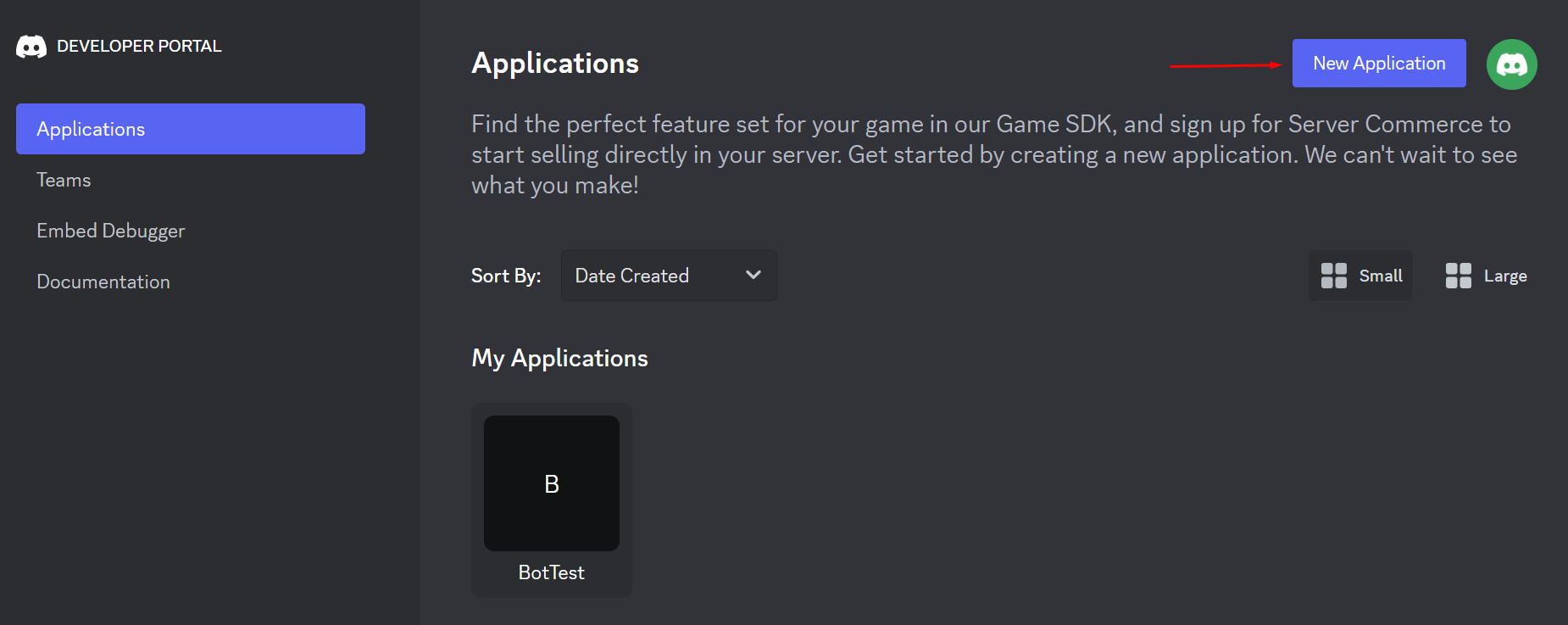
- Fill in the name of the application, agree to the terms and policies, and then click Create;
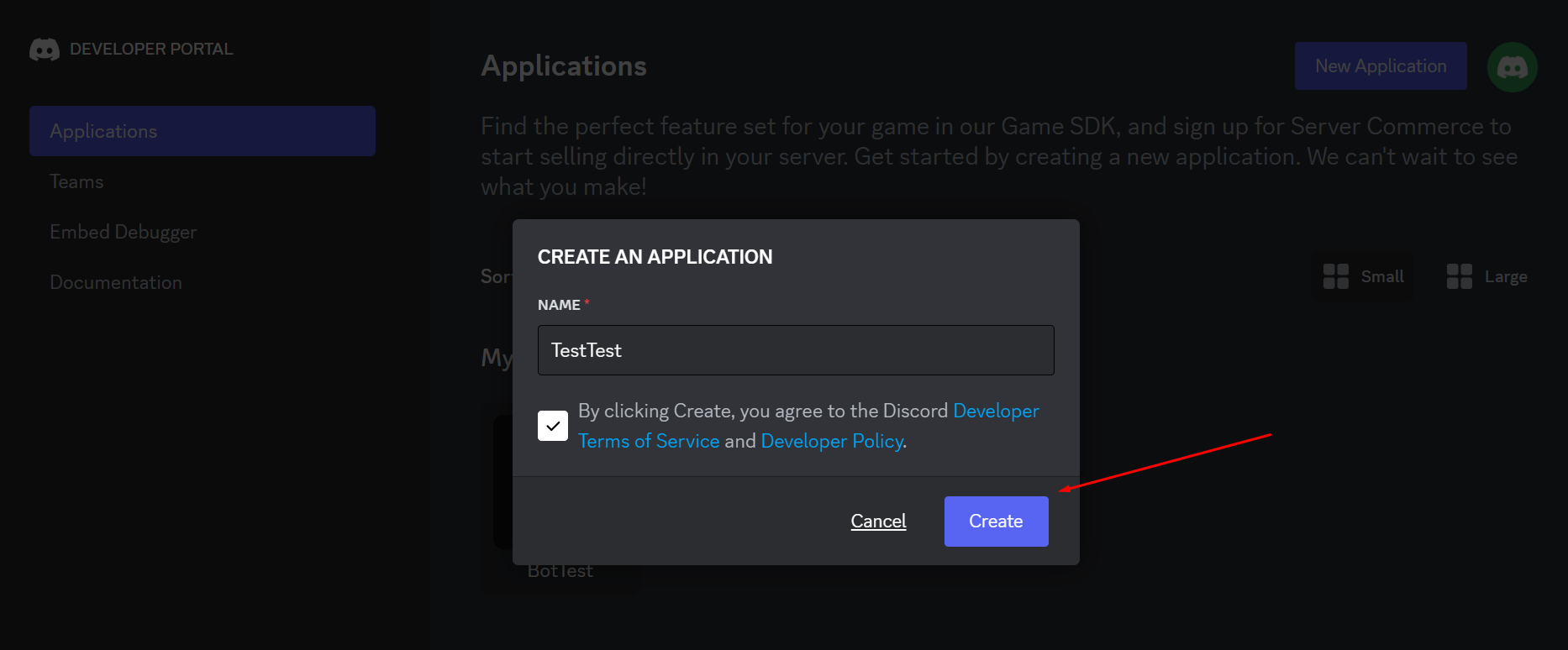
- On the opened application page, click the tab Bot;
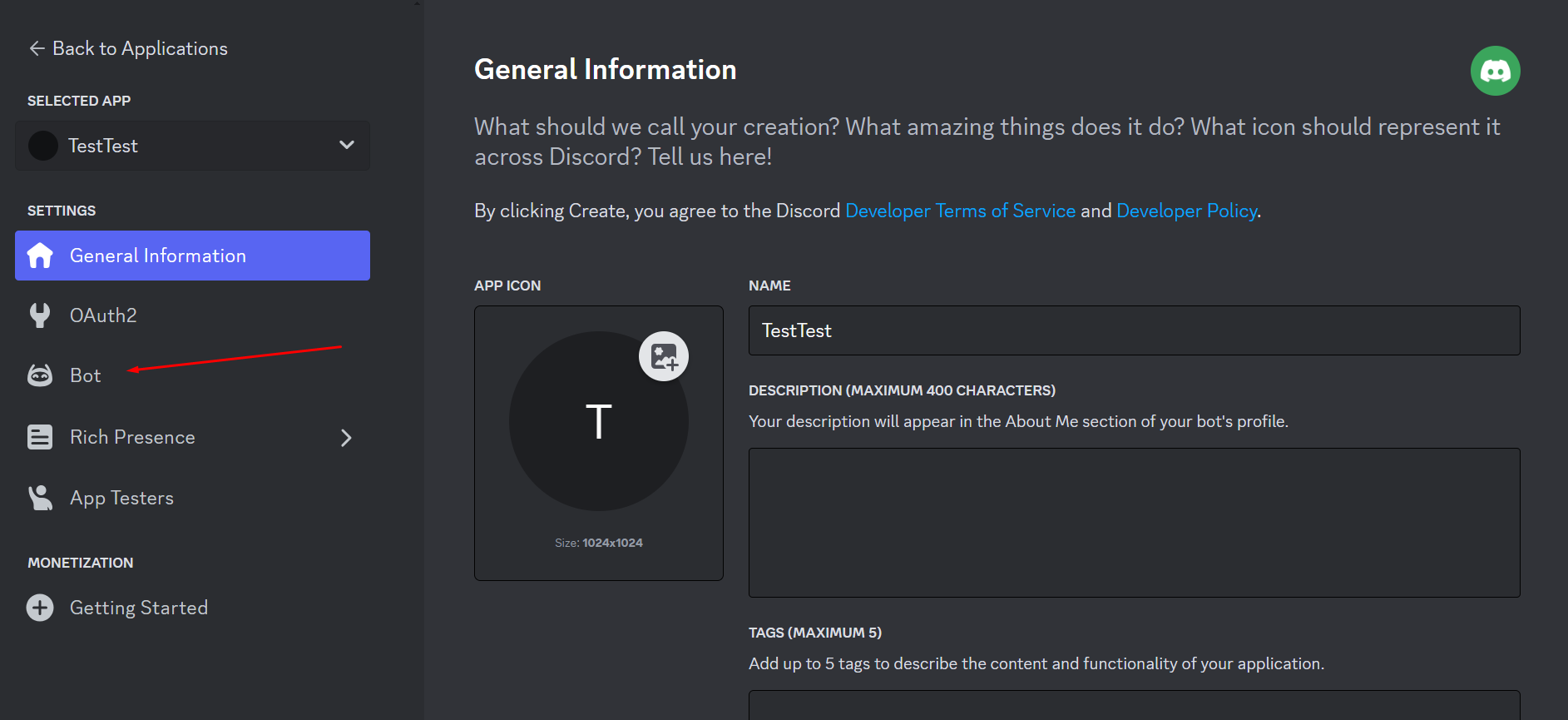
- Check the privileges available for the bot (it is recommended to check MESSAGE CONTENT INTENT to display message content);
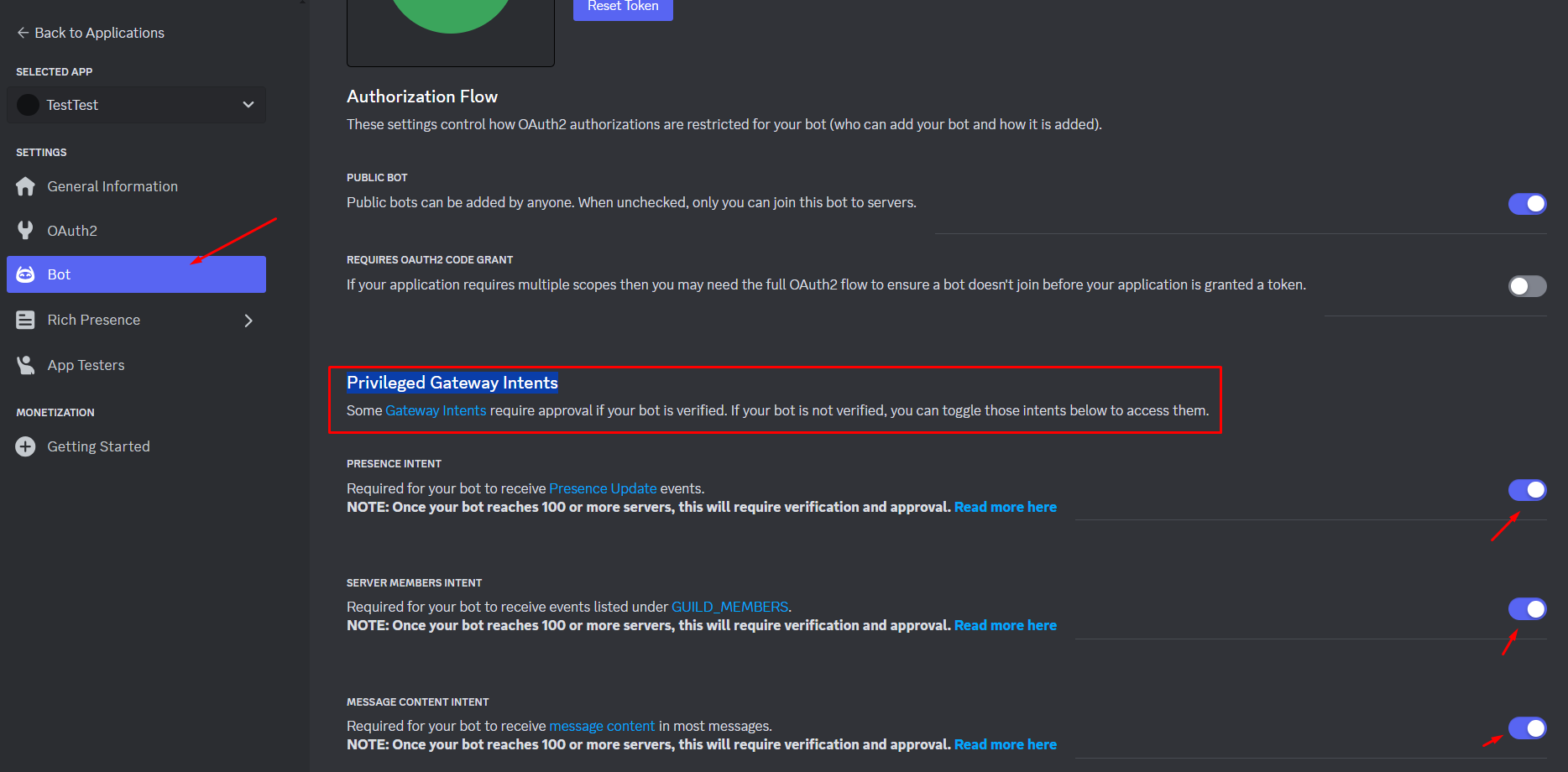
- Mark bot permissions and save the changes;
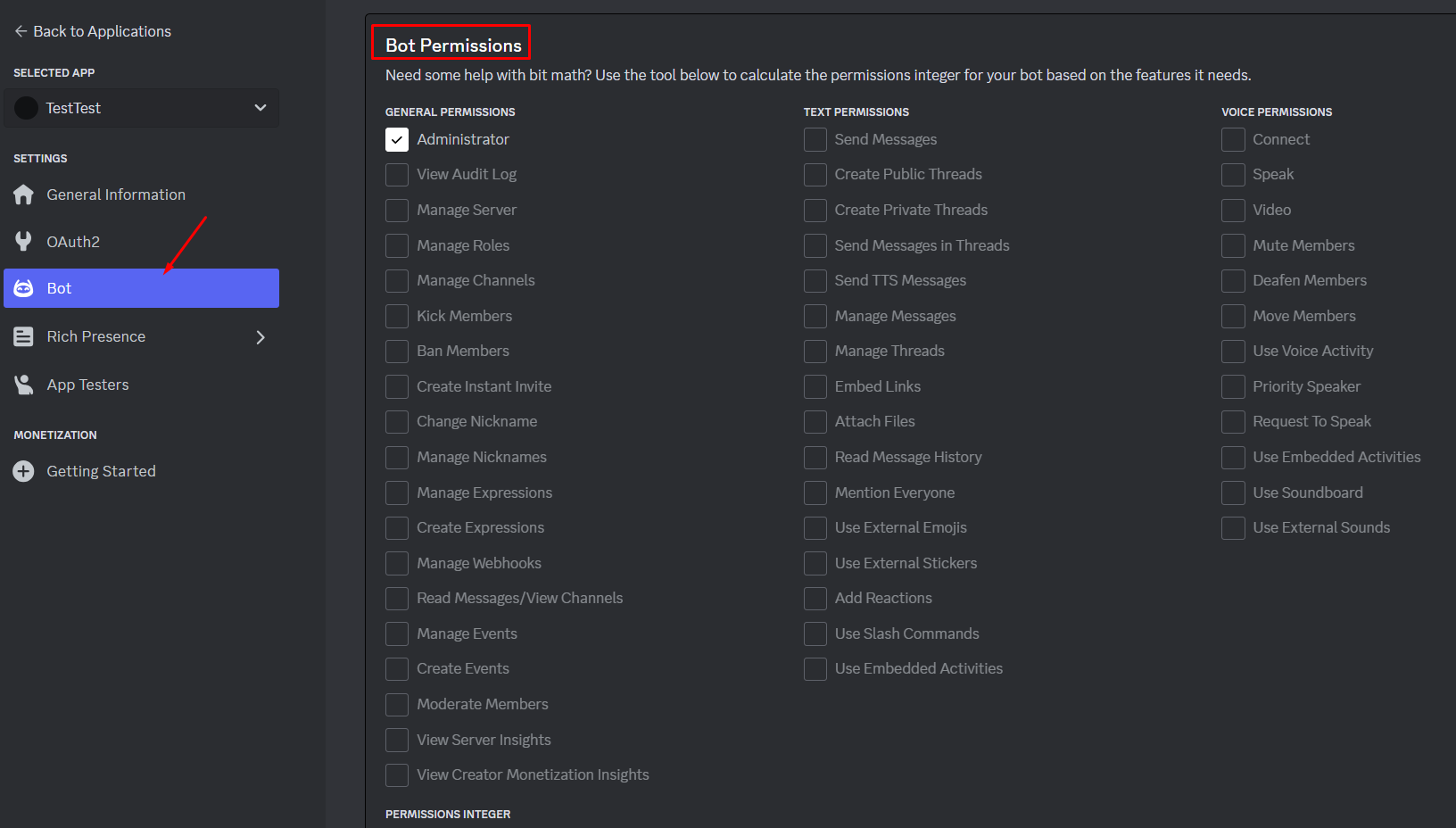
- On the OAuth2 tab, check the bot checkboxes and the permissions available to it;
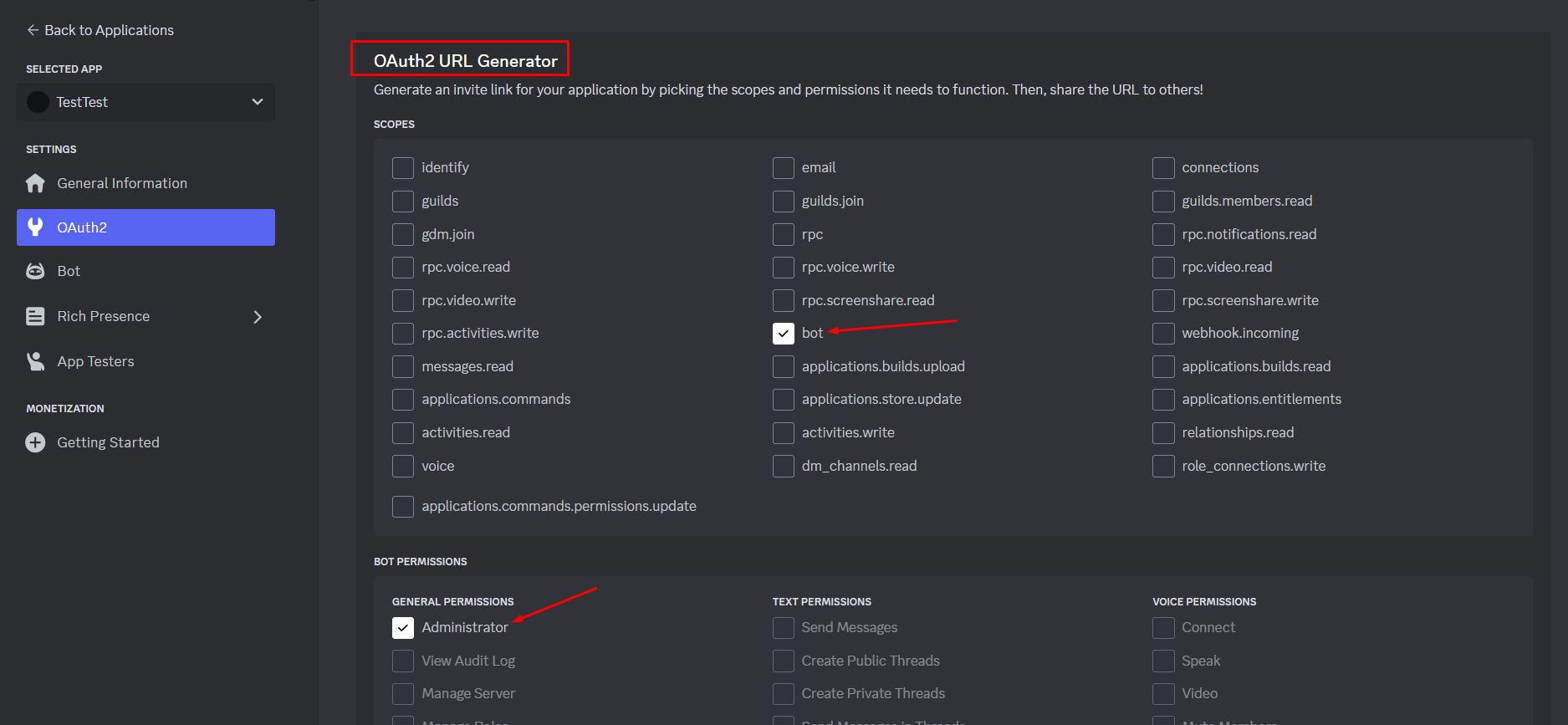
- Copy the generated URL and navigate to the address in a new browser tab;
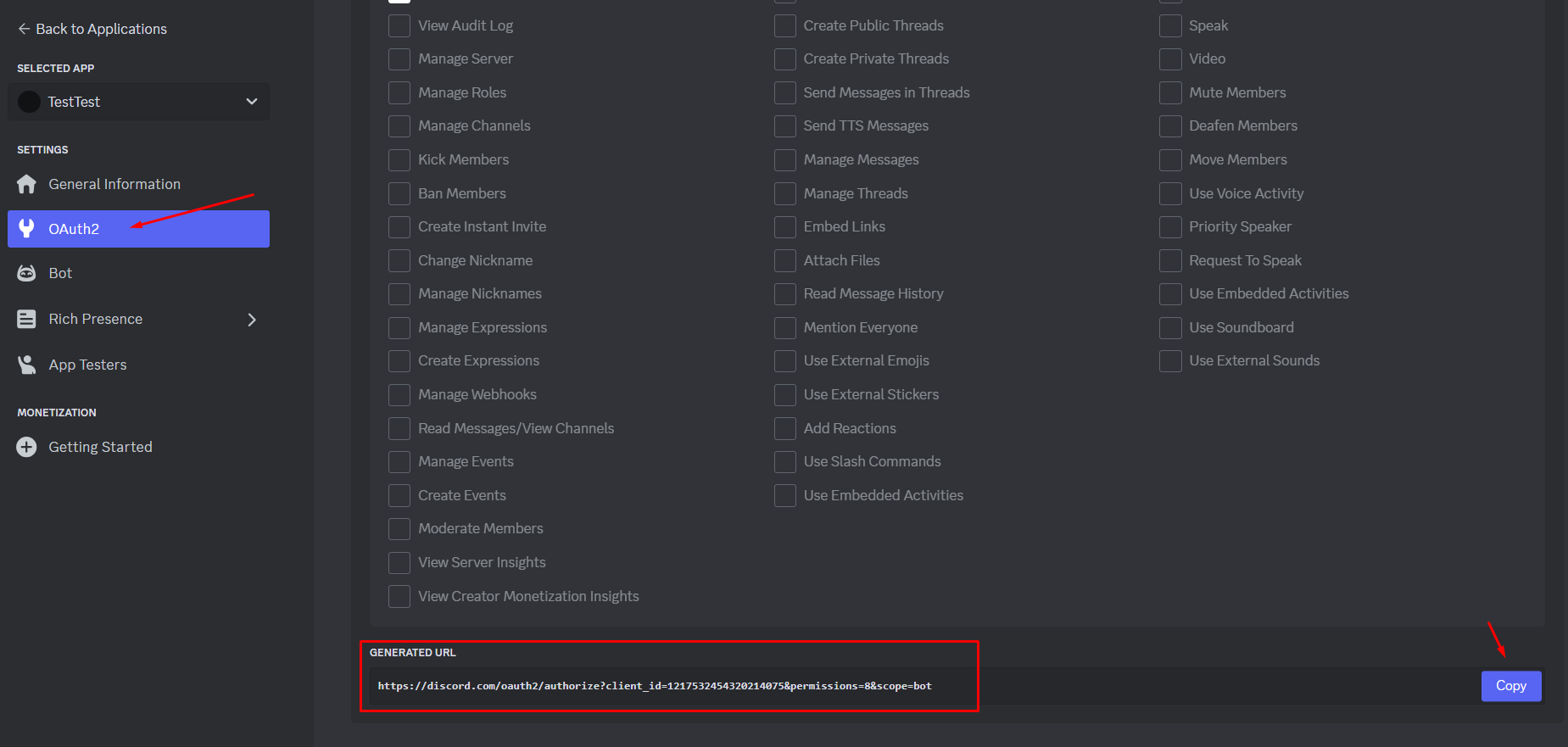
- Select the server to which you want to add the bot and click Continue;
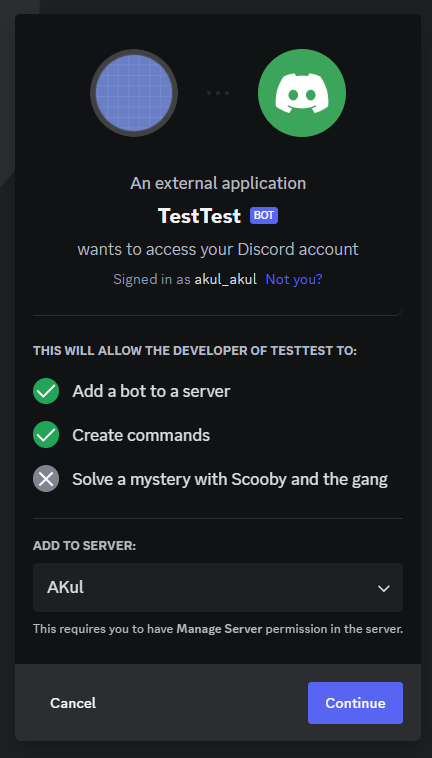
- Confirm the bot's rights and click on the Authorize button. After authorization the bot will be added to the selected server;
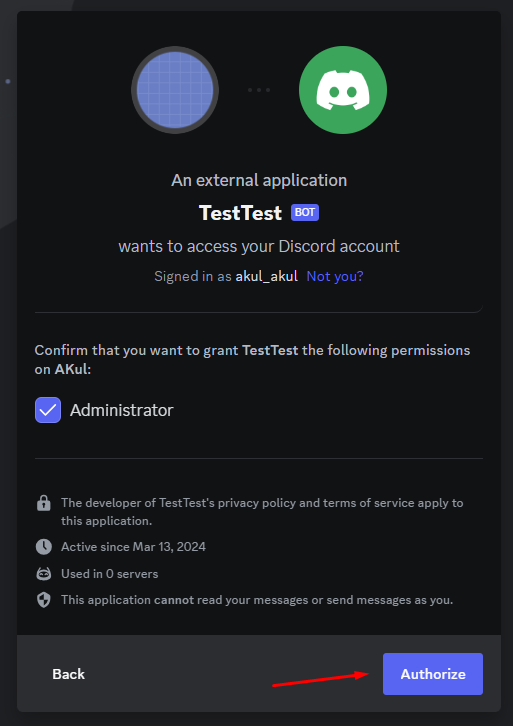
- Click the Reset Token button;
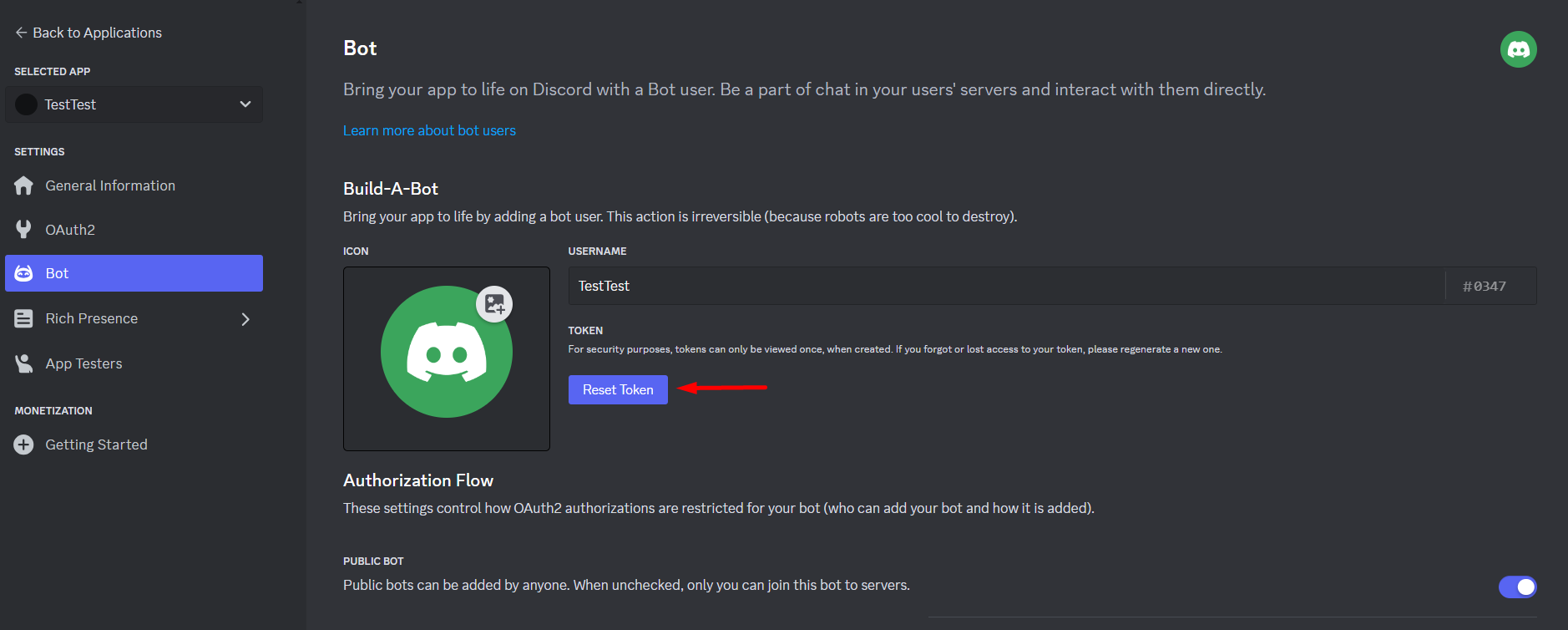
- Copy the generated token and save it for later use.