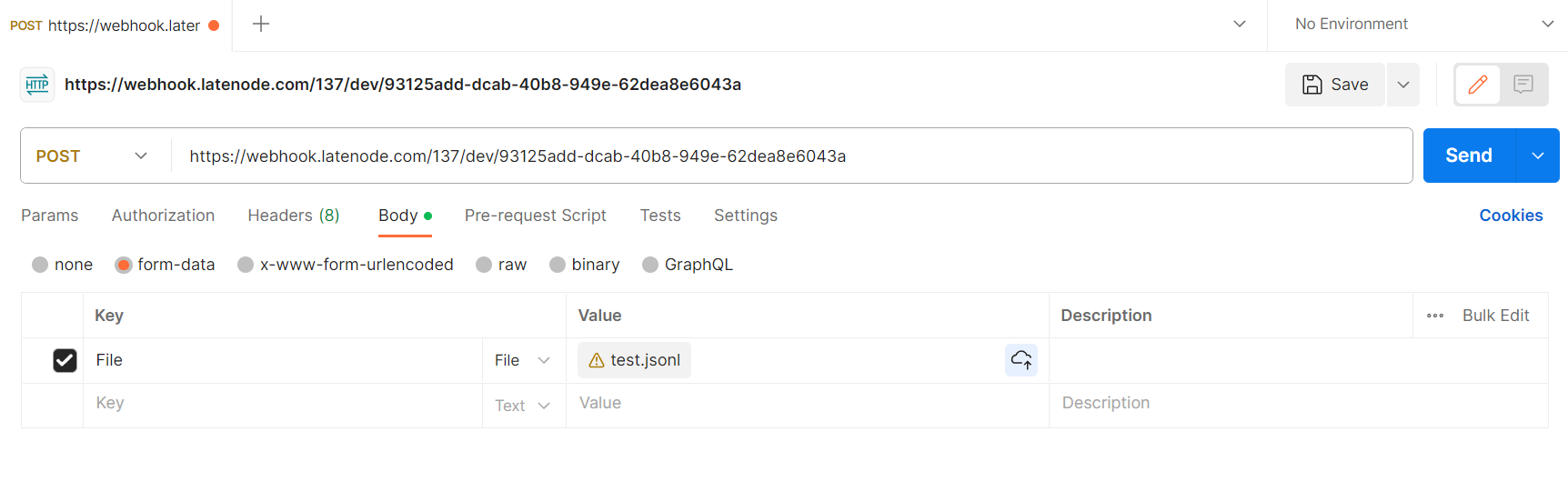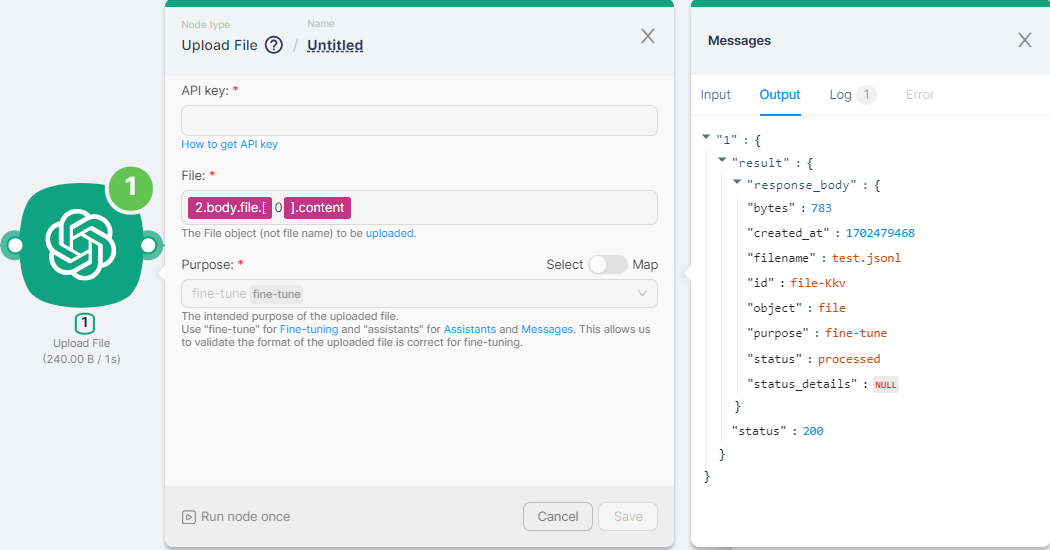04.6.2.12 Upload File
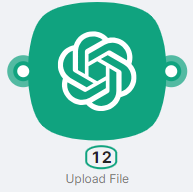
Node Description
Upload File is an action type node required to upload a file to GPT chatbot.
Node Configuration
To set up the Upload File node, you must fill in the required fields.
The required* fields include:
- API Key;
- File;
- Purpose.
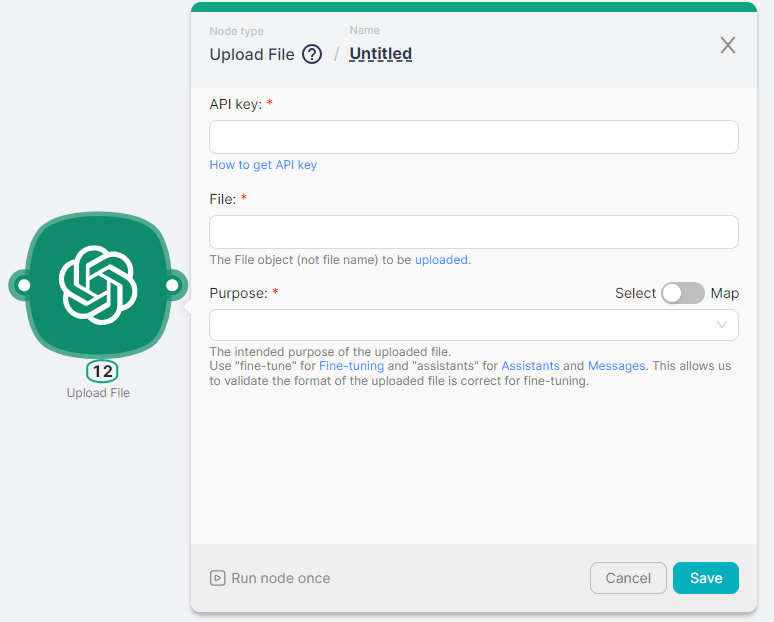
API Key
The field required for entering the API key (see more details here).
File
The File object (not file name) to be uploaded. The file can be transferred to the node using a Trigger on Webhook node or a file download node, for example from Google Drive.
Purpose
The intended purpose of the uploaded file. Use "fine-tune" for Fine-tuning and "assistants" for Assistants and Messages. This allows us to validate the format of the uploaded file is correct for fine-tuning.
Example of Node Usage
To upload a file to GPT chatbot, you need to add three nodes to the scenario:
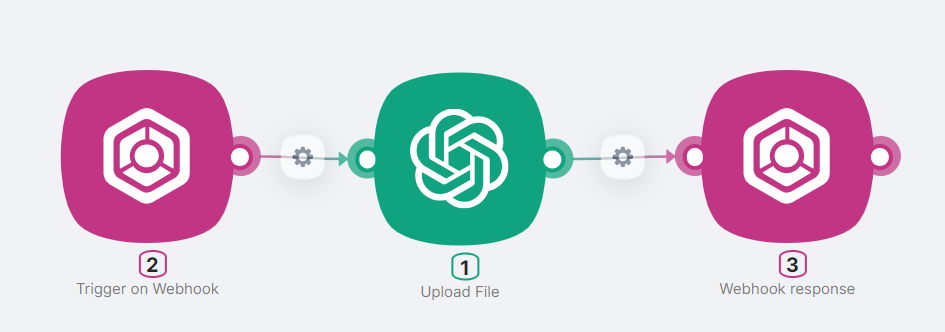
- (1) A Trigger on Webhook node with a URL to which a POST request is sent with a Form-data body containing the file Adding a Node;
- (2) A Upload File node to upload a file to GPT chatbot;
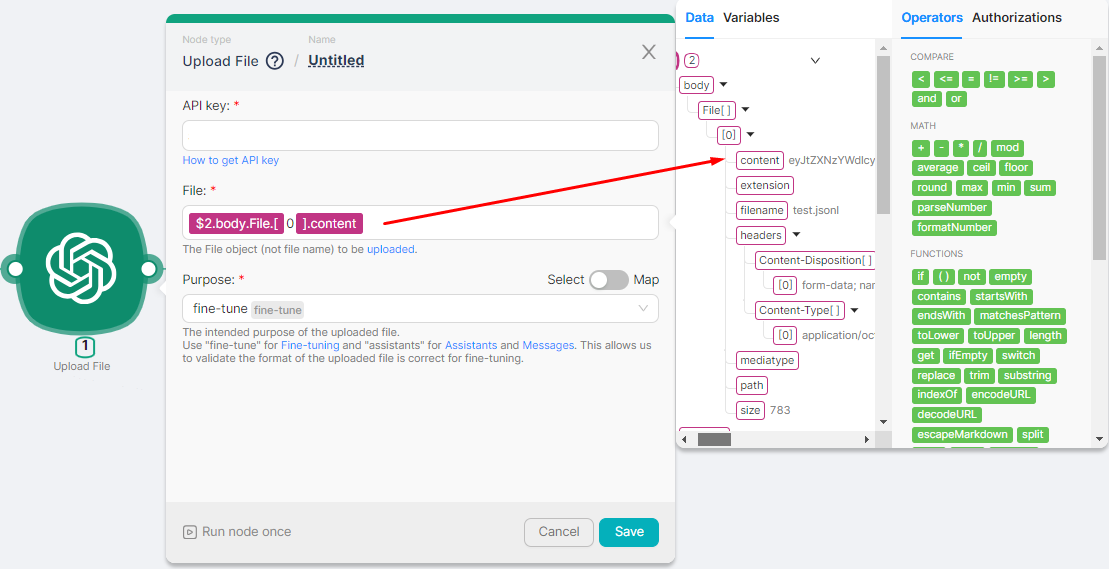
- (3) A Webhook Response node to get the ID of the downloaded file.
The result of executing the scenario will be uploading the file to GPT chatbot and receiving the file ID as a response to scenario execution.