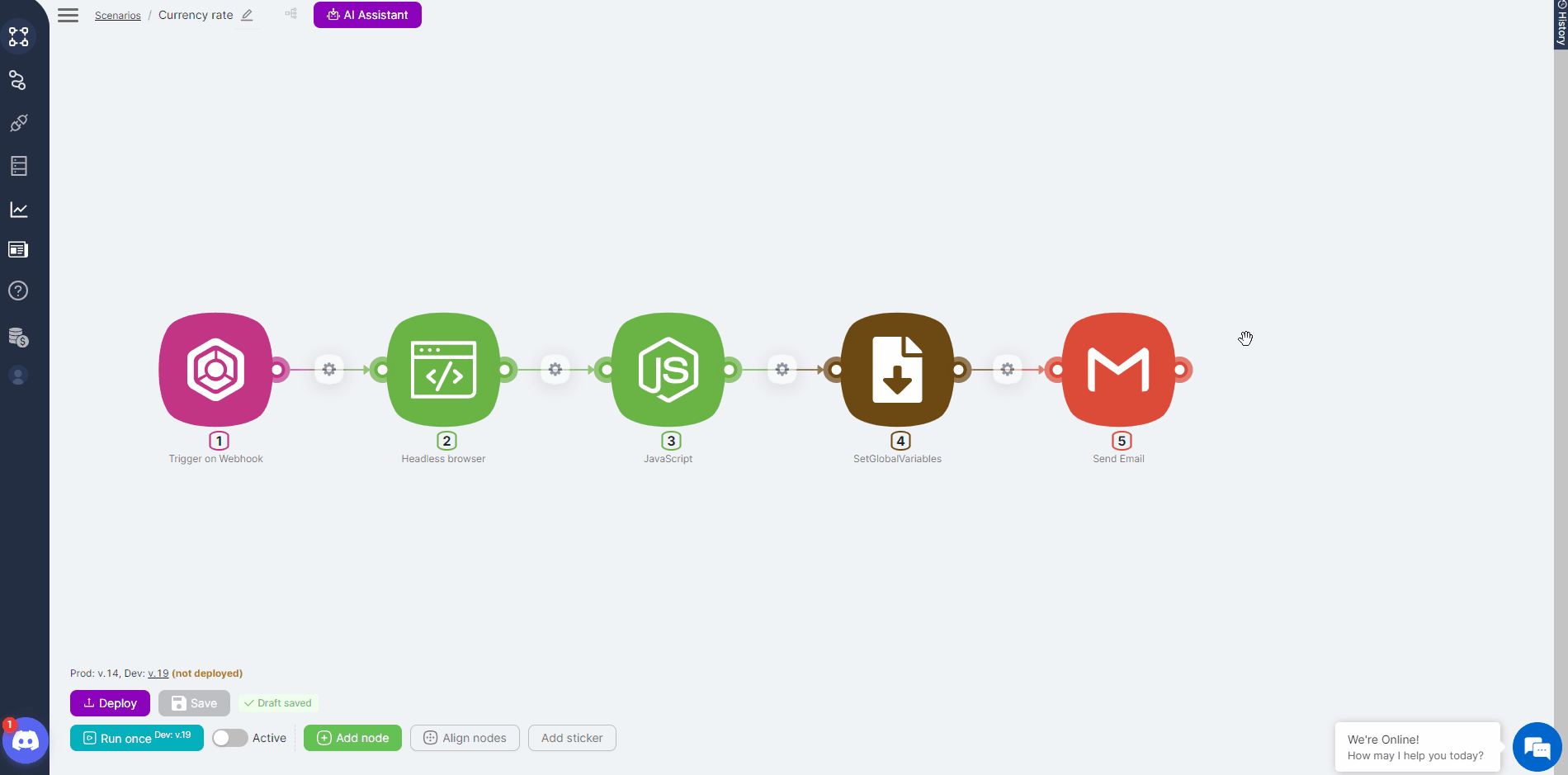01.1.3 Run the scenario and view the results
Single Scenario Run and Run History
When developing a scenario, you can run it once to test the node settings. In this case, the scenario will execute once and then terminate. The Trigger on Run Once node can be helpful for this, initiating scenario execution with the Run once button.
Each scenario run is saved in the history. The history table shows the status of the run, the number of operations performed, and the run time. In addition to basic scenario information, you can view the nodes, their settings, and connections used during the run. This includes the data used or generated by the nodes.
You can copy the link to the scenario run, for example, to share it with the Latenode community for consultation.
The scenario run can be repeated with the same settings and data as the original run.
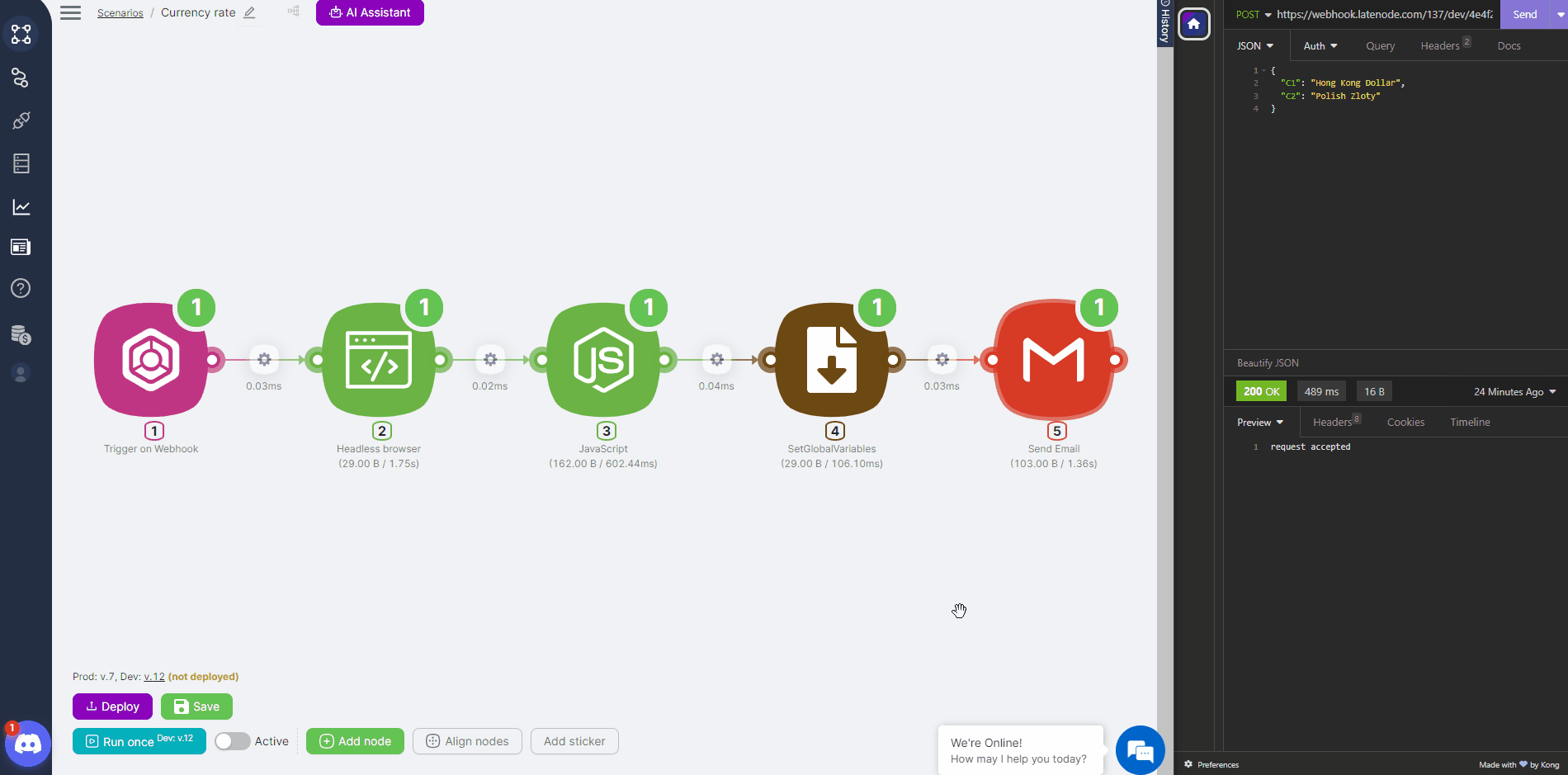
Scenario Versions and Publishing to Prod
Each time you save a scenario, a new Dev version is created. Any Dev version can be published to Prod. Scenario versions are independent, allowing you to continue development while keeping the Prod version up-to-date.
The scenario version is important when sending a request to the Trigger on Webhook node, as this node has separate Dev and Prod addresses for sending requests and initiating the scenario.
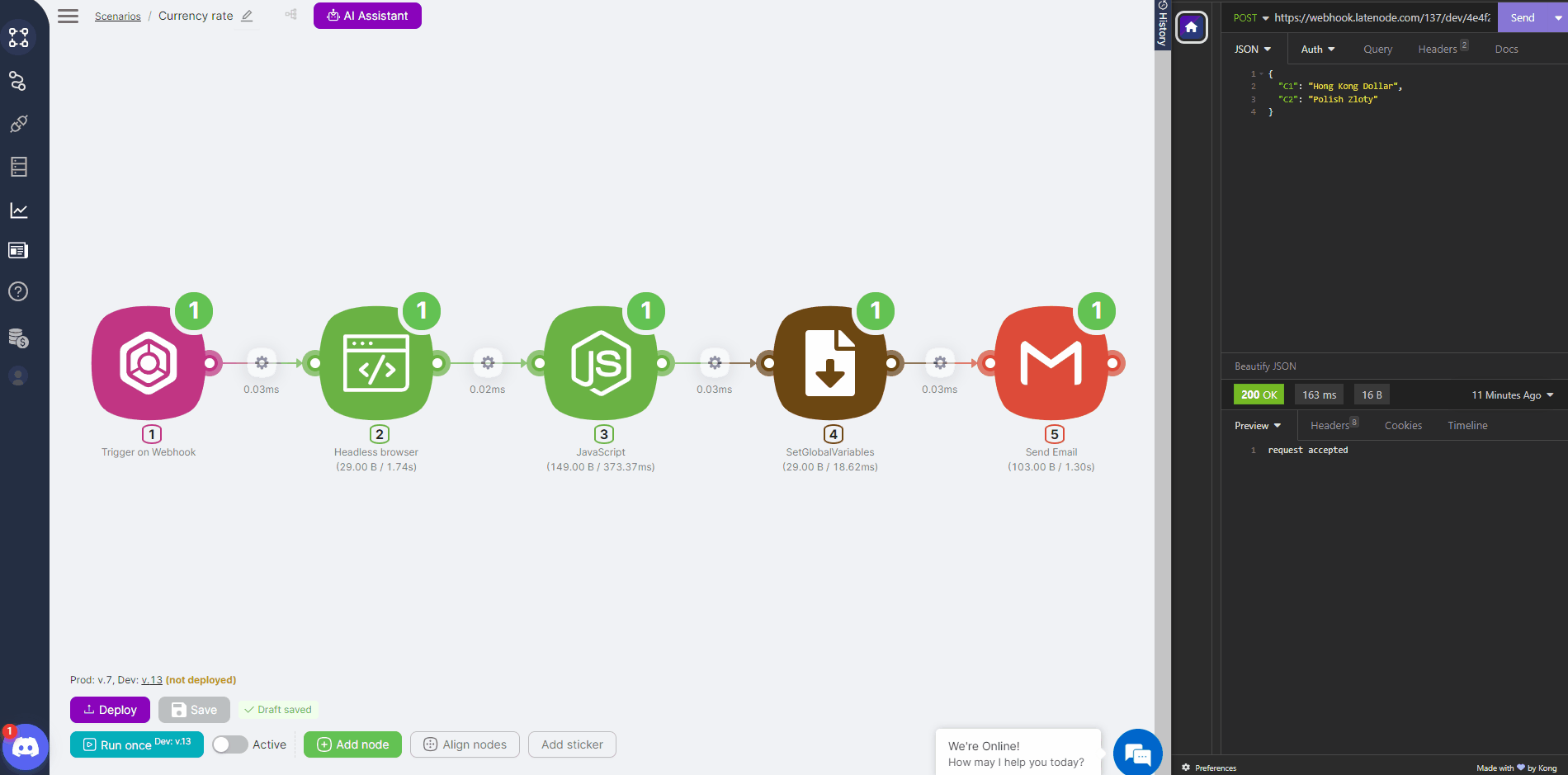
Errors During Scenario Execution
Errors can occur during scenario execution. They are displayed on the right side of the node where the error occurred. If the scenario did not complete successfully, the error will also be shown in the scenario run history.