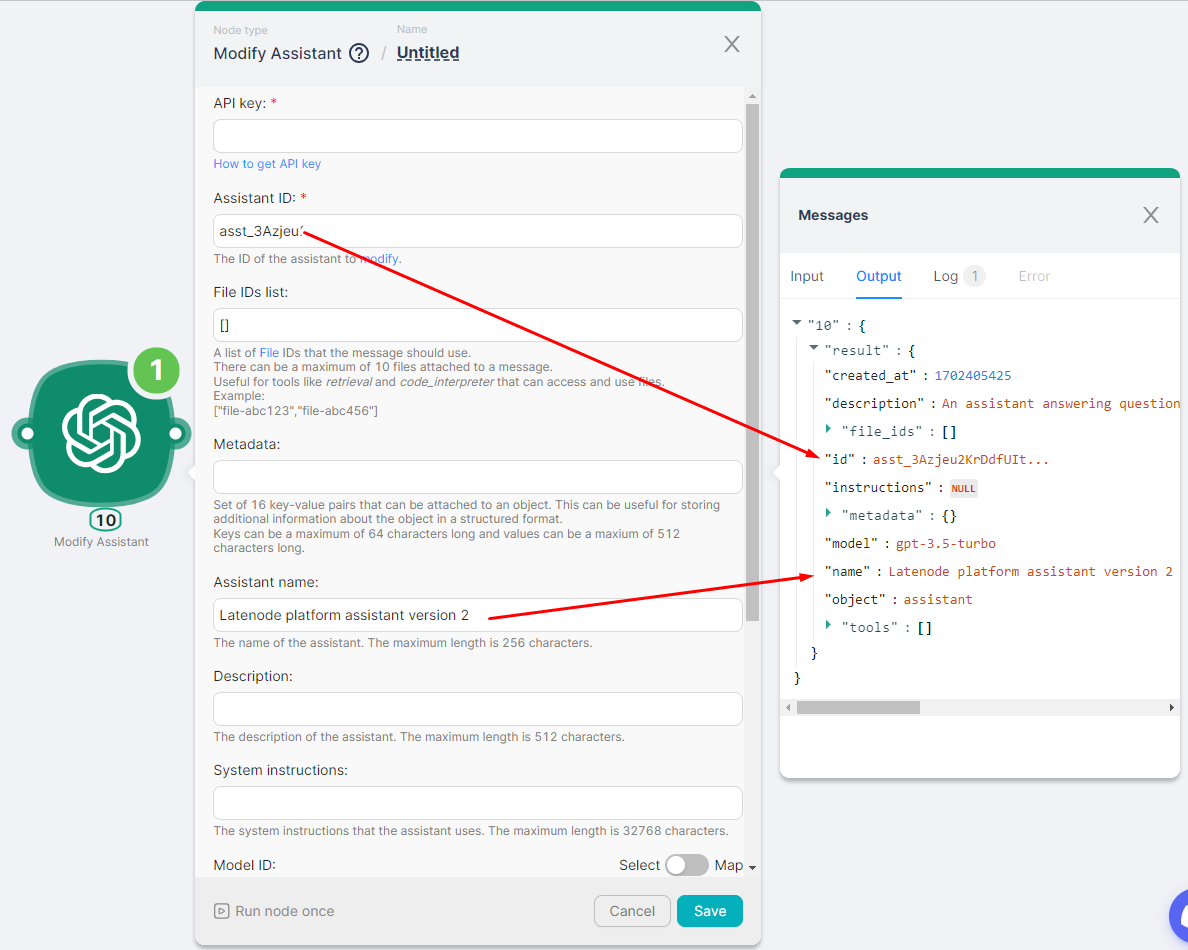04.6.2.10 Modify Assistant
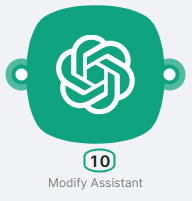
Node Description
Modify Assistant - an action type node required to modify an already created GPT Chatbot assistant.
Node Configuration
To configure the Modify Assistant node, you must fill in the required and optional fields.
Required* fields include:
- API Key;
- Assistant ID.
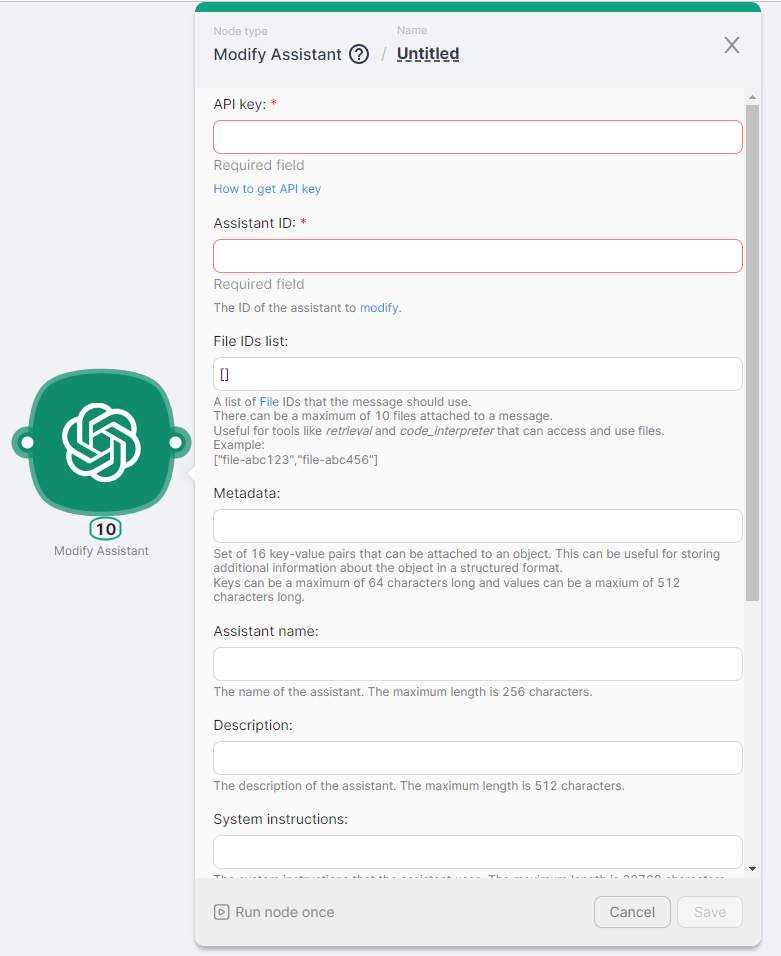
API Key
The field required for entering the API key (see more details here).
Assistant ID
A field for entering the ID of the assistant whose parameters need to be replaced.
Model ID
Drop-down list to select the desired version of the GPT Chatbot model (see more details here). By default, the field is filled with the value gpt-3.5-turbo.
File IDs list
A field for entering file IDs that the assistant can use, for example, to write code, if these features are enabled.
The following format for entering file IDs is used:
["file-abc123","file-abc456"].
Metadata
The field required to enter additional information about the assistant in the key-value format. The key can contain 64 characters, and the value can contain 512 characters.
Assistant name
A field for entering the name of the assistant. The name can contain up to 256 characters.
Description
A field for entering a description of the assistant. The description can contain up to 512 characters.
System instructions
A field for entering instructions for the assistant.
Tools
Fields for configuring the assistant with the option to select true/false:
- Code interpreter(Tools) - The setting allows the assistant to write and run Python code in an isolated runtime environment. This tool can process files with a variety of data and formatting, as well as create files with data and graph images. The code Interpreter allows your Assistant to iteratively run code to solve complex code and mathematical problems. For more information, see here.
- Retrieval(Tools) - Extraction complements the assistant with knowledge beyond its model, such as private product information or documents provided by your users. After the file is uploaded and transferred to the assistant, the documents are automatically divided into parts, indexed and attachments are saved. For more information, see here.
Function(Tools)
A field for entering a function that the assistant can use. Assistants API supports function calling. Function calling allows you to describe functions to the Assistants and have it intelligently return the functions that need to be called along with their arguments. The Assistants API will pause execution during a Run when it invokes functions, and you can supply the results of the function call back to continue the Run execution.
For more information, see here.
The following function input format is used:
[{"type": "function", "function": {"name": "function_name","parameters": {},"description": "function_description"}]
Example of launching a node
It is necessary to run the Modify Assistant node once with the parameters:
- API Key - Your API key;
- Assistant ID - ID of the previously created assistant;
- Model ID - gpt-3.5-turbo;
- Assistant name - Latenode platform assistant version 2.
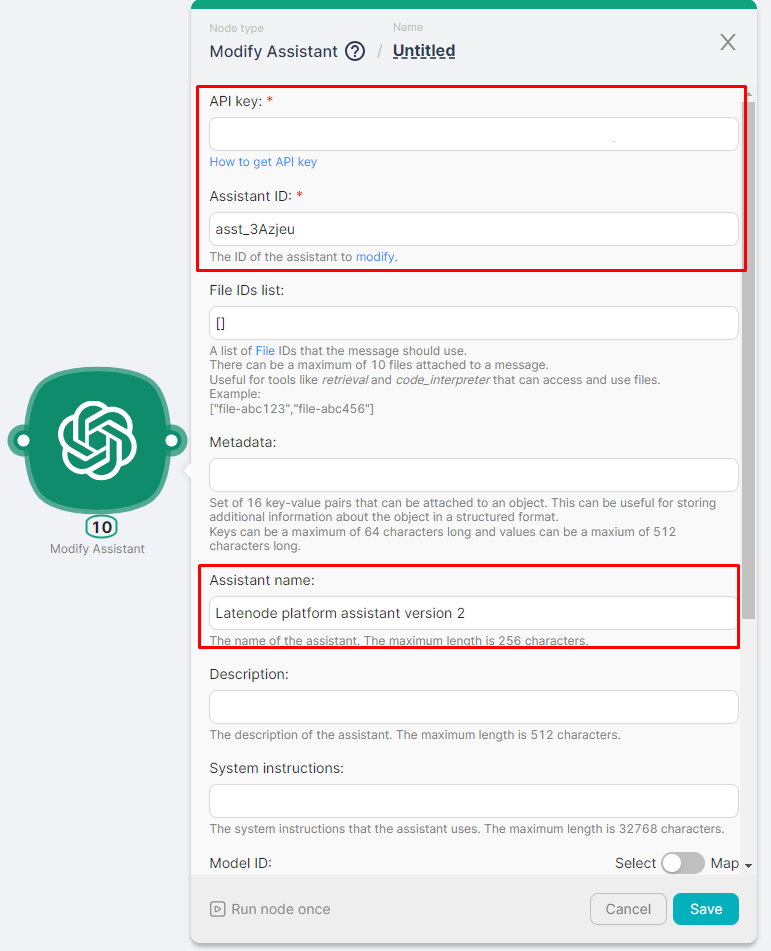
The result of the node execution is the change of the previously created assistant, including its name to Latenode platform assistant version 2. The output data of the Modify Assistant node are the assistant parameters: