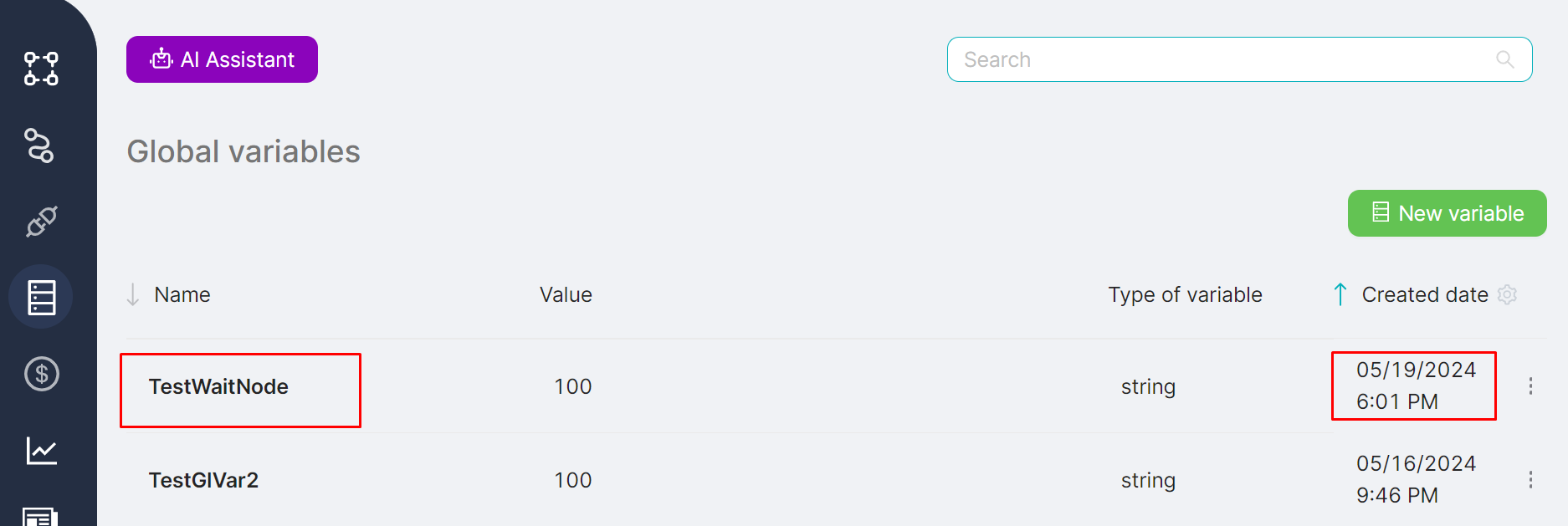12.04 Using a Wait node
As an example of using the Wait node, let's create a scenario that would result in the creation of a global variable some time after the scenario is run.
Three nodes must be added for the scenario to work successfully:
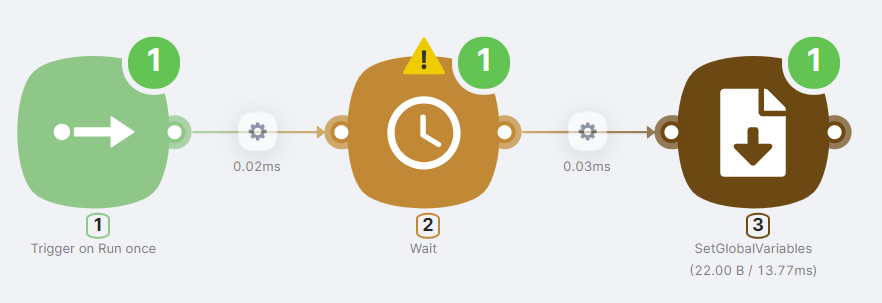
- (1) Trigger on Run once node to run the scenario after clicking the Run once button;
- (2) Wait node to configure a 60 second pause when the scenario runs;
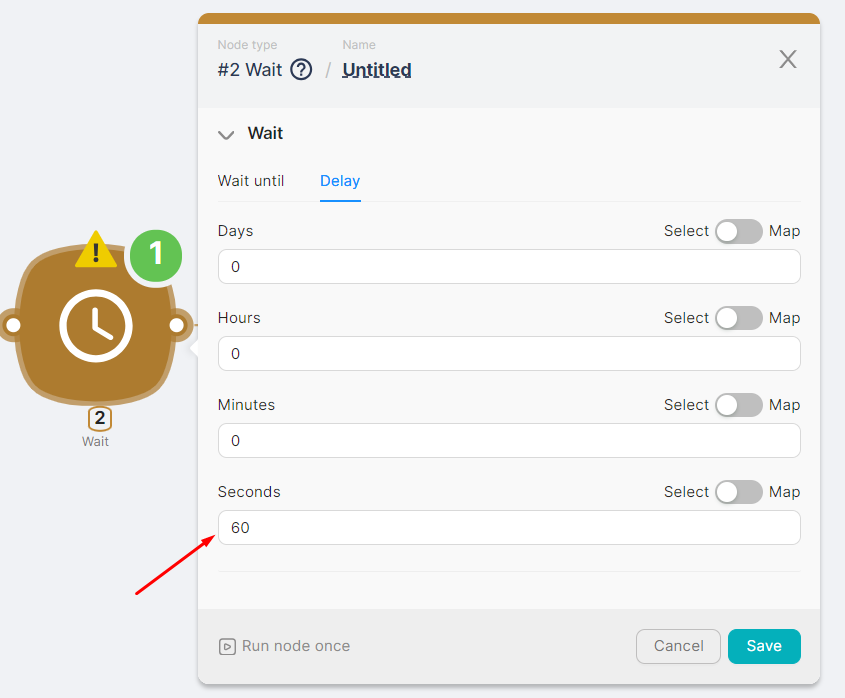
- (3) SetGlobalVariables node to create a global variable
TestWaitNodeas the outcome of the scenario execution. The created global variable is available for viewing on the Global Variables page.
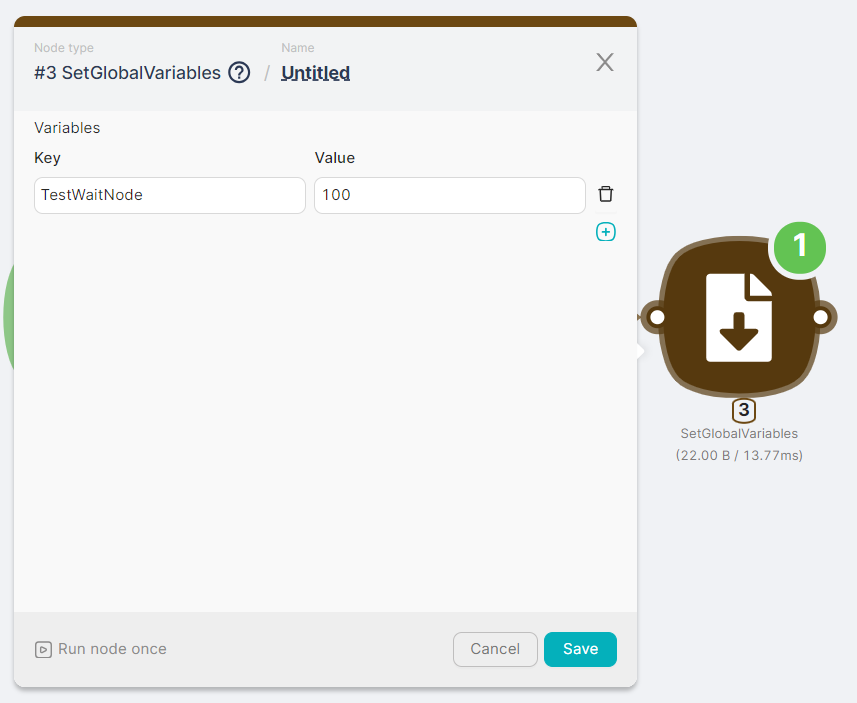
The result of the scenario execution is a global variable created one minute after the scenario was run.