07.4 Functions
Algorithm
Operators in this group ensure the execution of logical operations with operands and output the result. The outcome of these operations varies.
Result
If
t outputs a specified value when conditions are met or a different value if the conditions are not met.
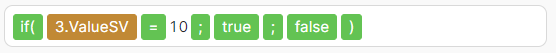
- Result of the expression: Specified value.
- Example: If 3.ValueSV = 10, then true. If 3.ValueSV = 11, then false.
()
This operator provides logical and mathematical isolation for any expressions.
- Result of the expression: -.
not
This operator provides logical negation of specified/received boolean values.

- Result of the expression: Negation of the value.
- Example: If 3.ValueSV is TRUE, then FALSE
if empty
It outputs a specified value if the operand is absent (null), and the value of the operand if it is present.

- Result of the expression: The value.
- Example: If 3.ValueSV is absent (null), then 5. If 3.ValueSV = 50, then 50.
empty
This operator checks for the absence of values in the operand.

- Result of the expression: TRUE/FALSE.
- Example: If 3.ValueSV is absent (null), then TRUE. If 3.ValueSV = "May", then FALSE.
contains
This operator checks for the presence of selected characters in a string, number, or array (including an array of boolean values), regardless of their location.
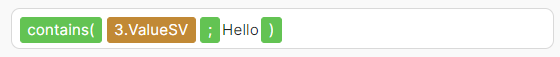
- Result of the expression: TRUE/FALSE.
- Example: If 3.ValueSV = "Hello Latenode", then TRUE. If 3.ValueSV = "Hi Latenode", then FALSE.
starts with
This operator checks for the presence of selected characters at the beginning of a string or number.

- Result of the expression: TRUE/FALSE.
- Example: If 3.ValueSV = "June", then TRUE. If 3.ValueSV = "May", then FALSE. If 3.ValueSV = "1000", then FALSE.
ends with
This operator checks for the presence of selected characters at the end of a string or number.

- Result of the expression: TRUE/FALSE.
- Example: If 3.ValueSV = "June", then TRUE. If 3.ValueSV = "May", then FALSE. If 3.ValueSV = "1000", then FALSE.
matches pattern
This operator checks for a match between the operand and a regular expression.

- Result of the expression: TRUE/FALSE.
- Example: If 3.ValueSV = "Abc", then TRUE. If 3.ValueSV = 2000, then FALSE.
to lower
This operator converts a string to lowercase.

- Result of the expression: Lowercase text.
- Example: If 3.ValueSV = 'TEST', then test.
to upper
This operator converts a string to uppercase.

- Result of the expression: Uppercase text.
- Example: If 3.ValueSV = 'test', then TEST.
length
This operator outputs the number of characters in a string or the number of values in an array.

- Result of the expression: A number.
- Example: If 3.ValueSV = 'test', then 4.
get
This operator outputs a JSON parameter or an array element.
- Result of the expression: Parameter.
- Example: The value of the parameter ValueWH1 from the provided JSON. For example, if ValueWH1 = 15, then 15.

- Example: The value of the element in the provided array ValueWH with index 1. For instance, if ValueWH1 = 15, then 15.

switch
This operator checks if the expression matches the selected operand and outputs a value when a match is found. The operand can be a boolean value, a string, or a number.
The function operator the result corresponding to the first matching value.
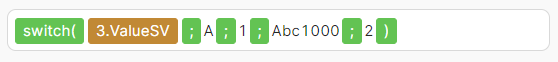
- Result of the expression: Value.
- Example: If 3.ValueSV = 'A', then 1. If 3.ValueSV = 'Abc1000', then 2.
replace
This operator replaces selected values in a string or number with specified values.
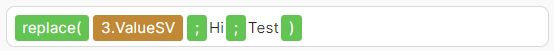
- Result of the expression: Text or number with character replacement.
- Example: If 3.ValueSV = 'Hi Latenode', then 'Test Latenode'.
trim
This operator removes spaces at the beginning and end of a string.

- Result of the expression: Text without spaces.
- Example: If 3.ValueSV = ' Hi Latenode ', then 'Hi Latenode'.
substring
This operator outputs a portion of a string or number from a selected starting position not inclusive to a chosen ending position, inclusive.
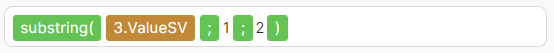
- Result of the expression: A portion of text.
- Example: If 3.ValueSV = 'Latenode', then 'a'.
indexOf
This operator provides the position of the first occurrence of a search value in a string or number.
This operator returns "-1" if the search value is not found.
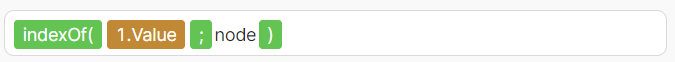
- Result of the expression: A portion of text.
- Example: If 3.ValueSV = 'Latenode', then 4.