07.2 Mathematical
Algorithm
Operators in this group ensure the execution of mathematical operations between operands and output the result. The result of performing the same operation may vary depending on the types of operands.
Result
+
The result of the operation can be addition of numbers, concatenation of multiple strings, or concatenation of a string and a number.

- If the operand types are numbers, and for example, 3.ValueSV1 = 5 and 3.ValueSV2 = 10, then 15;
- If the operand types are strings, and for example, 3.ValueSV1 = Test and 3.ValueSV2 = Test, then TestTest;
- If one of the operands is a string and the other is a number, and for example, 3.ValueSV1 = Test and 3.ValueSV2 = 15, then Test15.
-
The result of the operation is the difference between numbers.
The result of the operation can be the conversion of a positive number into a negative one if there is only one operand, and the operator is placed before it.

- If the operand types are numbers, and for example, 3.ValueSV1 = 20 and 3.ValueSV2 = 3, then the result is 17.
/
If the result of the operation is the division of numbers

- If the operand types are numbers, and for example, 3.ValueSV1 = 20 and 3.ValueSV2 = 2, then the result is 10.
*
The result of the operation is the multiplication of the numbers by each other.
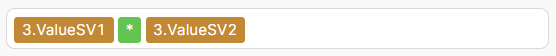
- If the operand type is a number, and, for example, 3.ValueSV1 = 10 and 3.ValueSV2 = 3, then the result is 30.
mod
The result of the operation is obtaining the remainder from dividing the numbers.
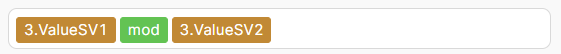
- If the operand type is a number, and, for example, 3.ValueSV1 = 5 and 3.ValueSV2 = 2, then the result is 1.
Average
The result of the operation is the average value of numerical values in a specific array or the average value of numerical values entered individually.
- If the operand type is a number, and, for example, 3.ValueSV1 = 5 and 3.ValueSV2 = 10, then the result is 7,5;
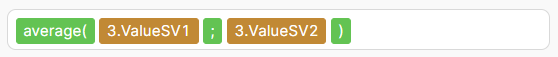
- If the operand type is an array, and, for example,3.ValueSV1 = [5, 10], then the result is 7,5.

Сeil
The result of the operation is the smallest integer greater than or equal to the specified number.

- If the operand type is a number, and, for example, 3.ValueSV1 = 3,7, then the result is 4.
Floor
• The result of the operation is the largest integer less than or equal to the specified number.у.

- If the operand type is a number, and, for example, 3.ValueSV1 = 3,7, then the result is 3.
Max
The result of the operation is the largest number in the specified array or the largest number among individually entered numbers.
The number of numerical operands is not limited and can be any.
- If the operand type is a number, and, for example, 3.ValueSV1 = 15 and3.ValueSV2 = 20, then the result is 20;
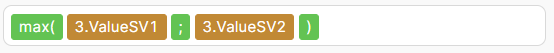
- If the operand type is an array, and, for example, 3.ValueSV1 = [15, 20], then the result is 20.
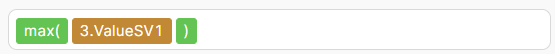
Min
The result of the operation is the smallest number in the specified array or the smallest number among individually entered numbers.
The number of numerical operands is not limited and can be any.
- If the operand type is a number, and, for example, 3.ValueSV1 = 15 and 3.ValueSV2 = 20, then the result is 15;
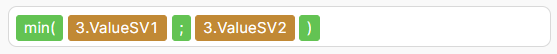
- If the operand type is an array, and, for example, 3.ValueSV1 = [15, 20], then the result is 15.

Round
The result of the operation is rounding the number to the nearest integer.
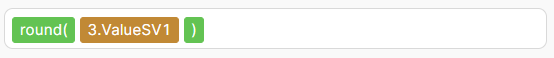
- If the operand type is a number, and, for example, 3.ValueSV1 = 9.5, then 10.
Sum
The result of the operation is the sum of values in the specified array or the sum of individually entered numbers.
The number of numerical operands is not limited and can be any.
- If the operand types are numbers, and, for example, 3.ValueSV1 = 5 and 3.ValueSV2 = 63, then 68;
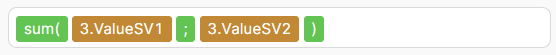
- If the operand type is an array, and, for example, 3.ValueSV1 = [5, 10], then 15.

ParseNumber
The result is the syntactic parsing of the string and returning a numerical value.
If the operand is a number, the result of the expression is also a number, and no errors occur. The string analysis is performed considering the specified separator between the integer and decimal parts of the number.
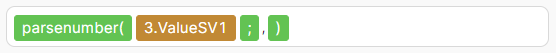
- If the operand type is number, and, for example, 3.ValueSV1 = 5, then 5;
- If the operand type is string, and, for example, 3.ValueSV1 = "5; 10", then 5,10.
FormatNumber
The result is the conversion of a numerical value and returning the value with the specified parameters:
The separators for the decimal and thousands formats should be different, for example, a comma and a period.
- Format, for example, 4 (up to four decimal places);
- Decimal separator, default is ",";
- Thousands separator, default is ".".

- If the operand type is a number, and, for example, 3.ValueSV1 = 185.77, then 185,7700.