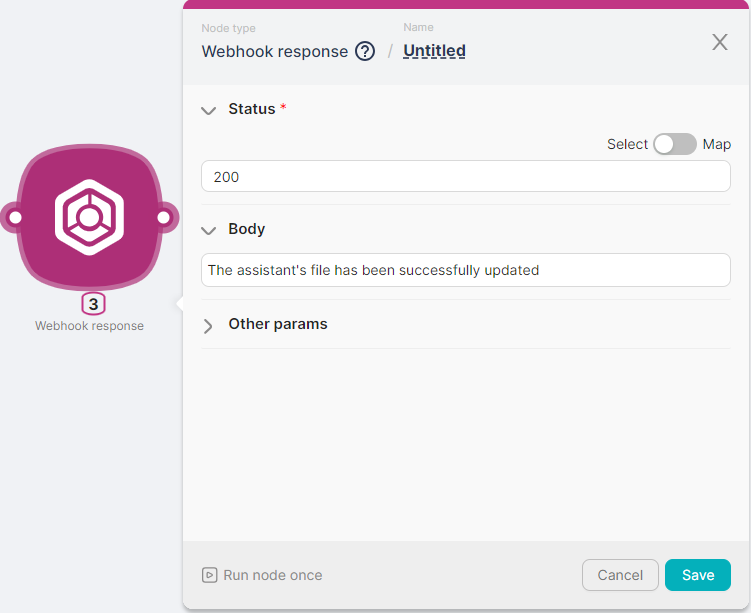12.10.5 A scenario for updating the file used by the assistant
Since the notion content can be updated periodically, it is necessary to update the document on the basis of which the ChatGPT assistant generates responses to the message. In the scenario for transferring Notion content to a Google Drive file, the ID of the newly generated file is written to the FileID variable.
To create a scenario for updating the assistant, you need to add three nodes:
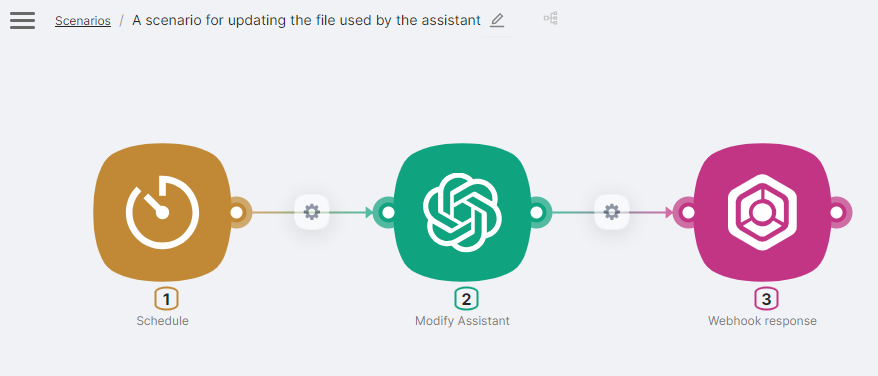
- (1) Schedule, to run a scenario, for example, once a week according to the time of the desired time zone:
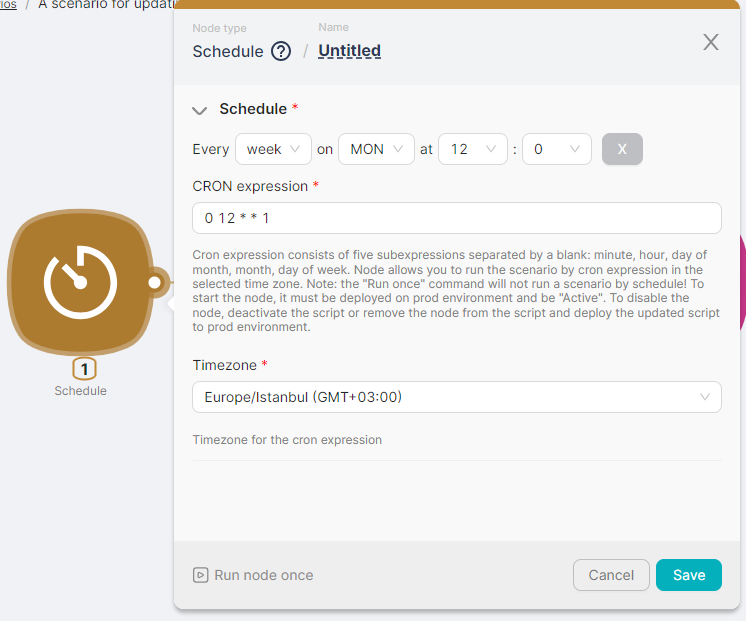
- (2) Modify Assistant, to update the assistant with the parameters:
Assistant name - Latenode assistant;
Description - An assistant answering questions about the user's work on the Latenode platform, for example, about scenarios;
System instructions - Use the file to answer questions;
File IDs list - ["{{%.FileIdGPT}}"] (the value of the global variable created in the scenario for uploading the file to the ChatGPT platform;
Model ID - gpt-4-1106-preview;
Retrieval(Tools) - true.
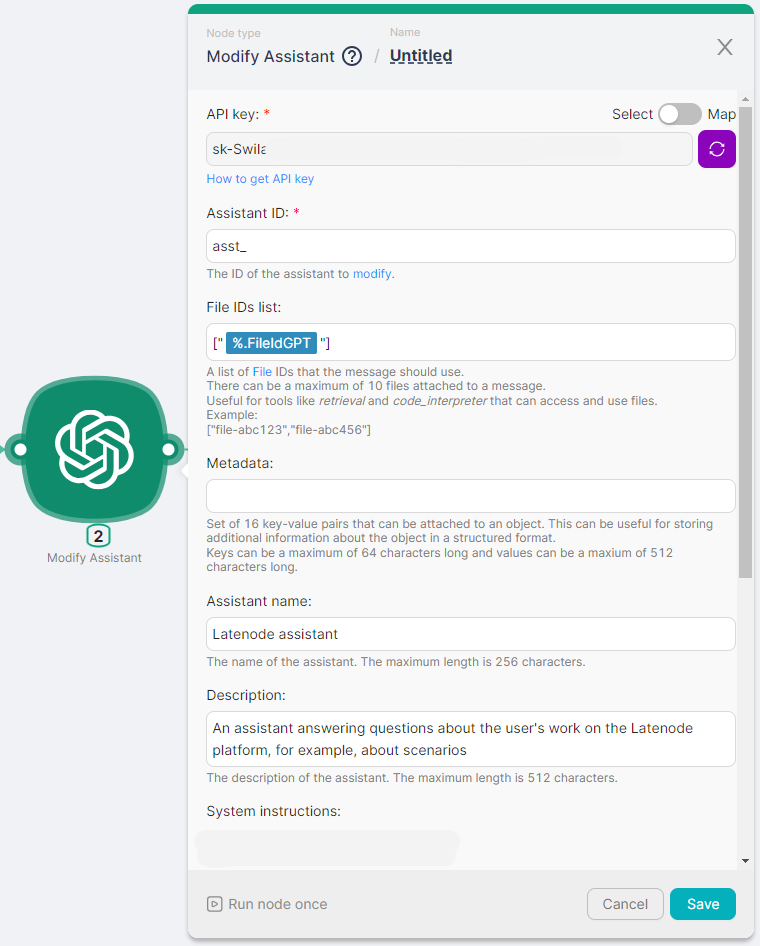
- (3) Webhook response, to return a response when the scenario is successful.