09.2 Global Variables in JavaScript Node
With the JavaScript node, it is possible to manage global variables.
Сreate Global Variables
To create a global variable using the JavaScript node, you need to:
- Add a JavaScript node to the scenario with the following code:
export default async function run({ execution_id, input, data, store }) {
// Set Global vars directly from JS
// String, Obj and Number are available
const gv_str = await store.setGlobalVariable("GlobalVarFromJs_string", "global var string value");
const gv_obj = await store.setGlobalVariable("GlobalVarFromJs_obj", {"key":"global var object value"});
const gv_num = await store.setGlobalVariable("GlobalVarFromJs_number", 100);
return {
}
}
This code represents an asynchronous function run. This function is intended for execution in a web automation scenario and uses objects execution_id, input, data, and store.
The function defines global variables GlobalVarFromJs_string, GlobalVarFromJs_obj, GlobalVarFromJs_number and saves them using the store.setGlobalVariable method. These global variables can be used later in other nodes of the scenario.
- Run the JavaScript node once and wait for its execution;
- View the globally created variables
GlobalVarFromJs_string,GlobalVarFromJs_obj,GlobalVarFromJs_numberon the Global variables interface.
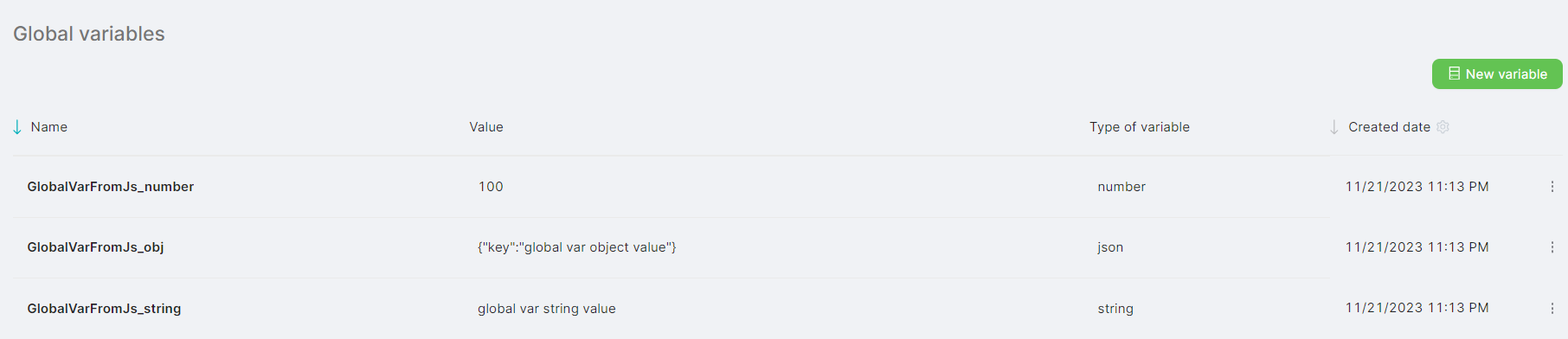
- Check for the presence of new global variables when filling in the parameters of any other node:

Getting Global Variables
To get a global variable using a JavaScript node, you need to:
- Add a JavaScript node to the scenario with the following code:
export default async function run({ execution_id, input, data, store }) {
// Get Global Vars
const res_gv_str = await store.getGlobalVariable("GlobalVarFromJs_string")
const res_gv_obj = await store.getGlobalVariable("GlobalVarFromJs_obj")
const res_gv_num = await store.getGlobalVariable("GlobalVarFromJs_number")
return {
res_gv_str, res_gv_obj, res_gv_num
}
}
This code represents an asynchronous function run. This function is designed to be executed in a web automation scenario and utilizes objects execution_id, input, data, and store. The code retrieves values of global variables using the store.getGlobalVariable method. This method returns values of previously set global variables.
- Run the JavaScript node once and wait for its execution to complete;
- Check the output data of the JavaScript node for the values of global variables:

Removing Global Variables
Added global variables can be deleted.
To delete a global variable using a JavaScript node, follow these steps:
- Add a JavaScript node to the scenario with the following code:
export default async function run({ execution_id, input, data, store }) {
// Del Global vars directly from JS
await store.deleteGlobalVariable("GlobalVarFromJs_string")
await store.deleteGlobalVariable("GlobalVarFromJs_obj")
await store.deleteGlobalVariable("GlobalVarFromJs_number")
return {
}
}
The code represents an asynchronous function run designed to be executed in a web automation scenario, utilizing the objects execution_id, input, data, and store. The function deletes existing global variables GlobalVarFromJs_string, GlobalVarFromJs_obj, GlobalVarFromJs_number using the store.deleteGlobalVariable method. Global variables are permanently deleted and cannot be used by other scenarios.
- Run the JavaScript node once and wait for its execution;

- Check for the absence of global variables
GlobalVarFromJs_string,GlobalVarFromJs_obj,GlobalVarFromJs_numberon the Global Variables interface.
Getting a list of global variables
To get a list of global variables using a JavaScript node, follow these steps:
- Add a JavaScript node to the scenario with the following code:
export default async function run({ execution_id, input, data, store }) {
// List Global vars directly from JS
const List = await store.listGlobalVariables()
return {
List
}
}
The code represents an asynchronous function run designed to be executed in a web automation scenario, utilizing the objects execution_id, input, data, and store. The function allows obtaining a list of all existing global variables using the store.listGlobalVariables method.
- Run the JavaScript node once and wait for its execution.
- Examine the output data of the JavaScript node, which will contain an array of global variables. Attributes are provided for each global variable:
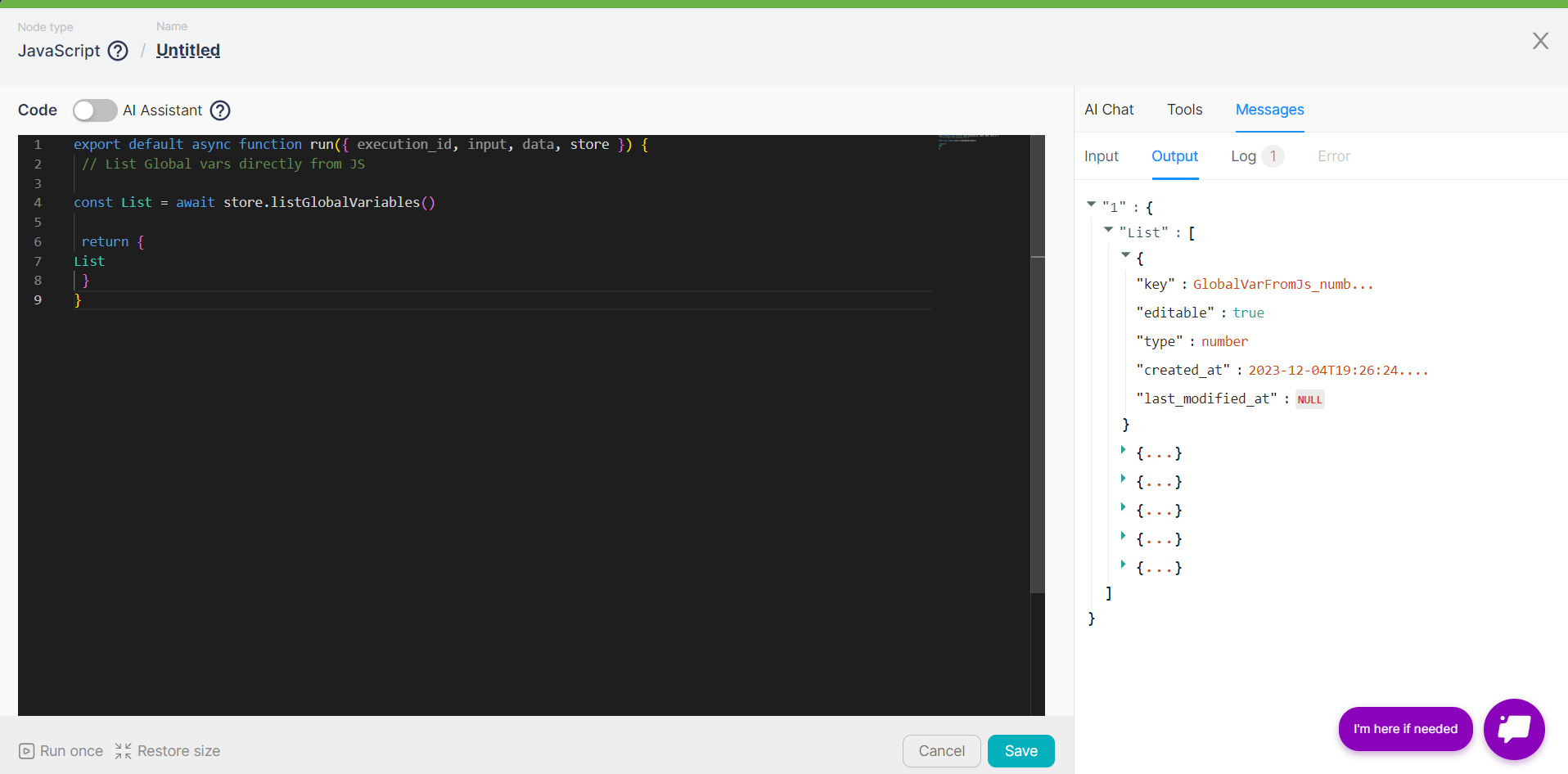
- Name "key";
- Type "type";
- Editability indicator "editable";
- Creation date "created_at";
- Last modification date "last_modified_at".